Need access to your WordPress database details?
Have you ever needed to fix something on your WordPress site that required you knowing the details of the database your site is using? Well we want to show you how to see WordPress Database Details inside of the admin area of your site.
Normally this would be achieved by having hosting access and looking at the database details inside of your web hosting control panel. While that way is great, it is much more difficult than the way we are about to show you how to see WordPress Database Details inside your admin area.
Here are the ingredients you need on how to See WordPress Database Details:
- The ability to install plugins on your site
- Lots of pats on your back for an easy tip here…. 😉
THE ONLY STEP – INSTALL PLUGIN & VIEW DETAILS
Alright then, the only thing we have to do here is install a FREE plugin called WP-DBmanager. We can do this by going to PLUGINS > AD NEW > and search for WP-DBmanager. Install and activate.
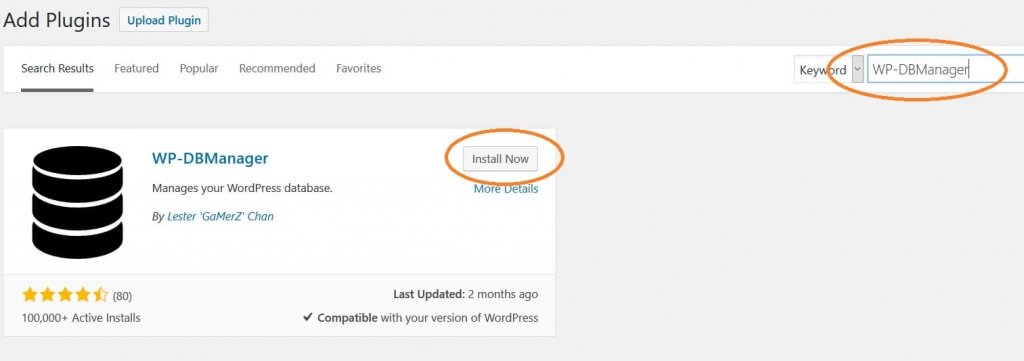
Once the plugin is installed and active you will notice a new menu called “Database” on the left hand side of your admin area. Just click on it and SHAZAM, you will be shown the details of your database.
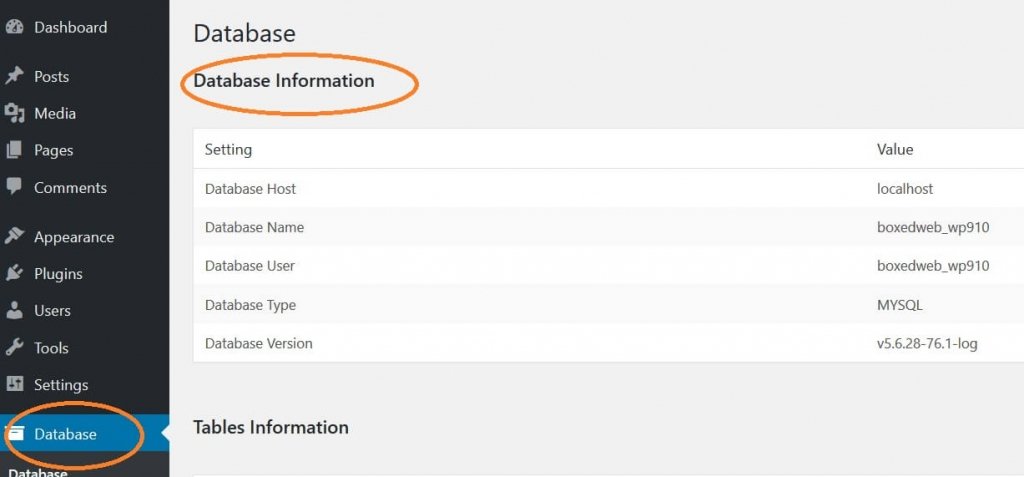
AWESOME SAUCE!!!! You have done it. You can now see WordPress Database Details inside your admin area. This plugin will also do some other amazing things like backup, resotre, optimize and repair. Let us know below if you have any questions and enjoy!

















