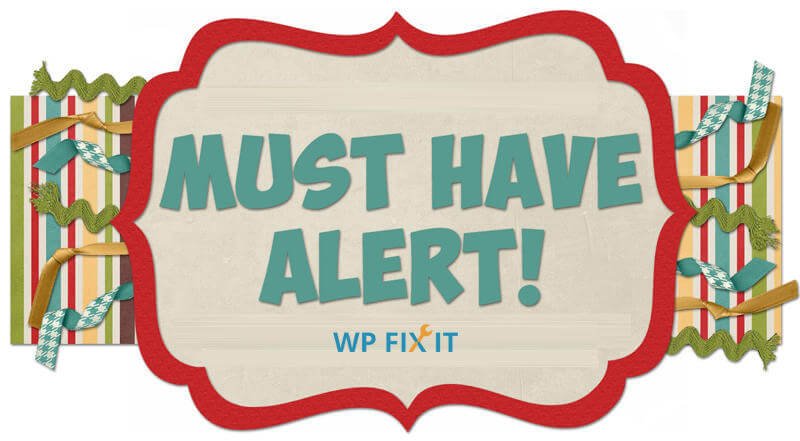This is our list of MUST HAVE FREE WordPress Plugins
WordPress Plugins can be extremely useful for building your website and making it successful. There are thousands of plugins available out there both free and paid.
I have used a fair share of them and thought what a great way to share with you my list of WordPress Plugins that should be used on every install regardless of what type of site you are building. Every plugin in this list is competently free and updated often. Let’s dive right in.
** Look for a file at the bottom of this article that will auto install all of these WordPress Plugins into your site SUPER FAST with a few clicks **
WordPress SEO by Yoast
WordPress out of the box is already technically quite a good platform for SEO, this was true when I wrote my original WordPress SEO article in 2008 (and updated every few months) and it’s still true today, but that doesn’t mean you can’t improve it further! This plugin is written from the ground up by Joost de Valk and his team at Yoast to improve your site’s SEO on all needed aspects.
While this WordPress SEO plugin goes the extra mile to take care of all the technical optimization, more on that below, it first and foremost helps you write better content. WordPress SEO forces you to choose a focus keyword when you’re writing your articles, and then makes sure you use that focus keyword everywhere.
White Label CMS
The White Label CMS plugin is for developers who want to give their clients a more personalized and less confusing content management system. WordPress 3.3’s new admin bar has restricted the type of branding you can have for clients, which is why we have introduced the ability to brand the dashboard.
You also have the ability to choose which menus are visible. We have 3 CMS profiles available as presets: Website, Blog or Custom so you can modify the menu system to suit the CMS purpose. These only apply to the user role of Editor and below. Admins will see all menus.
User Switching
This plugin allows you to quickly swap between user accounts in WordPress at the click of a button. You’ll be instantly logged out and logged in as your desired user. This is handy for test environments where you regularly log out and in between different accounts, or for adminstrators who need to switch between multiple accounts.
Features
- Switch user: Instantly switch to any user account from the Users screen.
- Switch back: Instantly switch back to your originating account.
- Switch off: Log out of your account but retain the ability to instantly switch back in again.
- It’s completely secure (see the Security section below).
- Compatible with WordPress, WordPress Multisite, BuddyPress and bbPress.
Simple Custom CSS
An easy-to-use WordPress Plugin to add custom CSS styles that override Plugin and Theme default styles. This plugin is designed to meet the needs of administrators who would like to add their own CSS to their WordPress website.
Features
- No configuration needed
- Simple interface built on WordPress UI
- Virtually no impact on site performance
- No JavaScript files or complicated database queries
- Generates no CSS files
- Extremely lightweight (~7KB)
- Thorough documentation
WP-Optimize
WP-Optimize is a WordPress 3.xx database cleanup and optimization tool. It doesn’t require PhpMyAdmin to optimize your database tables.
It allows you to remove post revisions, comments in the spam queue, un-approved comments, items in trash within few clicks.
All In One WP Security & Firewall
A COMPREHENSIVE, EASY TO USE AND WELL SUPPORTED WORDPRESS SECURITY
WordPress itself is a very secure platform. However, it helps to add some extra security and firewall to your site by using a security plugin that enforces a lot of good security practices.
The All In One WordPress Security plugin will take your website security to a whole new level.
This plugin is designed and written by experts and is easy to use and understand.
It reduces security risk by checking for vulnerabilities, and by implementing and enforcing the latest recommended WordPress security practices and techniques.
BackWPup
The backup plugin BackWPup Free can be used to save your complete installation including /wp-content/ and push them to an external Backup Service, like Dropbox, S3,FTP and many more, see list below. With a single backup .zip file you are able to easily restore an installation.
Please understand: this free version will not be supported as good as the BackWPup Pro version.
BackWPup Free is the number 1 backup-plugin for WordPress with nearly 1.000.000 downloads and in the top 20 of all WordPress Plugins (checked on rankwp.com)
Akismet
Akismet checks your comments against the Akismet web service to see if they look like spam or not and lets you review the spam it catches under your blog’s “Comments” admin screen.
Major new features in Akismet 2.5 include:
- A comment status history, so you can easily see which comments were caught or cleared by Akismet, and which were spammed or un-spammed by a moderator
- Links are highlighted in the comment body, to reveal hidden or misleading links
- If your web host is unable to reach Akismet’s servers, the plugin will automatically retry when your connection is back up
- Moderators can see the number of approved comments for each user
- Spam and Unspam reports now include more information, to help improve accuracy
ShareThis
Increase social activity on your site with ShareThis!
- Choose from 120 social channels, including Facebook, Twitter, LinkedIn, and Pinterest.
- Use small or large buttons, add counters or use one of the Sharing Bars
- Access to greater insights by creating a Social Analytics Dashboard account
MORE INFO & DOWNLOAD
Admin Menu Editor
Admin Menu Editor lets you manually edit the Dashboard menu. You can reorder the menus, show/hide specific items, change access rights, and more.
Features
- Edit menu title, access rights, URL, icon and so on.
- Sort menu items via drag & drop.
- Hide/show any menu or menu item. A hidden menu is invisible to all users, including administrators.
- Move a menu item to a different submenu.
- Create custom menus that point to any part of the Dashboard or an external URL.
WP Super Cache
This plugin generates static html files from your dynamic WordPress blog. After a html file is generated your webserver will serve that file instead of processing the comparatively heavier and more expensive WordPress PHP scripts.
The static html files will be served to the vast majority of your users, but because a user’s details are displayed in the comment form after they leave a comment those requests are handled by the legacy caching engine. Static files are served to:
- Users who are not logged in.
- Users who have not left a comment on your blog.
- Or users who have not viewed a password protected post.
99% of your visitors will be served static html files. Those users who don’t see the static files will still benefit because they will see different cached files that aren’t quite as efficient but still better than uncached. This plugin will help your server cope with a front page appearance on digg.com or other social networking site.
XML & Google News Sitemaps
This plugin dynamically creates feeds that comply with the XML Sitemap and the Google News Sitemap protocol. Multisite and Polylang compatible and there are no files created. Options can be found on Settings > Reading to control which sitemaps, which post and taxonomy types are included, how priority is calculated, who to ping and set additional robots.txt rules.
The main advantage of this plugin over other XML Sitemap plugins is simplicity. No need to change file or folder permissions, move files or spend time tweaking difficult plugin options.
You, or site owners on your Multisite network, will not be bothered with complicated settings like most other XML Sitemap plugins. The default settings will suffice in most cases and XML sitemap values like ChangeFreq and URL Priority are auto-calculated based on post age and comment activity.
Plugin Organizer
This plugin allows you to do the following:
- Change the order that your plugins are loaded.
- Selectively disable plugins by any post type or wordpress managed URL.
- Adds grouping to the plugin admin age.
Subscribe To Comments Reloaded
Subscribe to Comments Reloaded is a robust plugin that enables commenters to sign up for e-mail notification of subsequent entries. The plugin includes a full-featured subscription manager that your commenters can use to unsubscribe to certain posts or suspend all notifications.
It solves most of the issues that affect Mark Jaquith’s version, using the latest WordPress features and functionality.
Plus, allows administrators to enable a double opt-in mechanism, requiring users to confirm their subscription clicking on a link they will receive via email.
WordPress Ping Optimizer
Do you know your WordPress blog pings unnecessarily every time you edit a post? Think how many times you click on “Save and Continue Editing” or “Save” button. Your blog will ping unnecessarily that many times you click on those buttons.
Save your blog from getting tagged as ping spammer by installing this plugin. The list of ping service you can use for the better performance find here.
Now for the FUN STUFF!
I have put together an easy install of all these plugins if you want to include them into a theme you are using or developing. Using TGM Plugin Activation script it makes it fast and easy to download and install all of these plugin in less than a minute. Please follow the steps below exactly to get this auto install list of WordPress Plugins into your site.
- Download and unzip THIS FILE
- Open the file “drop_in_functions_file.php” in your favorite text editor
- Look for the line that says “$theme_text_domain = ‘twentytwelve’;”
- Change the red text in “$theme_text_domain = ‘twentytwelve‘;” to your theme folder name
- After text edit, copy all the content of this same file “drop_in_functions_file.php”
- Paste copied code into your functions.php file of your theme
- Drop file “class-tgm-plugin-activation.php” into your theme folder
- Go to your WordPress admin are and you will see a message box at the top prompting for plugin install
Please comment below if you get stuck or want to know how to make your own auto install list of plugins.