Learn how to move WordPress login page…
Your WordPress login page can be a very simple entrance point for most skilled hackers. By default the login URL to a default install of WordPress is YourDomain.com/wp-login.php. With this information, hackers can easily try their skill on getting admin access to your site. One very simple way to stop this is to move your login page so they will not have any idea what the URL is.
Follow the steps below to make this happen.
- Log into your site and visit Plugins > Add New
- Search for Move Login
- Install and activate
- Visit settings page at Settings > Move Login
- Set as desired
See screenshot of settings page below.
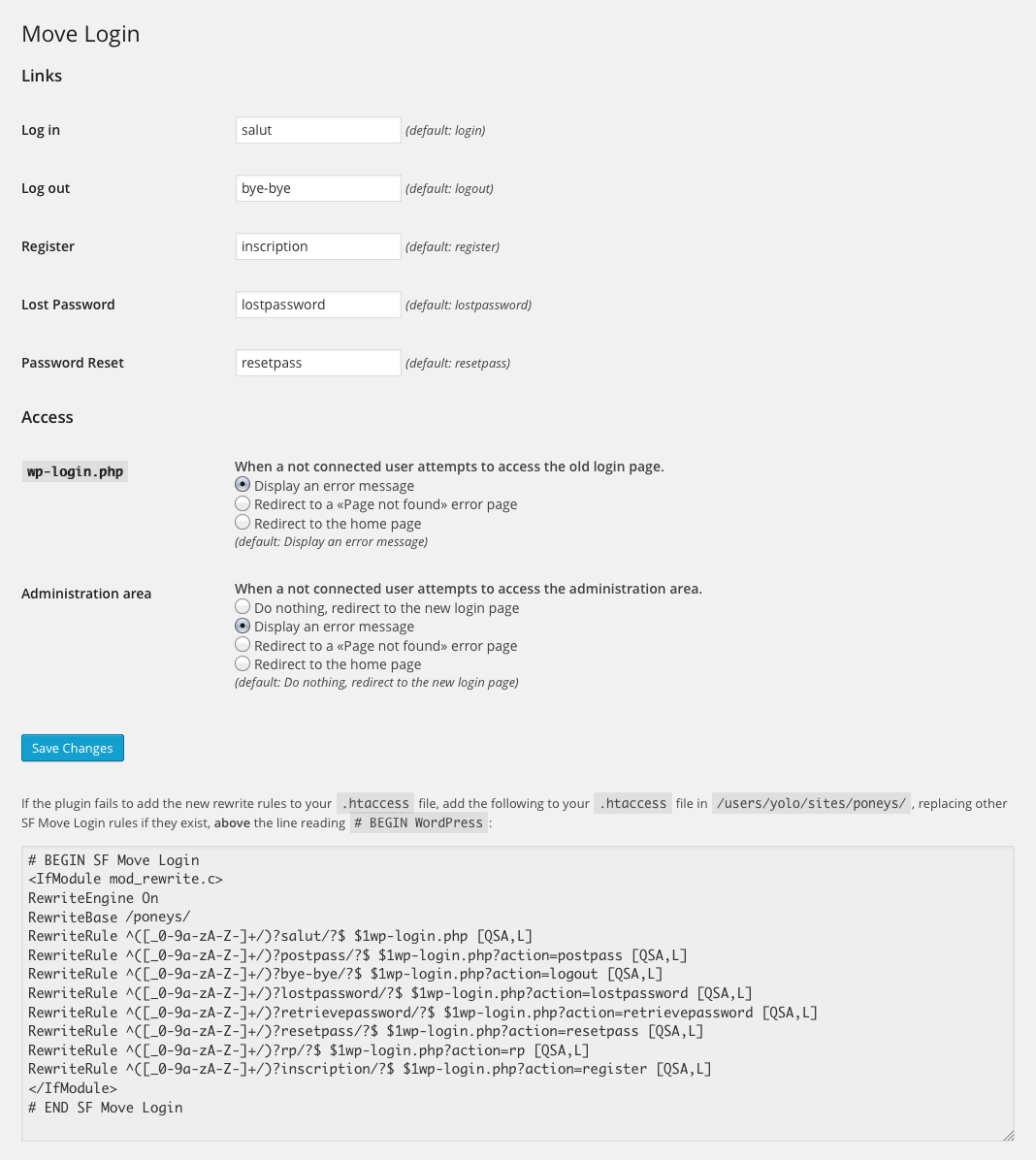


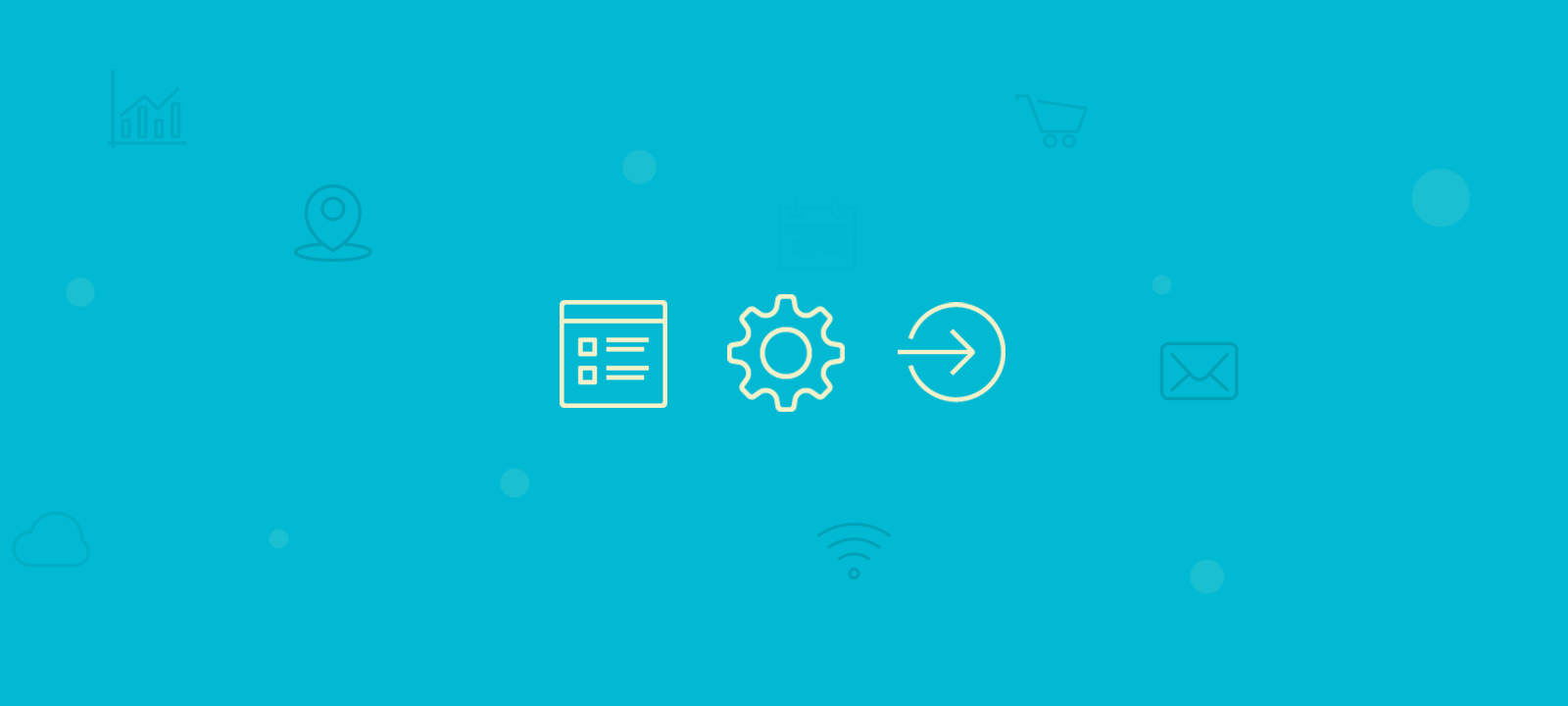















My question is, when setting up wordpress do I add all the require security plugins first and activate each one and then start building the website or start building the website and l
add the security plugins, as I build the website. Manny.
I would like to mention, from all the website that I been searching for explanation you have the most understanding answers and directions for understanding wordpress. Keep up the good work. Thank You.
Either way is fine. Best plan is to make sure you have a really good host. Who are you using?
Once you accomplish the above procedure, what is the new URL to replace the /wp-login ? Is it /wp-[whatever we chose as the default login word]?
You can change it to whatever you like.