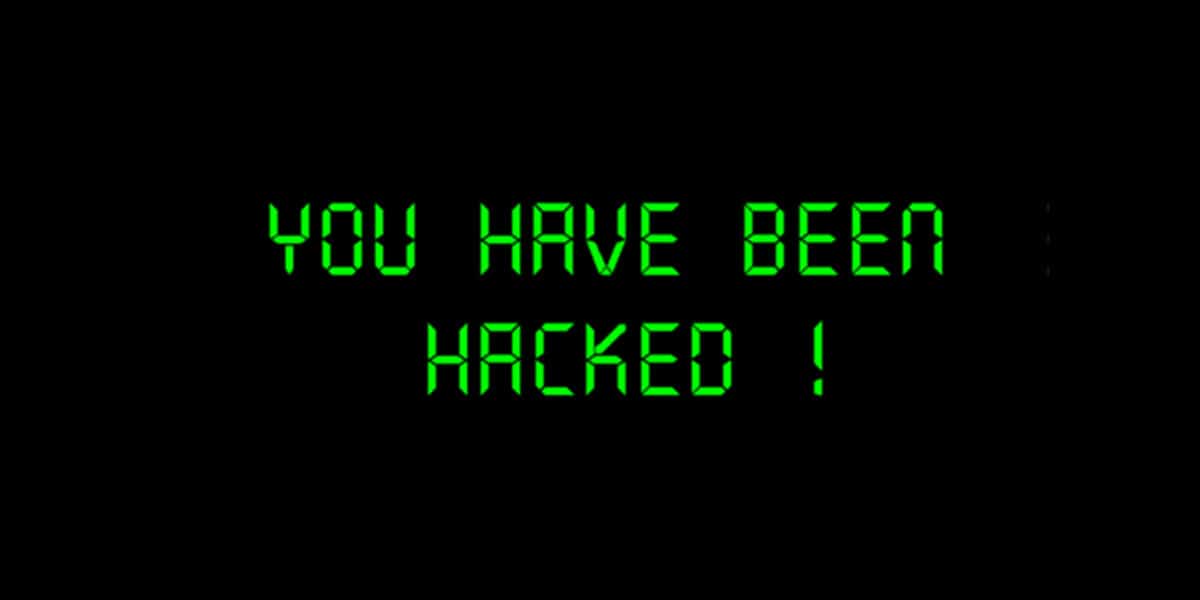Your infected website Gets cleaned and then what?
No one wants to have a hacked website, but it does happen. Some people try to clean it alone, and others hire services, like WP Fix It’s Infection Cleanup Service. What most people know, when their infected website gets cleaned, is that they are given list of tasks done, where the infection or malware was, as well as a way to check that the job was completed right.
However, there can be a lot of things that can happen. Hopefully this article will help you understand what to expect when your infected website gets cleaned.
Questions or Requests to Expect Being Asked by an Security and Infection Cleanup Service
-Your Infected Website Gets Cleaned
- What is your sFTP or FTP login information?
Being able to clean your files of any malware requires at least FTP access. If you don’t know, then sharing your web host login information will do. Most security companies will strongly advise that you change your web host password when the service is done, as part of a security followup checklist. - What folder or directory is your WordPress installation in?
Some people have multiple WordPress installs on their web hosting, so sometimes, when discovering this, a security and infection cleanup specialist will ask this. It makes it easier on hunting down the right WordPress installation.
As a note, if you have several WordPress installations, and one is infected, you might want to consider securing the other websites too. If other installs are already infected, it can re-infect the work done on the one you had hired a specialist to clean. - Please provide your PhpMyAdmin link so we can check and clean your WordPress website’s database.
Some infections are solely found in the database, rather than the files of your website. PhpMyAdmin is frequently used for most web hosts, to allow you, the client, to manage your website’s databases. If you don’t know this information, sometimes giving web host access will be a good alternative. - Please send WordPress login information.It’s best to create a new user account and set it to administrator. You can always remove that account when the job has been completed.
General Tasks To Expect from Your Security and Infection Cleanup Specialist
-Your Infected Website Gets Cleaned
Once you’ve give administrative access and sufficient FTP or web host access, the specialist will perform some tasks, much like the following:
- Deep Malware scan.
- Produce a report containing a list of the infected areas of your website.
- Add a security plugin or stack of security plugins to help monitor and keep your website secure.
- Add some code to harden (secure) your WordPress installation.
- Install fresh WordPress core files.
- Upgrade any plugins that need upgrading (that were gotten from WordPress.org. Most specialists will also try to take a backup of your website before taking on this particular task.)
- Advise you of any old plugins, that haven’t been outdated and could be vulnerable, also known as abandonware.
- Advise you of any premium (paid) plugins or themes that you will need to update.
General Website Infection Cleanup Follow Up Tasks For You
-Your Infected Website Gets Cleaned
Once the infection cleanup is done, and your website is secure, your infection cleanup and security specialist should be handing you a list of things you need to do, in order to help keep your site more secure. Some of these tasks are things only you can do.
Others, you may have to ask a web host, especially if you don’t understand it. An example of the infection cleanup follow up task list are:
- Change your web host password.
- Remove any unnecessary users from WordPress, and change all of users’ passwords that are in your WordPress users list.
- Remove unneeded FTP accounts and change the FTP passwords of the accounts you want to keep.
- Scan your computer for any malware or viruses.
Your website’s security is important, and whether you do it yourself, or hire someone else to secure or clean your WordPress site, these are usually going to be what you’ll expect to happen. If you have any questions about infection cleanups or WordPress security, feel free to leave a comment below.