
15 Brilliant Tips for WordPress Traffic Mastery
Looking for WordPress traffic mastery tips?
Let’s be honest, each and every WordPress developer or business owner hopes that their website will become popular somewhere down the line. And while it’s a steady rise or decline for most, for others, it’s a huge and sudden spike. Turns out, most people aren’t ready for it when it happens, and it’s hardly a surprise, because just about anything can be responsible for such traffic surge. Perhaps you have created an article, video, or a meme which has gone viral.
In case you are running an online shop or an e-commerce website, a glowing review from a reputable source or an influencer in your niche can do the same. Whatever the case, you need to be prepared in order to handle such massive traffic, and even more importantly, to keep it up and make it a regular thing. You don’t want your website to become slow and sluggish, or to crash altogether because your visitors probably won’t give you a second chance.
That is why we have prepared a list of 15 things you absolutely need to do in order to master WordPress traffic and scale your website. Keep on reading for more information.
- Get a Host Which Uses SSD Drives
Most website owners hardly pay attention to this bit. Regardless of how great your current hosting plan is, it can be a lot better if you decide to switch to a hosting plan which relies on SSD drives. Unlike their HDD cousins, SSDs are less prone to breaking down, more durable, reliable, but most of all, they are a lot faster, which is something your visitors will appreciate.
- Keep Your WordPress and Related Platforms Up-to-Date
You already know how vital it is to keep your WordPress software updated, but your job doesn’t end there. The same goes for every other platform or tool which you are using. For instance, if you are using tools and platforms like Linux, Apache, or MySQL, they should be updated as well.
- Always Double-Check Your Content
If your content is riddled with grammar, punctuation, or stylistic mistakes, it makes your website and your business look sloppy and unprofessional, and as a result, customers will be less likely to spend money on your products. In order to remedy that, you need to start relying on one of the followings:
- BestEssays – Although the grammar-checking software is pretty accurate, it is still no match for an actual human editor. In addition to making sure your content is spotless, they also provide content writing services, in case it’s not one of your strong suits.
- Grammarly – Probably the best non-human editor out there, able to pick up the vast majority of all grammar, spelling, and even contextual mistakes.
- ProWritingAid – apart from spotting most mistakes, this tool is also designed to help make you a better writer by providing comparisons with other top writers.
- Ginger Software – in addition to fixing your grammar, Ginger helps you expand your vocabulary and rephrases your sentences.
- Opt for Managed WordPress Hosting
Both vertical and horizontal scaling have their advantages, but you can’t have the best of both worlds, can you? Well, you can. There is always the option of going with a provider which offers managed WordPress hosting.
- Boost Hosting Security
More people visiting your website is definitely a good thing, but it also means more threats against it. Always choose hosts which can provide security measures for your server, such as server caching and server-side CDN, as well as the firewall.
- Install a Security Plugin
Once you are protected on the server side, you need to do more of the same on your end and amp up the security for your WordPress website. Fortunately, there are plenty of WordPress security plugins for you to choose from.
- Provide a Reliable Payment Gateway
Once your traffic surges, you will probably start earning more money, which is great, but only if you can provide a secure payment gateway which won’t crash at some point during the purchase process.
- Compress Your Images
This doesn’t mean you need to give up high-resolution images or huge infographics. But, what you can do is compress them and have them keep most of their quality. You can do it in Photoshop, but if you find it too expensive, there are plenty of free alternatives out there which can do the job.
- Limit the Amount of Hosted Media
Yes, you do want to keep your visitors from leaving your website, but they are going to do so anyway if it is too slow to load. Hosting videos is great, but in order to maintain optimal website performance, only host those which are essential, and host all others on YouTube, DailyMotion, or Vimeo.
- Make User of Lazy Loading
In addition to doing all of the above, you can also try lazy loading. With lazy loading, images and other media will only be loaded once they appear inside the browser window after the user has scrolled down.
- Use a CDN
Using a Content Delivery Network or CDN can help your website perform better because your server won’t get overloaded. All the website files will be stored on CDN servers which are close to you geographically.
- Install a Caching Plugin
With this, you can speed up the loading time of your website and prevent it from going down even as the number of users spikes dramatically. Caching saves an HTML version of your website, which means that PHP won’t be called upon as often.
- Fix or Remove Broken Links
Not only do broken links ruin the whole user experience, after which they might not come back, but they are also a reason for Google to demote your website in terms of ranking.
- Use Google Analytics
Google Analytics does a fantastic job of tracking your traffic and analyzing it in every way imaginable. It provides you with a great insight into the behavior of your visitors, which enables you to anticipate future traffic surges.
- Always Use a Backup Plugin
Regardless of how much effort you have put into optimizing the performance and security of your website, it might still crash at some point, and by using a backup plugin, you can always get it back up quickly until you solve the issue.
Conclusion
Once you start applying these useful tips, there will be no more unpleasant surprises when your traffic spikes. Plus, you will make your website faster and more secure. And that’s a great place to start if you want to inspire trust and provide a great user experience.


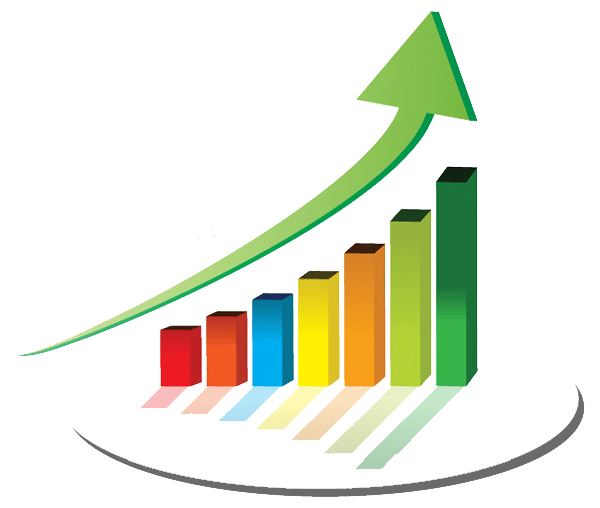
Leave a Reply