Looking for some powerful WordPress Tools?
WordPress is a POWERHOUSE platform that can make all of your web dreams come true but it does need support from time to time. Having the right set of WordPress Tools is critical to providing good support.
Your WordPress Support Toolkit can be broken up into 3 categories:
- Organization
- Communication
- KNOWLEDGE <~~ most important by the way!!!
Now before I get into the thick of things, I want to share a short story with you. A few weeks ago, about mid afternoon, there was a frantic knock at my front door. I answered the door and it was the nanny of the little 2 year girl that lived next door. She was in a panic because this little girl locked herself in the bathroom.
I tried my best to calm her down and said let me grab some tools and I will be right over to help. I went to my garage and grabbed a flat head screwdriver, a phillips screwdriver and a metal coat hanger. I rushed next door and within seconds was able to use the metal coat hanger to unlock the bathroom door and let the little girl out.
Now the reason I am telling you this is because there was a problem that required a set of tools to resolve it. When I went to my garage I could have grabbed a hammer, a crow bar, a saw or even my welding torch. Although all of these tools would have opened up that bathroom door they were NOT the best tools for the job.
So who is responsible for WordPress support? Well I can start by saying if you are using a self hosted version of WordPress, I’m sorry to inform you but WordPress.com is not responsible.
If you are building sites for customers and they did not hire someone else to support their site or are not supporting the site themselves, YOU ARE RESPONSIBLE. Same goes for the sites that you are building for your own projects and ideas.
What are some of things that can cause WordPress to need support?
- Hosting requirements
- Outdated WP version
- Plugin conflicts
- Theme conflicts
- Plugin / Theme updates
- Malicious files on server
- Local computer settings
- User errors <~~ most common for sure :)

You MUST have a backup strategy for any WordPress site you are supporting. There are no exceptions to this statement. Please take a look below at a few of my favorite backup solutions.
Free:
Paid:
- BackupBuddy
- Snapshot
- ManageWP
- UpdraftPlus <~~ would trust my kids with these guys
Alright, lets get down to business now and allow me to share with you the tools I have hand picked to make you successful in providing WordPress support. I have done my best to find you tools that offer both a FREE and PREMIUM version as I fully understand that budgets for the tools you need may vary. Plus a solution that offers a free version or a trial version is awesome because it lets you see if it will fit well with what you need it for. So let us dive in now…

The first category of building your WordPress Tools can be defined as Organization. Within this category you can focus on 3 items: account passwords, project files and TIME. Take a look below and some very powerful tools in each one of these areas that you can add to your WordPress Toolkit.
PASSWORD WORDPRESS TOOLS
We live in an online world of many different accounts that require different types of login information. Remembering all of these is not an option and making sure they are kept secure is critical. There are some pretty slick tools below that will do this for you and make your login process to anywhere online secure and fast.
- LastPass FREE and $12/year
- Dashlane FREE and $47.99/year
- Sticky Password FREE and $19.99/year
FILE STORAGE WORDPRESS TOOLS
These days, even a very simple WordPress site can be loaded with tons of media and content. Storing these files and others that pertain to a site you support can mean you need tons of storage or a location you can access it anywhere. The tools below do exactly this and WOW are they easy to use.
- Google Drive $10/month/user unlimited space
- DropBox $15/month/user unlimited space
- BOX FREE 10GB
TIME MANAGEMENT WORDPRESS TOOLS
Time is never on our side right? It is true we can never get more of it but there is one thing we can do with time. We can MANAGE it to get the most out it. The tools below are some of the best I have ever used to maximize my time and allow me to stay productive and efficient.
- Appointy FREE and $19 to $59/month
- Doodle FREE and $47 to 69/year
- When I Work $9 to $99/month
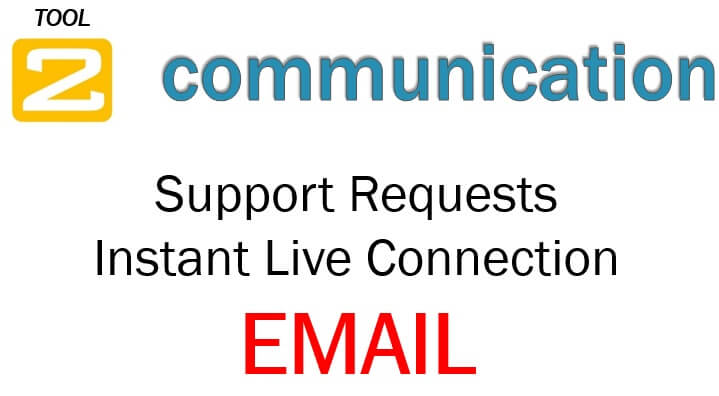
The second category of building your WordPress Tools can be defined as Communication. Within this category you can focus on 3 items: support requests, instant live connection and EMAIL. Take a look below and some very powerful tools in each one of these areas that you can add to your WordPress Toolkit.
CUSTOMER REQUEST WORDPRESS TOOLS
In most cases support requests are emailed and those emails can be difficult to prioritize and address depending on frequency. There are much better solutions than email to manage these requests and address them on different levels of priority.
- Freshdesk FREE and $0 to $70/user/month
- Zendesk FREE and $5 to 99/user/year
- Help Scout FREE and $15/user/month
LIVE CONNECTION WORDPRESS TOOLS
People that need help or have a question want attention FAST. One of the best ways to provide this online is by using a live chat system. Below are my favorites and will surely help with immediate questions that those individuals you support may have.
- Pure Chat FREE and $15 to $99/month
- Olark FREE and $15.99 to $21.99/user/month
- JoinMe FREE and $20 to $25/user/month
EMAIL MANAGEMENT WORDPRESS TOOLS
About 6 years ago I converted all of my email services to Google Aps and I can tell you that it changed my life and most importantly my overall productivity. I advise any and all people that want an email solution that can do anything you can think up to get going with Google Aps. With that said, the below tools are catered to Google Aps.
- Google Inbox – FREE
- Boomerang – FREE to $49.99/month
- 15 FREE GMAIL Plugins

The last category of building your WordPress Tools can be defined as Knowledge. This is the most important and critical category. You can not provide top notch WordPress support if you do not have the right knowledge. Below are the places where over the years, and still to this day, I refer to in order to up my WordPress knowledge.
- WordPress.org Codex Lessons WP WP Beginner
- WP Help Forum
- Lynda.com WordPress Lessons
- WordPress Facebook Groups
OK, those are the 3 main categories when building your WordPress Toolkit but let’s look at some other tools that are very powerful and can surely come in handy when supporting WordPress.
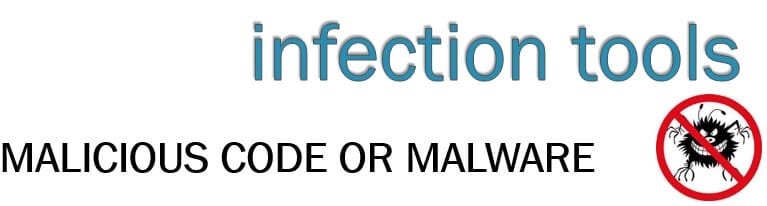
WordPress powers over 25% of the web and with it’s growing popularity, hackers love to get their dirty tricks inside these sites. Below are some basic items that will help you identify an infection on a WordPress site and then take some steps to remove them.
- List of online infection scanners
- Do admin scan with Anti-Malware from GOTMLS
- Free computer scanner MalwareBytes
- Contact host for server scan
AFTER CLEANUP IS COMPLETE
- Best Security Plugins of 2016
- Request Google Site Review
- Request Google Site Review if blacklisted
- Beef up Security in .htaccess file

There are many hosts out there to choose from that specialize in WordPress hosting. In my many years of using and supporting WordPress I have always found it easier to execute tasks when the host has a Control Panel. Below are some of my favorite resources for using and mastering the POWER of cPanel.
- Setup FTP accounts
- Explore phpMyAdmin
- Change site and WP address via database
- Change user password via database
- Deactivate plugins via database
- cPanel Video Tutorials
So there you have it. I hope I did a good job to provide you with a basic yet POWERFUL set of tools to support WordPress. I also would like to say that being a WordPress user like yourself, you are one of the best and brightest individuals online changing the web forever.
One of the things that make you so great is your willingness to share information and ideas. If you have any tools that were not mentioned here that you have found useful as it relates, please share below. Thanks so much!!!

















