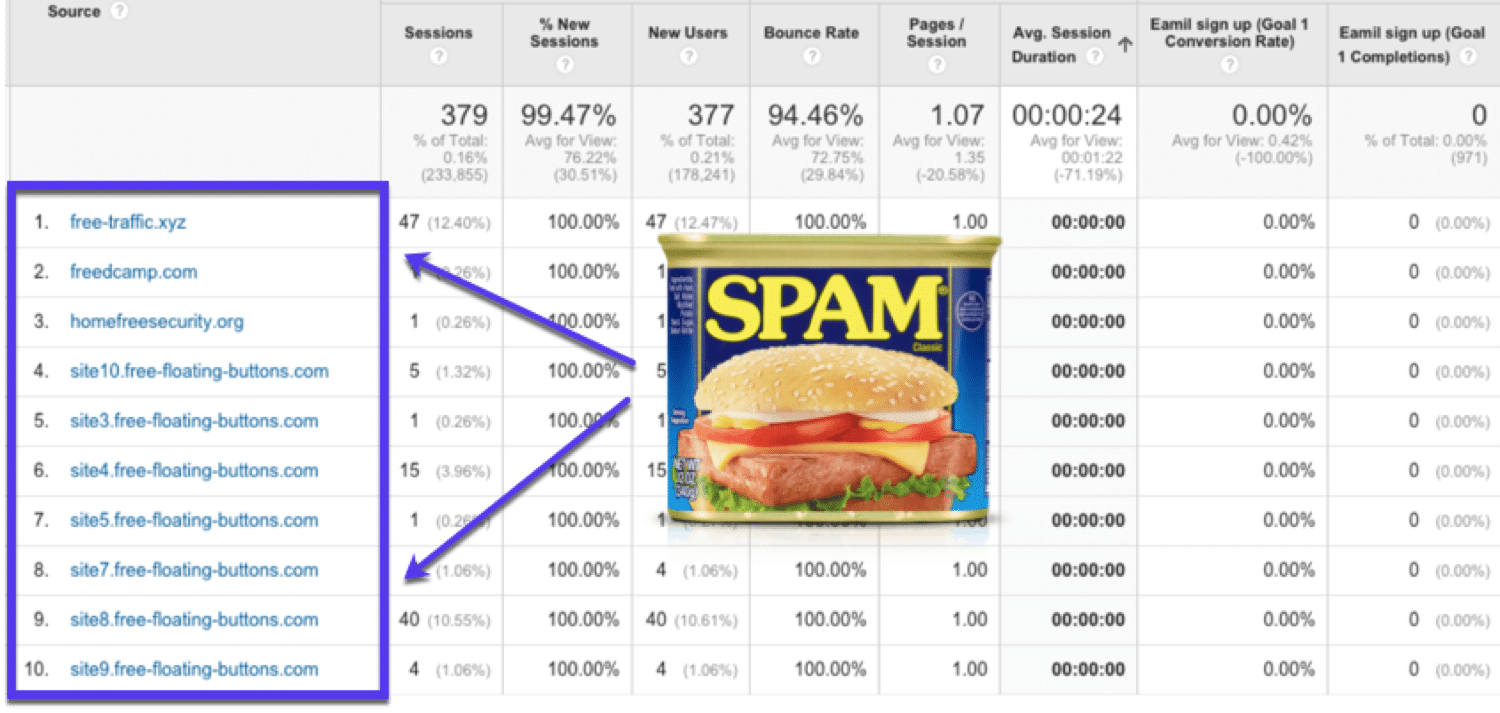Need to block WordPress referrer spam?
What is referrer Spam?
Referrer Spam is basically the spamming which is targeted at the Search Engines. It is done to pollute your analytics information so that they can improve their site ranking. The fake traffic promotes their domain in your website. When you have the Google analytics reports with these links, you tend to click on those and hence they get a better ranking.
Even if you do not click on the links, then also they screw up your reports. Eventually, you will not be able to share those polluted reports with anybody in your business.
Google Analytics – Block WordPress Referrer Spam
For those who are not aware of Google Analytics, it is a free tool that lets you know how your website is interacting with your users. You can see which pages are visited and which are not, what is being liked the most and all the traffic related data. Apparently, it is a must-have tool. For those who already know about Google Analytics and have it installed on your WordPress, let us resolve the problem of referrer spam.
How to block referrer spam in Google Analytics?
There are many ways and tools to block referrer spam in your Google Analytics.
- The easiest and simplest method to do is to copy the below-written code in the .htaccess file.
## SITE REFERRER BANNING
RewriteCond %{HTTP_REFERER} semalt.com [NC,OR]
RewriteCond %{HTTP_REFERER} buttons-for-website.com [NC,OR]
RewriteCond %{HTTP_REFERER} seoanalyses.com [NC]
RewriteRule .* - [F]
- You can also block the referrer spam with the help of Firewall. Sucuri, for that matter is one of the best firewalls that blocks the referrer spam on its own. They are updated with all the latest referrer spam links and hence your Google Analytics reports remain safe.
- WordPress always provides you with the power to use plugins, so let’s take advantage of that. The WordPress plugins use web services that keep record of all the referrer spam links in order to block those from your website. You can install the Spam Referrer plugin and configure it in the Settings page.
- You can also block common spammers using the Google Analytics filters. You can create your own filter in which you can add the common referrer spammers. Once you are done, click on save and the filter is applied.
These were the different ways to save your Google Analytics reports and also your website ranking. You can adopt any of these methods and enjoy your error-free Google Analytics details.