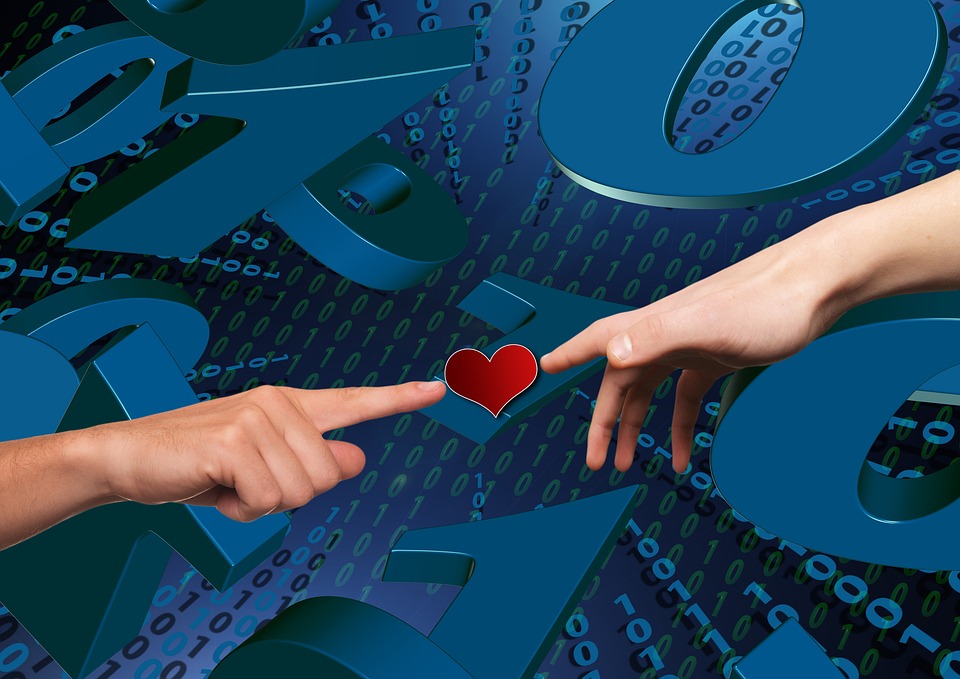WordPress has emerged as one of the most popular content management systems (CMS) for website development. Its ease of use, efficient functionality, and a massive range of plugins and themes have made it a go-to choice for countless businesses and individuals.
However, this popularity has also made it an attractive target for hackers and cybercriminals. WordPress websites have increasingly become victims of malware attacks, which can have severe consequences for site owners and their visitors.
In this article, we will explore the rise of WordPress Malware, its potential impact, as well as provide valuable tips on how to safeguard your website. We will also address some frequently asked questions to help you better understand the issue and take necessary precautions.
Understanding WordPress Malware
Malware, short for malicious software, refers to any code or program designed to harm or compromise a computer system or network. It is typically created with malicious intent, such as stealing sensitive data, injecting unwanted content, and gaining unauthorized access to websites.
WordPress websites can fall victim to various types of malware, including:
1. Backdoors: These are hidden entry points that allow hackers to gain access to your website remotely. Backdoors give them full control over your site, enabling them to modify, delete, or steal your data.
2. Phishing: Phishing attacks involve tricking users into providing sensitive information, such as passwords and credit card details, by impersonating a trustworthy source. Hackers can infect WordPress sites with phishing malware to collect such information from unsuspecting visitors.
3. Drive-by downloads: In this type of attack, malware is injected into compromised websites, which then stealthily installs itself on visitors’ computers without their knowledge or consent. Drive-by downloads can occur through infected plugins, themes, or unpatched vulnerabilities.
4. Malvertising: Hackers sometimes plant malicious ads, also known as malvertisements, on legitimate websites to distribute malware through ad networks. These ads can appear genuine, enticing unsuspecting users to click on them and unknowingly download harmful software.
5. Brute-force attacks: A brute-force attack involves repeatedly guessing a user’s login credentials until the correct combination is found. Many hackers deploy automated bots to carry out these attacks on WordPress sites, exploiting weak or commonly used passwords.
The Impact of WordPress Malware
WordPress Malware can have severe consequences for both site owners and visitors. Its potential impact extends beyond reputation damage and includes:
1. Data breaches: Malware can allow hackers to steal sensitive data, including personal information, credit card details, and login credentials. These breaches can result in financial loss, identity theft, and legal complications.
2. Defacement and destruction: Some malware is designed to modify or delete website content, replacing it with malicious or inappropriate material. This can lead to a loss of credibility and trust among visitors, impacting your brand’s image.
3. Blacklisting: WordPress websites infected with malware can get flagged by search engines and security tools, leading to blacklisting. Blacklisted sites receive warning messages before access is granted, deterring visitors and affecting search engine rankings.
4. Website slowdowns and crashes: Malware-infected websites often experience reduced performance due to increased server loads and the malicious scripts consuming system resources. This can lead to slow loading times, crashes, and an overall negative user experience.
Safeguarding Your WordPress Website
Taking proactive measures to protect your WordPress website is essential in today’s digital landscape. Here are some crucial steps to safeguard your website from malware attacks:
1. Keep WordPress and plugins up to date: Regularly updating your WordPress core and installed plugins is vital to patch vulnerabilities that hackers can exploit. Enable automatic updates whenever possible, and regularly check for updates from trustworthy sources.
2. Use reliable themes and plugins: Stick to reputable sources for WordPress themes and plugins, as these are less likely to contain malicious code. Avoid downloading free themes and plugins from unverified sources, as they may have hidden malware.
3. Implement security plugins: Several security plugins are available specifically designed to enhance WordPress website security. These plugins can help detect and block malware, provide firewall protection, and monitor for suspicious activity.
4. Strengthen user credentials: Malware often targets weak or commonly used passwords to gain unauthorized access. Enforce strong password requirements for all user accounts and consider implementing two-factor authentication to provide an extra layer of security.
5. Regularly back up your website: Regularly backing up your website ensures that you have a clean state to return to in case of an infection. Choose a secure backup option that allows for easy restoration and store copies on an external server or cloud storage.
6. Scan for malware regularly: Use security plugins or online malware scanning services to routinely scan your website for any signs of malware. These tools can identify and remove malicious code, offering an added layer of protection.
7. Secure your Hosting environment: Choose a reputable Hosting provider that offers robust security measures, including regular monitoring, firewalls, and malware scanning. Consider opting for managed WordPress Hosting services that provide additional security features.
Frequently Asked Questions (FAQs)
Q1. How can I tell if my WordPress website has been infected with malware?
A1. Indications of a malware infection may include sudden website slowdowns, unexpected redirects, website defacement, or suspicious code in your site’s files. However, it is recommended to use website security plugins or online scanners for a thorough malware scan and diagnosis.
Q2. What should I do if my WordPress website is infected with malware?
A2. If your website is infected, take immediate action by isolating the infected site, creating a backup, and scanning it using security plugins or online scanners. Once identified, remove the malware, update all plugins and themes, change passwords, and regularly monitor the site for any suspicious activity.
Q3. Are there any security plugins you recommend?
A3. Some reliable security plugins for WordPress websites include Wordfence Security, WP Fix it, and iThemes Security. These plugins offer features like malware scanning, firewall protection, brute-force attack prevention, and more.
Q4. Can shared Hosting increase the risk of Malware infections?
A4. Yes, shared Hosting environments can pose a higher risk of Malware infections due to the potential vulnerabilities of other websites hosted on the same server. However, choosing a reputable Hosting provider and implementing robust security measures can mitigate these risks.
Q5. Does using SSL/TLS encryption protect my website from malware attacks?
A5. While SSL/TLS encryption provides secure data transmission, it doesn’t directly protect against malware attacks. However, it is still a crucial security measure as it secures user data during transmission and enhances trustworthiness.
Conclusion
As the prevalence of WordPress Malware continues to rise, it is crucial for website owners to prioritize security measures to safeguard their online presence. By implementing the recommended practices outlined in this article, diligently monitoring your website, and staying informed about the latest security threats, you can significantly reduce the risk of Malware infections and protect your valuable data and users.
Post Summary:
WordPress websites are increasingly becoming targets for malware attacks. This article explains the types of malware that can infect WordPress sites, such as backdoors, phishing, drive-by downloads, malvertising, and brute-force attacks. The consequences of a malware infection can include data breaches, website defacement, blacklisting, and slowdowns/crashes. The article offers valuable tips for safeguarding WordPress websites, including keeping WordPress and plugins up to date, using reliable themes and plugins, implementing security plugins, strengthening user credentials, regularly backing up the website, scanning for malware regularly, and securing the Hosting environment. It also provides answers to frequently asked questions about WordPress Malware.