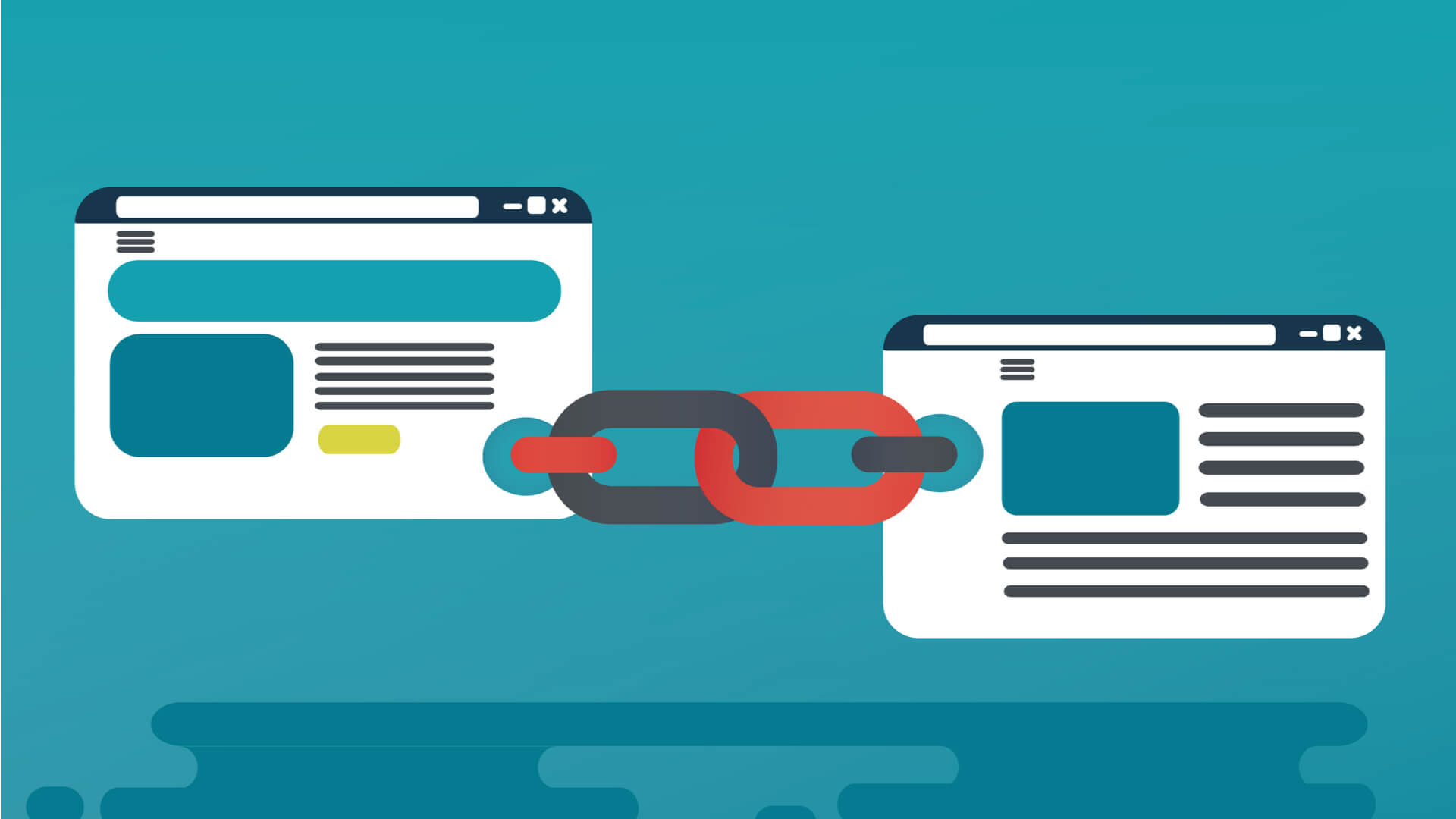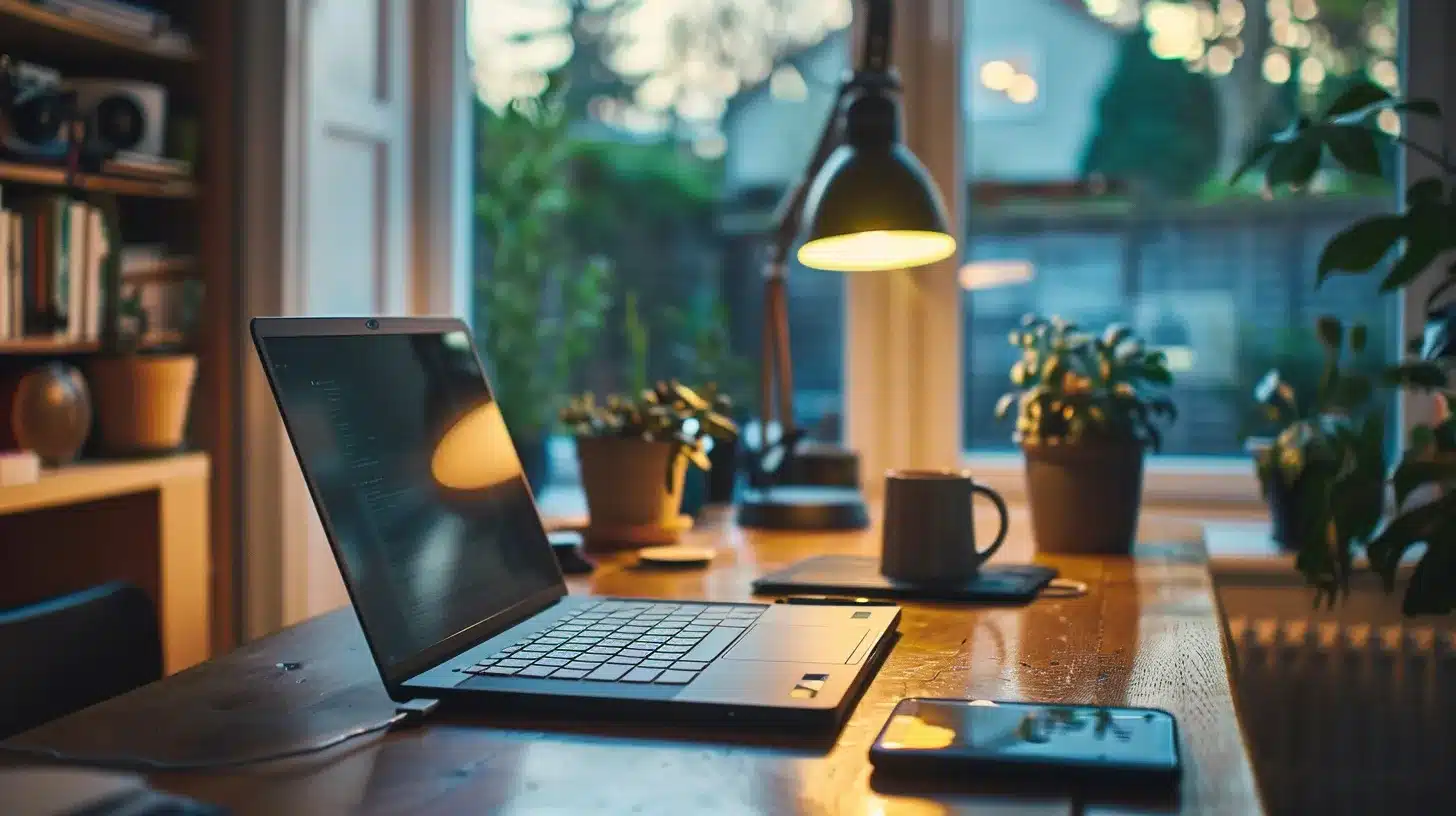Learn how WordPress internal link building can help big time…

One of the most popular engines in the world is WordPress because of its free usage for both business and personal uses. CMS has been chosen by the vast majority of websites.
Create everything from a simple blog to a commercial web business using WordPress’s capabilities.
Features of creating a site on WordPress – WordPress Internal Link Building
The engine’s functionality has many different settings for the technical components of the site and appearance. No special knowledge is required to work with the CMS system since the engine is logically understandable even to a novice user.
Website development on this engine is beneficial because the CMS system is constantly updated. This guarantees the safety of the engine from hacking and various viruses. To install the engine, you will need to prepare a domain name and connect it to the hosting.
Most hosting providers allow you to install the WordPress engine directly from the control panel. The basic version of WordPress will be installed in just a few minutes. A professional engine setup will allow the user to get all the necessary functionality for successful business promotion on the Internet.
To customize the site’s appearance, you need to install a template. You can choose it in the free catalog on the official WordPress website or order it on an individual project. All templates undergo security checks in the catalog and receive a popularity rating.
A professional is obliged to set up the site and fully check it for compliance with all technical components. Then set the appearance template. For the full functioning of the resource, it is necessary to install the necessary plugins. Thanks to this, the site can implement many different functions.
Extensions allow you to accept payments on the site, establish real-time communication with users, connect scripts, implement gallery viewing. And set up integration with other services.
In the basic package of plugins, mandatory installation includes extensions. They ensure site security, spam protection, and project optimization in search engines.
It will help you understand much more about web development and decide on such an important step as creating an individual site for blog post writing practices.
Why WordPress is such a popular CMS – WordPress Internal Link Building
- WordPress is completely free. But unlike any other builder, its functionality is huge, and, on WP, you can make a site of almost any level of complexity. This is made possible thanks to open source and plugins!
- You don’t need to learn programming languages in order to operate with WordPress! When it comes to building a website on the VP, you don’t even need any programming experience!
With the help of plugins, this is achievable. For the benefit of clarity, WordPress was originally made available in 2003 and has been continuously updated since then. Many freelance developers have been adding new features to the site that make it easier to use.
WordPress features are added by plugins. When it comes to adding a new feature to your website, a plugin is a great way to get started.
There are several plugins available, such as a slider, time-and-date bookings, an online store, and so on and so forth.
Plugins are available in a wide variety of styles and colors, as well as for a wide range of purposes!
Links in WordPress
If we talk about internal links in a WordPress site are simply internal links between posts and pages. They are situated on your site. Internal links are part of SEO. At the center of attention is search engine optimization. They are used to allow users to access much more structured content. With the help of this approach, search engines can index websites better.
Basically, internal links are one of the key elements of website positioning. In case there is a significant amount of content, and there is a need to strengthen your position on Google, for example, they are used.
One should not look at internal links solely through the prism of search engines when conducting search engine optimization activities. With the help of internal links allow users to direct the users to the next structured content properly. They are an extension of what they are just seeing.
Wikipedia can be a perfect example. It can grab a visitor’s attention and keep them busy for hours by providing a series of links to other related content. Internal links keep visitors on your site.
If you decide to optimize your website, you can put in some basic rules for posting content, such as linking old posts to new ones. It is also recommended to avoid using plugins. They are used to automate the linking process, such as based on keywords.
This association means that certain text phrases always link to specific content. It’s unnatural and doesn’t look good on Google. To enrich the text with links to other related articles is an interesting idea.
- Also, make sure that links between articles are varied. Do not link, for example, new posts only to the same content or home page. Building new internal links can also be a good opportunity to add new posts to your site.
- You can create internal links without using additional plugins using the tools available in the WordPress editor.
- Find the piece of text you are interested in in a WordPress post/page that you want to link to another article.
- Select it or, in the case of a single phrase, click on it with the cursor. Use the option to insert a hyperlink.
- You have two options for creating internal links: you can directly enter the full URL of the content you are linking to (for example, by finding it manually) or use the WordPress search engine by entering key phrases.
- Whether you insert a link or select content manually, you will create the same type of link.
Switch to a text editor and add a title to the created hyperlink. Enter a title for the link.
The title of the link (the title attribute) is as important an element of SEO optimization as the alt and title attributes of an image. While there is still debate about their positioning value, using the above attributes is one of the elements of good SEO.