Need to fix WordPress duplicate content issues?
Having WordPress as your content management system (CMS) is definitely a wise decision that will make your life as a blogger and business owner easier. In most of the cases, the best SEO practices are already implemented with the platform’s responsiveness and its unprecedented optimization versatility.
As a matter of fact, WordPress now runs more than 30% of the pages from the entire internet!
This is because with WordPress, businesses and bloggers can create their own unique DIY experiences.
As a CMS, WordPress also allows you to incorporate plugins and tools that will help you enhance content practices even more.
However, as the content management process became easier, the possibility to have a duplicate content problem in your WordPress site is more present than ever.
Content duplication can be one of the leading reasons why your site doesn’t rank well in search engines and why users can decide to abandon your blog and look for content somewhere else.
If you don’t want to leave anything to chance and improve your WordPress site by solving duplicate content issues, prepare to learn more about the problem and how to avoid it successfully.
⚡️What Is WordPress Duplicate Content?

To put it simply, WordPress duplicate content is any copy from one page that completely matches or is remarkably similar to other copy from another page of your WordPress website.
Or a content that is the same but with different URLs.
“Building a quality content library is a challenging endeavor on it’s own,“
says Mario Peshev, CEO of DevriX and a digital consultant.
“Articles on similar topics often compete internally for the same keyword which requires careful monitoring, cleanup, and often consolidation. Make sure you get rid of duplicated content upfront before dealing with the next set of optimizations.”
Some of the readers won’t mind if they find some duplicate content because, in the end, they got the content that they searched for. However, search engines have a tough time with duplicate content on your page because they have to choose which one is more relevant to show in the search results.
If you host more copies of your content on your website, intentionally or unintentionally, you’ll confuse Google about which version is the relevant one. Then the search engine will pick one and hide the rest from the keyword search that you target the content for and this will inevitably result in a diminishing effect on your WordPress site SEO.
This may seem like an obvious thing to avoid, but many times, one simple error or lack of creativity can yield problems that involve duplicate content. Without further ado, let’s have a look at where these issues can happen and what can you do to fix them.
⚡️Causes of WordPress Duplicate Content
In most of the cases, web owners don’t produce duplicate content intentionally on their sites. Instead, the issue happens due to technicalities, such as:
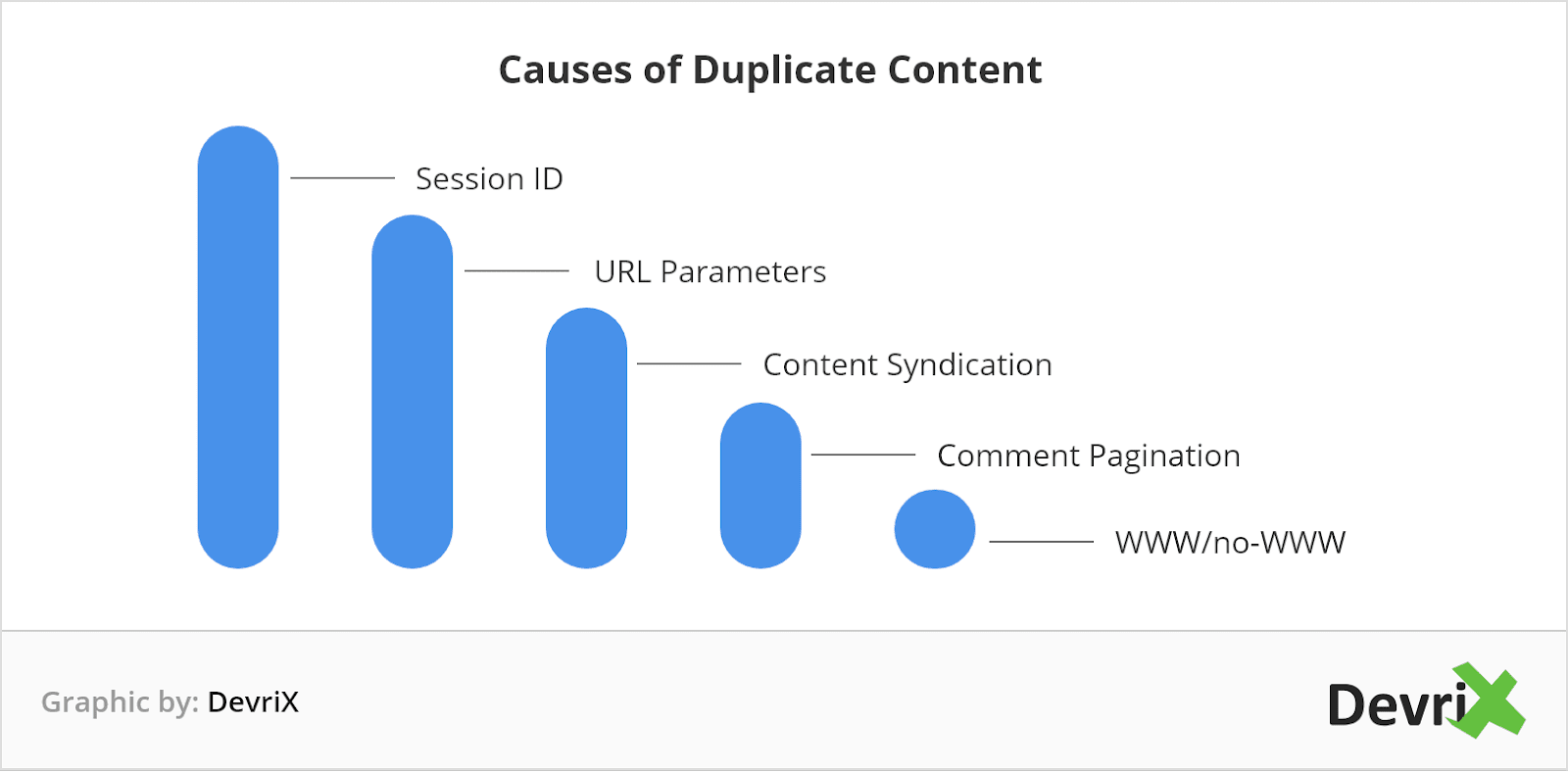
- Session ID: If you run an eCommerce site, you need to keep track of your visitors and allow them to store items or login passwords. This requires from you to provide them a ‘session’. Some systems can’t back up Session IDs and every internal link from your page will get the Session ID which results in a new URL (duplicate content).
- URL Parameters: http://www.domain.com/post-x/ and http://www.domain.com/post-x/?source=rss are not the same URL. Not only that these URLs make it difficult for your page to rank, but they also create duplicate content.
- Content Syndication: Sometimes other websites can use your content without your agreement. This makes the job for search engines difficult because they have to deal with two versions of the same article. The more popular your blog is, the bigger are the chances for it to be scrapped, which increases the chances for duplicate content too.
- Comment Pagination: WordPress allows you to paginate your post comments. This causes duplicate content by adding URLs to the original post, such as ‘ArticleURL+comment-page-1, comment-page-2, etc.
- WWW/no-WWW: When both versions of the URL lead to your homepage, or HTTP vs. HTTPS duplicated content, where the same content can be accessed with both protocols.
⚡️Problematic Tags – WordPress Duplicate Content
Using tags can be problematic because when you use tags in your articles, you create a page that is full of posts with similar content. That page contains parts, links, and snippets from the posts that use that tag. Tags are not categories, and you can easily confuse search engines if you created a competitive page for your categories.
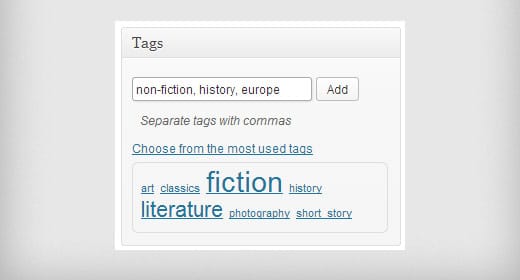
This is why overusing tags is not beneficial for your WordPress website. Luckily, it’s a problem that is easy to fix. One of the solutions is to reduce your tags or having none at all. The other one is to incorporate meta robots no index dofollow tags. With that, you can hide the duplicate content pages that you don’t want Google to index when assessing your content.
To make the incorporation of no index do follow tags easier, whether you want to isolate one post or an entire section of the posts that use a particular tag, you can use the Yoast SEO plugin for your WordPress site.
⚡️Duplicate URLs – WordPress Duplicate Content
If you have multiple URLs that direct the users to the same content, again, it will result in a duplicate content within your WordPress site.
From all those URLs, the right one is called the Canonical URL. You can set up canonical URLs if you want to tell search engines which links they should index, a feature that is built-in within the CMS.
Canonical URLs are one of the vital features of your on-page SEO. Your URL can be accessed in the following ways:
- http://domainname.com/1
- http://domainname.com/1/
- http://www.domainname.com/1
- http://www.domainname.com/1/
Each of them takes the users to the same page and consequently create duplicate content from your URL. When you set up a canonical URL, you can redirect search engine robots to the links that you want them to index.
If you want to avoid duplicate URLs, you need to use the rel=canonical in the URLs of your WordPress site. For the purpose, you can use the Yoast SEO plugin to add the canonical URL for your WordPress blog or add the following code to your theme right before the <head>:
<?php if ( is_singular() ) { ?><link rel="canonical" href="<?php the_permalink(); ?>" /><?php } ?></head>This will tell the search engine which link is preferred for indexing. Or, if you want to completely delete or rename your duplicates, go through the following steps:
- Go to Pages and sort your pages alphabetically
- Locate the duplicate pages
- If the content is different, edit the title to avoid confusion
- Go to the Permalinks page, remove Page Slug, and click OK
- Delete any pages that have duplicated content or edit the URLs if the content and the layout of the duplicated URL is the same
⚡️Preventing Duplicate URLs – WordPress Duplicate Content
If you want to avoid the issue of duplicate URLs in the future for your WordPress, keep in mind the following tips:
- A page and a post should never share the same title.
- If you use the Duplicate Post plugin, always change the title and the URL of the Clone page to something unique.
- Only publish pages that you plan to use.
- Delete unused pages and drafts.
- Pay attention if you import demo content – it may conflict with the existing content.
⚡️Duplicate Categories – WordPress Duplicate Content
Just like tags do, categories feature multiple posts under one hat. The content from the links in most of the cases is displayed with snippets before users can click the link and access the post.
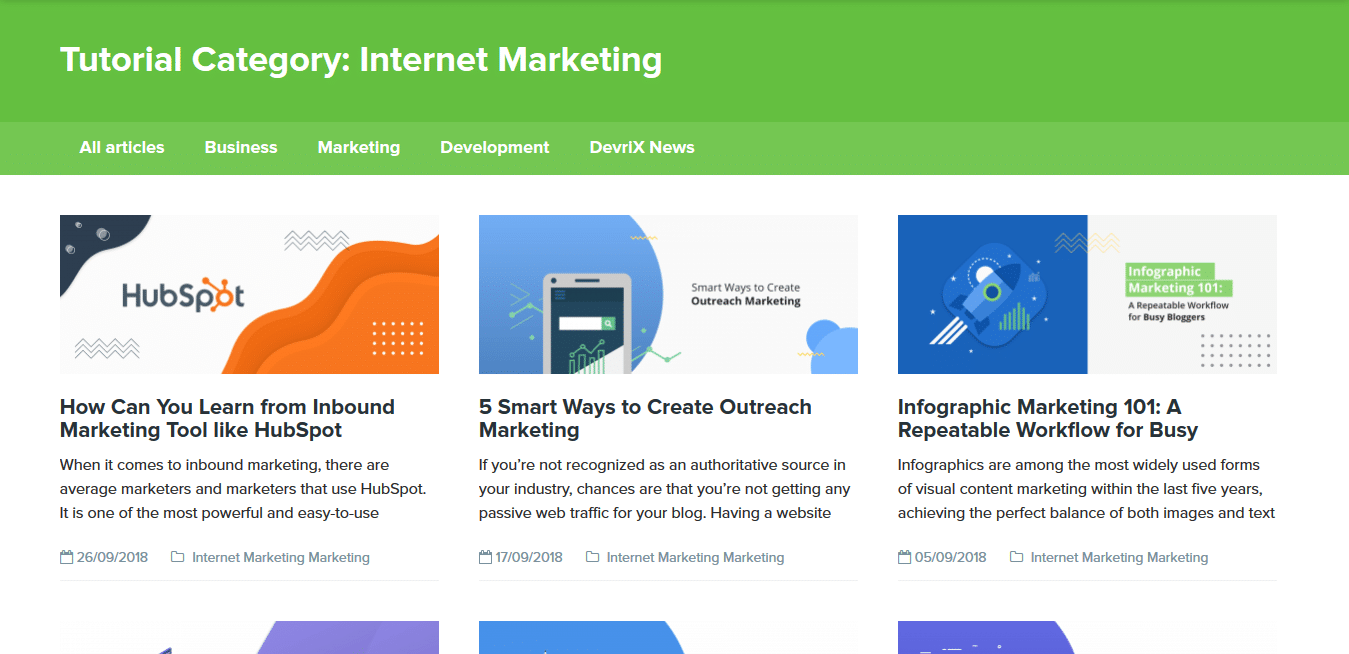
This problem arises when you archive pages that are created with every tag and every category. For example, “WordPress Mistakes You Need to Know” is your post and you tag it with “WordPress Mistakes” plus you categorize it with “WP Mistakes”. This creates 3 different archive pages with a duplicate content. Each of those pages is made up from the same content “WordPress Mistakes You Need to Know”.
The duplicate pages may disappear if you manage to rearrange your content in a proper way. If you have lots of tags and categories, the chances for duplicated content will be bigger.
The solution for duplicated categories is again, just like in tags, using meta robot index and dofollow tags for posts plus giving each category a unique name that is relevant for the posts that go under its hat.
⚡️Attachment Image URLs – WordPress Duplicate Content
When you attach an image to your WordPress page, the image is added as an attachment URL, so if the users click on the image or open it in a separate page, they’ll be redirected to the image URL.
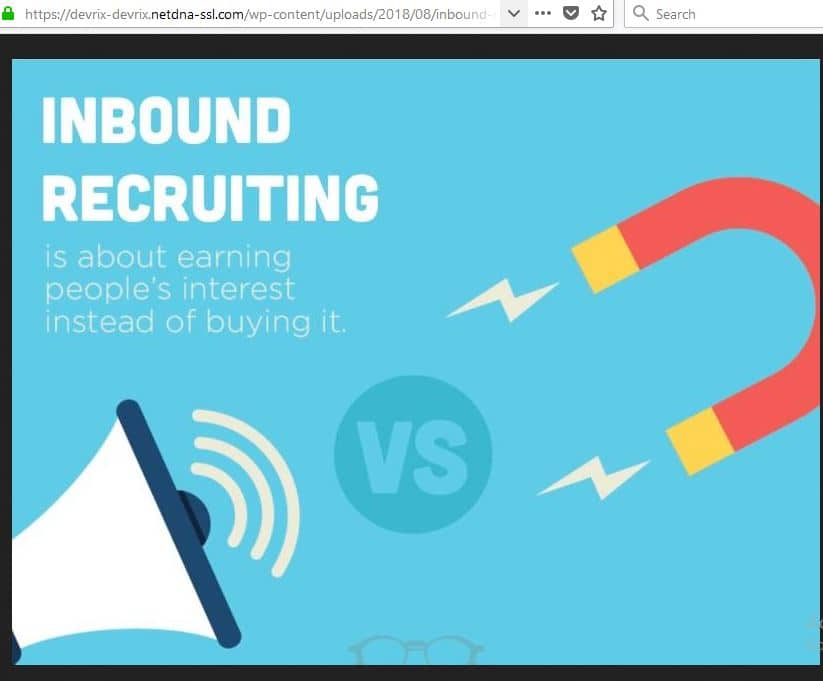
This causes duplicate content to be indexed on Google and it will hardly add any value for your SEO rankings. One swift way to fix this is to use Yoast SEO plugin and locate the function “Redirect attachment URLs to parent post URL”.
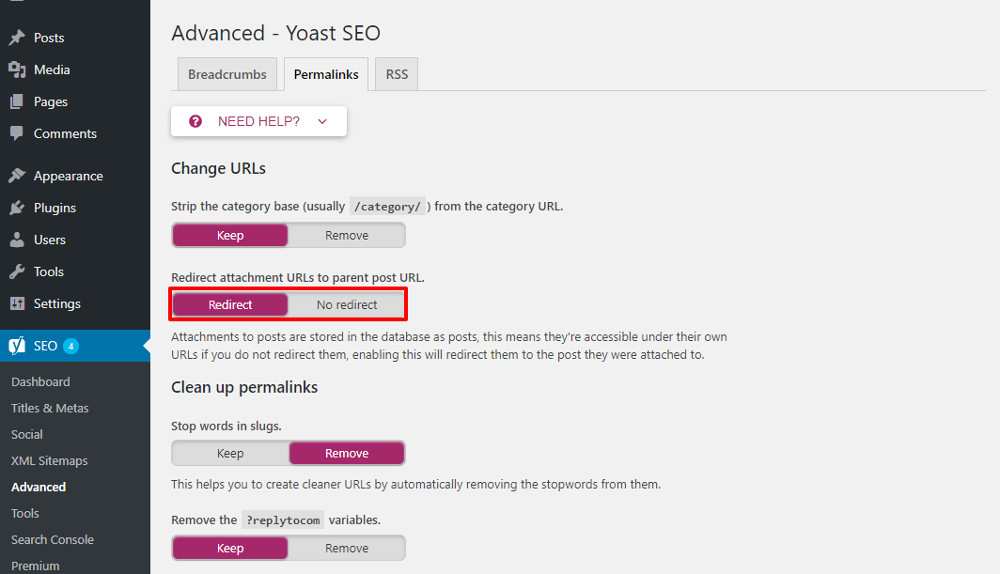
Keep the option checked as “Redirect”. Another way to solve this is right when you upload an image. When you upload it, make sure that you select “Link to none” or “Link to image” as optional.
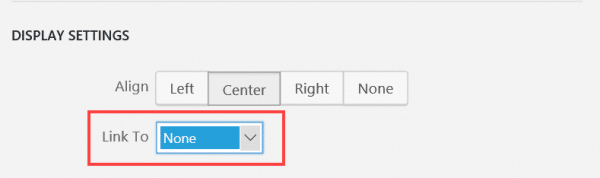
👏 Wrapping Up – WordPress Duplicate Content
Bottom line, duplicate content happens constantly, whether because of technicalities of your WordPress site, URL redirection or content scraping. In most of the cases, each content duplicate issue can be solved easily by using the tips that we described above.
Always pay close attention and make sure that any duplicated content is removed from your site. It will improve your search rankings and guarantee that your content and URLs are properly arranged as they should be on your WordPress website.
















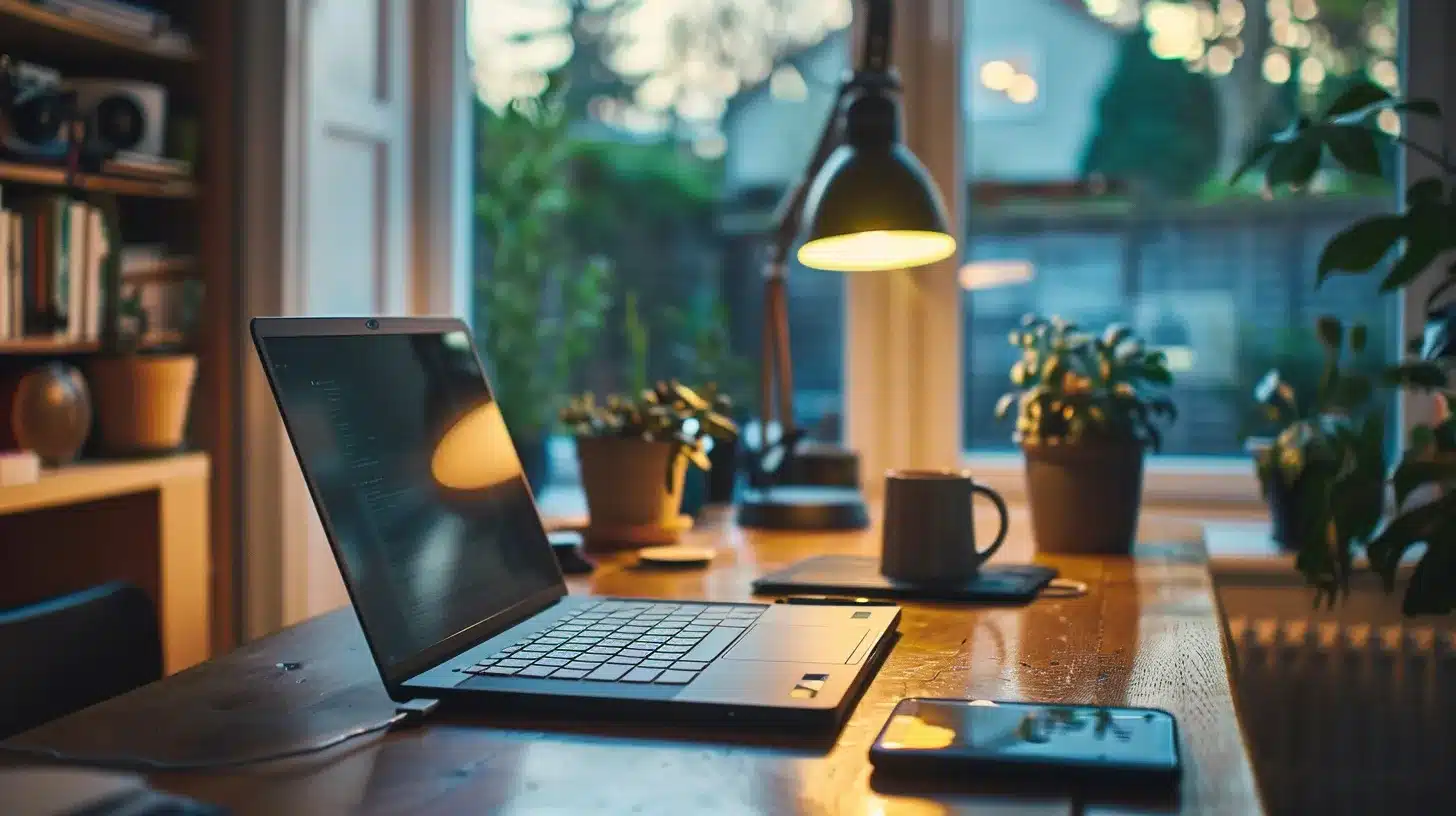

Real thanks lad for this awesome guide. You saved me a LOT of time!
Our pleasure!
This is a helpful guide. This is the most common scenarios when you meet duplicate issues It’s nice that you have a detailed discussion and solution on how to fix them. I do actually notice this one when you’re handling an ecommerce site especially those having thousands of pages.