Want to keep your WordPress admin area safe?
The login page is the door to the admin area of your website. It lets you access the back-end of your site. After logging in, you get access to the dashboard of your site from where you perform various tasks such as creating new posts and pages, updating themes and plugins, etc.
As you perform many tasks straight from the dashboard of your site it should be your top priority to keep your login page & admin area safe from all sorts of attacks and threats. If you’re worried about the safety of them, then this post is for you.
In this tutorial, we are going to talk about some important tips and tools that can help you protect your WordPress login page & admin area from unauthorized access and security threats.
If you are new to WordPress and not sure how a WordPress login page works and how you log into it, we would suggest you read a fantastic post, ‘An Introduction to Your WordPress Login Page’ at 000webhost.com before proceeding to this post.
Tools & Tips to Protect Login Page & Admin Area
1. Login Security Solution Plugin
WordPress Admin Area Safe
Login Security Solution is an amazing plugin which adds and an extra layer of security to your WordPress logging page. If you want to enable password policies & timeout inactive session on your site, this should be your best buddy
The plugin blocks brute force attacks and tracks IP addresses, usernames & passwords. Besides this, it monitors suspected login requests. If it feels that account is breached it logs the user out immediately.
2. Pick A Strong Username & Password
WordPress Admin Area Safe
Prevention is always better than cure. If you have set an easy to guess username and password for your site, your site is always at risk. Never use frequently used passwords such as ‘123456’, ‘qwerty’ ‘dragon’ ‘football’ for your WordPress, otherwise, your site will be taken down by hackers sooner or later.
3. Choose SSL
WordPress Admin Area Safe
SSL stands for Secure Socket Layer is a security protocol that establishes an encrypted link between browser and web server. It makes certain information illegible that you send and receive between browser and web server
If someone tries to steal the information, he would not be able to read it. This way, it keeps all your sensitive information safe.
If you are running an online business that includes financial transaction then you must have SSL certificate on your site. Some reliable hosting providers such as 000webhost.comprovide private SSL in their package so you need not buy it separately.
4. WPS Hide Login Plugin
WordPress Admin Area Safe
It is a security plugin using which you can change the URL of your login. By default, your WP page is wp-login.php.
In actual, it does not change or rename the file in core, but simply intercepts the page requests and makes your login page inaccessible. By deactivating this plugin you may bring your site back to its original state.
5. Loginizer Plugin
WordPress Admin Area Safe
It is another popular plugin which can help you keep your login page safe and protected. Loginizer is an all-in-one plugin that has potential to take the login page security to the next level.
The plugin protects your login page from brute force cracking and supports various security features such as reCAPTCHA, Two Factor Authentication through email, Passwordless login, etc.
6. WP Limit Login Attempts Plugin
WordPress Admin Area Safe
As the name indicates, this plugin lets you set the limit of login attempts for users. It acts the best defense against brute force cracking. If a user fails to log in within the given number of attempts, then the IP address of that user will be blocked automatically. Moreover, the plugin also adds a captcha verification so that your site is protected from web robots.
7. Disable Login Hints
WordPress Admin Area Safe
You might have noticed that on every failed login attempt, WP displays the errors which tell users whether their password was inaccurate or the user-name. Sometimes, this login hints can be used by hackers to access your site.
Don’t worry hiding these login hints is fairly easy. Add the following code to the function PHP file of your theme.
8. Make Custom Login and Registration Pages
WordPress Admin Area Safe
Few WordPress sites such as Online Stores, Membership Website, Learning Management Site, etc. require users to set an account on them. Users can use their account to log into the admin area of your site. They can perform the tasks they are allowed by their role and responsibilities. Usually, users are allowed to manage their profile, Sign up and log in to their account, etc.
However, if you feel you need to limit the access of your users properly, you can create a custom login & registration pages. You can use the premium version of WPForms plugin to create custom WordPress login. You simply need to install this plugin like any other WP plugins
Note. Never permit access and privileges that can be harmful to the security of your site.
9. Change The Default Admin User
WordPress Admin Area Safe
It is one of the easiest ways to protect your WordPress login page from hackers and other security threats. In WordPress, by default, your username is ‘admin’. Most WordPress attackers use this username to access the website. Next, they just need to find a correct password for this user.
So don’t make it easier for hackers to access your site by choosing this default username. Create a new user with admin privileges and remove the default ‘admin’ account.
Final Words – WordPress Admin Area Safe
The safety of your WordPress login page and admin area is quite crucial regardless of the size of your business because you invest your time, money and hard work in it. So keep your site secure and safe using these tips and tools. If you have any query regarding website building or hosting you may join a vast forum community of 000webhost.com.
Here you can find the answers to your various technical queries. If you have more solutions we would love to hear them.




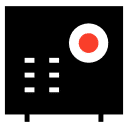















Thank you. Very much appreciated information. Cheers. Dave.
Our pleasure!