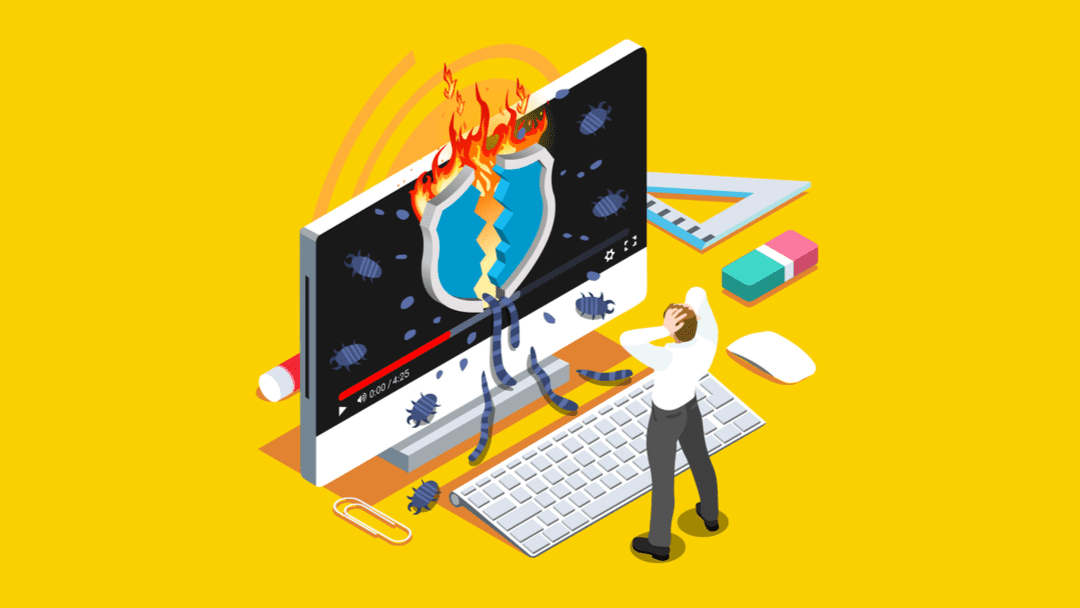Is DIY Speed Optimization Worth It? Comparing Costs With Professional Optimization Services
Is DIY speed optimization the right choice for your WordPress site? Many website owners grapple with this question as they try to balance budget constraints with the need for a fast interface. In this post, I will evaluate the costs of DIY approaches against professional optimization services, examine the roles of a web developer and business analyst in this context, and highlight user experiences with both options. By the end, you’ll understand the benefits and drawbacks of each method, enabling you to make an informed decision that suits your needs. Let’s dive into the details of optimizing your site’s performance, including considerations like CSS refinements and firewall settings.
Key Takeaways
- DIY speed optimization may save money but requires significant time investment and technical knowledge
- Engaging professionals can lead to more consistent improvements in website performance and user experience
- Overlooking key factors like database optimization can harm site speed and user engagement
- The complexity of a website influences whether DIY solutions or professional services are more effective
- Investing in expert services often results in better long-term returns and reduced downtime
Evaluating the Cost of DIY Speed Optimization

When considering DIY speed optimization for your web page, it’s essential to understand the tools and resources available for effective results. I’ll break down the potential costs of DIY solutions, highlight the time investment required, and point out common mistakes like overlooking database issues or duplicate content. Each of these factors plays a crucial role in customer engagement and overall optimization success.
Understanding the Tools and Resources for DIY Optimization
When I think about DIY speed optimization, the first step is to evaluate the tools available. There are numerous platforms offering drag and drop functionality that allow users to easily make changes to their website without coding knowledge. These user-friendly solutions empower website owners to tackle speed optimization themselves, making it an appealing choice for those who manage online shopping sites or focus on lead generation. The right tools can help improve load times significantly, enhancing the overall customer experience.
Beyond tools, it’s vital to understand the resources needed for effective optimization. Websites often require troubleshooting for common issues such as image compression, script management, and caching configurations. For example, utilizing plugins that optimize images and minimize scripts can greatly increase website speed, which is essential for retaining customers. Knowing where to find quality resources can save both time and money.
While DIY optimization appears cost-effective, it’s crucial to consider the potential pitfalls. Many website owners overlook factors like database optimization or may inadvertently create duplicate content during their efforts. These mistakes can lead to further complications, affecting site performance and hurting customer engagement. Understanding what to prioritize is key for a successful DIY approach:
- Tool selection and usability
- Identifying troubleshooting needs
- Awareness of common mistakes
Breakdown of Potential Costs for DIY Solutions
When evaluating the costs of DIY speed optimization, one crucial aspect is the investment in tools and software. While some plugins and applications are free or low-cost, others require subscriptions or purchases. It’s essential to consider how these costs can add up, particularly if I need to invest in multiple tools for image optimization or caching, which may not fully eliminate the need for ongoing WordPress website maintenance.
Another factor to consider is the opportunity cost associated with DIY solutions. As I spend time learning and implementing these optimizations, that time could be spent on other essential business activities. Given the rapid advancements in technology, including the role of machine learning in improving website performance, hiring an expert from a reputable SEO company may provide better long-term results without diverting my focus from growth and development.
Lastly, I should be aware that the effectiveness of DIY optimization can vary greatly depending on my existing knowledge and experience with WordPress. Mistakes in the process, such as improper configuration of settings or neglecting important aspects like database optimization, can lead to wasted resources and even compounding performance issues. Understanding these potential pitfalls highlights the value of professional optimization services that can streamline my website’s performance and improve overall user engagement.
Time Investment Required for DIY Optimization
When I consider the time investment required for DIY speed optimization, I realize it can be quite substantial. Researching the right tools, understanding how to utilize them effectively, and applying various techniques can take hours or even days. This time could be better spent on activities that enhance my business’s credibility and drive growth, such as improving content or optimizing my WordPress hosting for better performance.
As I delve into learning about speed optimization, I often find myself navigating various plugins and settings, including Yoast SEO configurations that can play a role in site speed. Each adjustment I make requires careful attention to detail, and without a solid understanding, I risk making errors that could affect my site’s rankings in organic search results. The more time I invest in DIY optimization, the more I recognize that those who choose to outsource this task can often achieve better outcomes more efficiently.
Ultimately, the way I perceive time investment directly impacts my decision-making process regarding speed optimization. While DIY solutions may initially seem more affordable, I must acknowledge that the cumulative hours spent troubleshooting and implementing changes can add up. This realization has led me to consider the benefits of professional services that specialize in WordPress performance, allowing me to focus on the strategic aspects of my business while knowing that site speed is handled by experts.
Common Mistakes in DIY Speed Optimization
In my experience with DIY speed optimization, one common mistake is neglecting the impact of a slow payment processor on overall website performance. When I optimize my site, I often focus on aesthetics and web design while overlooking how payment gateways integrate into my platform. A lagging payment processor can lead to frustrated customers, ultimately harming customer satisfaction and hindering conversions.
Another frequent error is failing to prioritize the optimization of mailing list features. I may assume that having a signup form is enough, but slow load times can result in potential subscribers abandoning the process. Ensuring these elements are fast and responsive is critical for maintaining audience engagement and maximizing my marketing efforts.
Lastly, I sometimes overlook the importance of image and file optimization. Many website owners, including myself, might not fully understand how unoptimized media can drastically slow down a page. By compressing images and minimizing file sizes, I can enhance load times, contributing to an improved customer experience and greater overall satisfaction with my website.
DIY speed optimization can save money, but it often leads to frustration and unforeseen setbacks. Now, let’s look at how professional speed optimization services can bring swift and lasting results.
Understanding Professional Speed Optimization Services

When I consider professional speed optimization services, I look at typical pricing models that vary depending on the organization’s needs. Services commonly included in packages cover everything from site audits to ongoing maintenance and quality assurance. Understanding how often updates occur and their associated costs helps me gauge the investment’s value in a competitive online marketplace. It’s essential to weigh these factors against my DIY efforts to see which option will better protect my digital marketing reputation.
Typical Pricing Models for Professional Services
When evaluating typical pricing models for professional speed optimization services, I notice a range of options tailored to different organizational needs. Some companies offer flat-rate packages that provide a comprehensive set of services, including site audits, optimization strategies, and ongoing support. This model can be beneficial for businesses that require consistent maintenance to enhance their online performance while managing costs effectively against the current cost of living.
Another prevalent approach I encounter is pay-as-you-go pricing, which allows me to select specific services based on immediate requirements. This flexibility is advantageous, especially if I want to address particular issues, like enhancing sitemaps for SEO or optimizing website performance during peak sales seasons. By paying only for the services needed, I can better align my budget with my revenue goals, making this option appealing for those looking to maintain control over expenses.
Lastly, some providers adopt a subscription model, charging a monthly fee for ongoing optimization support. This structure not only includes regular performance evaluations but also continuous updates that are critical for keeping my website competitive. As I explore these various pricing models, I recognize the importance of selecting a service that best fits my budget and optimization needs while ensuring that my site remains efficient and responsive:
- Flat-rate packages for comprehensive services
- Pay-as-you-go options for targeted needs
- Subscription models for continuous support
What Services Are Included in Professional Packages
When I consider professional speed optimization services, I find that they typically include a comprehensive suite of offerings designed to enhance site performance. This may start with a detailed audit of the current website, assessing factors such as load times, image optimization, and backend inefficiencies. By addressing these issues, professionals can effectively align my content creation strategies with the latest algorithm requirements, ensuring my site remains competitive in search rankings.
In addition to site audits, professional packages often encompass strategic planning sessions, where experts collaborate with me to develop tailored optimization goals. These may include implementing advanced caching techniques, optimizing stock photography, and refining scripts to improve overall load times. Engaging with specialists helps me make informed decisions about my site’s framework, which is essential for maintaining a high-quality user experience.
Finally, continuous support is a hallmark of professional services, giving me peace of mind as my website evolves. Many providers offer ongoing monitoring and updates, helping me stay current with changing algorithms and market trends. Understanding the price of these packages relative to DIY solutions emphasizes their value, especially since they can lead to better performance and increased customer satisfaction over time.
Frequency of Updates and Maintenance Costs
Understanding the frequency of updates in professional speed optimization services is vital for maintaining website performance. I find that regular audits ensure all elements of my site are functioning optimally, helping to identify issues that could impede user experience. Engaging in consistent usability testing allows professionals to keep the site aligned with the latest best practices and user expectations.
The importance of staying compliant with regulations such as the General Data Protection Regulation (GDPR) cannot be overstated, as it influences how websites handle user data. With professional services, I benefit from ongoing updates that address these regulatory requirements, helping protect my website from potential legal pitfalls. Moreover, I appreciate how service providers often incorporate strategies for enhancing backlinks, which play a essential role in my site’s search engine rankings.
As I consider the costs associated with professional services, it’s clear that they often include comprehensive support plans. Regular maintenance and updates can lead to reduced downtime and improved performance, which in the long run saves me money. I’ve found that investing in a professional newsletter and ongoing support services from experts can yield higher returns on my digital marketing efforts, allowing me to focus on growth while maintaining a high-quality site:
- Regular audits to identify performance issues
- Usability testing to enhance user experience
- Compliance with General Data Protection Regulation (GDPR)
- Strategies for improving backlinks
- Cost-effective maintenance plans
Measuring the Value Offered by Professionals
When I evaluate the value offered by professional speed optimization services, one of the first aspects I consider is their impact on user experience. Professionals implement strategies that not only enhance page load times but also streamline navigation, ensuring that visitors can easily find what they need. A site that performs well captures attention and encourages users to stay longer, which can lead to increased conversions and customer loyalty.
Another essential factor is the focus on cache management, which professionals know can dramatically improve site performance. By optimizing cache settings, I can benefit from quicker access to frequently visited pages. This technical expertise is something I might overlook in a DIY approach, leading to suboptimal performance that detracts from the effectiveness of my marketing efforts.
Finally, professional services often include link building as part of their overall strategy to boost site visibility. By securing valuable backlinks, I can improve my site’s authority and rank higher in search results. This enhances not only my website’s performance but also its credibility online, resulting in greater traffic and improved user engagement over time.
Now that we’ve explored what professional speed optimization services offer, it’s time to look at the choice before you. We must weigh the differences between tackling it yourself and seeking expert help.
Comparing DIY and Professional Services
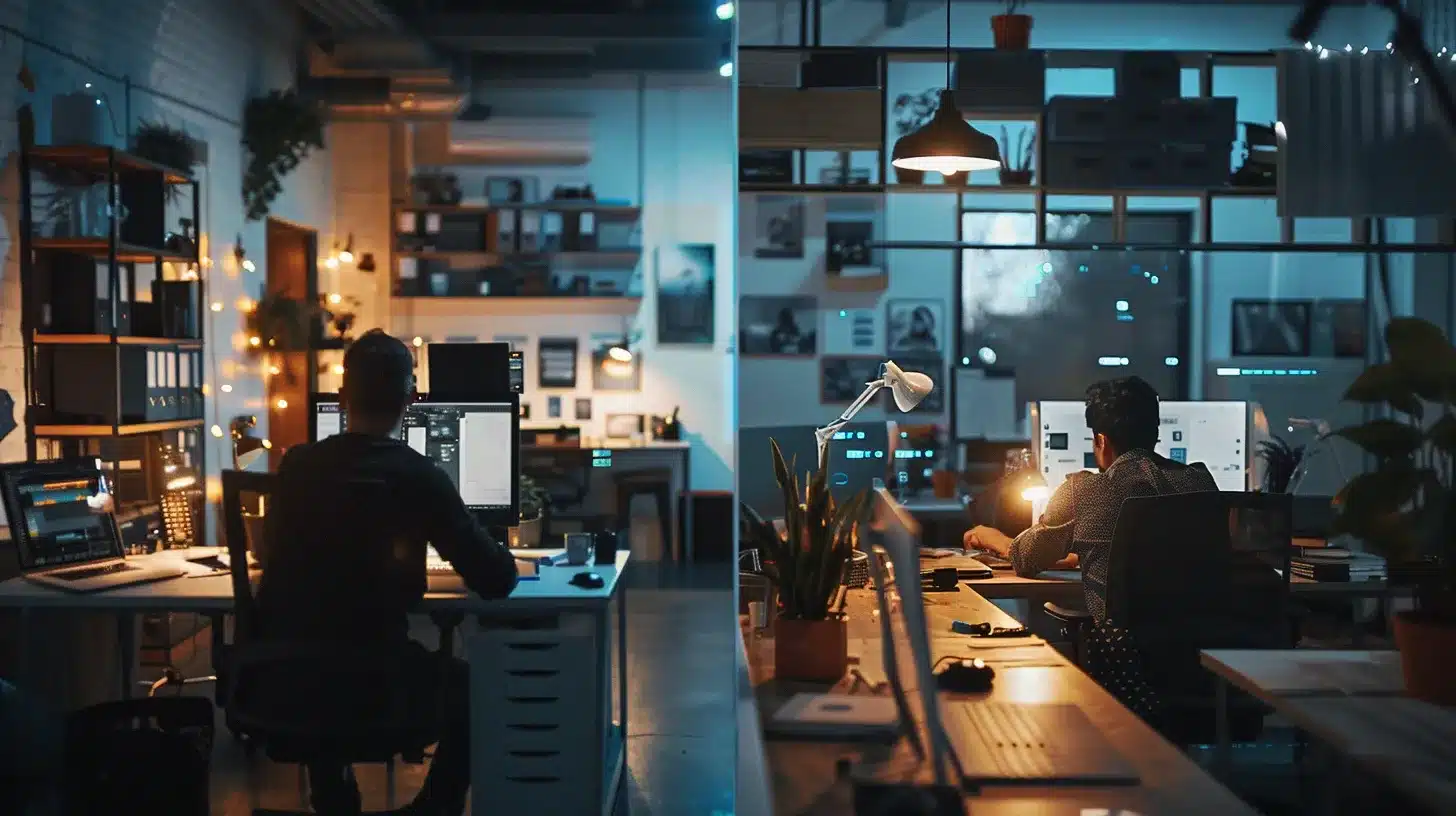
I’ll examine the cost-effectiveness of DIY speed optimization versus professional services, highlighting the long-term benefits that come with hiring an SEO agency. Evaluating potential ROI from these services, including specific examples from small business websites and the impact on workflows and contracts, will help clarify the value of each approach. This analysis aims to inform my decision-making process when considering website optimization.
Cost-Effectiveness of DIY Approaches
In my experience, DIY speed optimization can offer a certain level of cost-effectiveness, especially for businesses just starting out. By utilizing free or low-cost tools, I can manage basic site enhancements and improve accessibility without a significant financial investment. However, these initial savings may not account for the time and effort required to learn how to effectively implement these strategies, which could detract from my overall marketing strategy.
Moreover, while DIY approaches can increase brand awareness through improved website performance, they may lack the depth of expertise that professional services provide. I often find that making adjustments on my own can result in oversights that impact my site’s visibility and overall user experience. A professional team can identify subtle issues that I might miss, enhancing my value proposition by ensuring that my website runs smoothly, ultimately fostering greater customer engagement.
Long-term, I’ve learned that the cost-effectiveness of DIY optimization diminishes if I fail to achieve the desired results. The potential for time lost and the risk of negative impacts on my site’s performance can lead me to reconsider my priorities. As I weigh the investment in professional speed optimization services against my DIY efforts, I recognize that partnering with experts can enhance my online presence and make my marketing efforts more effective. This strategic decision can ultimately drive better results and support sustainable growth for my business.
Long-Term Benefits of Professional Services
When I consider the long-term benefits of professional optimization services, one key advantage is the improvement in user interface. A professionally optimized website ensures that navigation is seamless, enhancing the overall user experience. As users find it easier to interact with my site, they are more likely to stay longer, which can lead to higher conversion rates.
Another significant benefit lies in effective project management. Professionals in this field utilize their expertise to implement strategies that align with ongoing changes in search engine optimization. This means my website can consistently adapt to new algorithm updates and trends, ensuring it remains competitive and visible in search results over time.
Lastly, engaging with a professional service can provide access to software as a service that streamlines maintenance and updates. This not only saves me time but also ensures that my website operates under the latest policy guidelines, helping me avoid compliance issues. By investing in professional support, I’m essentially safeguarding my digital presence for long-term success.
Potential ROI From Professional Services
Investing in professional speed optimization services often leads to a strong return on investment. With enhanced uptime and reduced downtime, my website becomes more reliable, which is crucial for maintaining credibility with visitors. A well-optimized site, managed by experts, can significantly reduce page load times, enhancing user satisfaction and increasing the chances of conversions.
Furthermore, utilizing professional services can enhance the security of my web applications. Implementing a web application firewall and using proper encryption methods not only protects sensitive user data but can also boost trust among customers. This increased trust translates to higher retention rates and improved customer loyalty, which directly impacts my bottom line.
Additionally, working with professionals allows me to focus on other aspects like domain registration and marketing strategies without worrying about the technical details of speed optimization. As they handle ongoing maintenance and ensure that my site keeps pace with the latest trends and technologies, I can allocate my energy toward growth and development, further justifying the investment in their expertise.
Case Studies or Examples of Both Approaches
When I explored the DIY approach to speed optimization, I encountered a blog owner using basic editing techniques on their WordPress site hosted on HostGator. They implemented free plugins for image compression and caching but overlooked critical elements like regular backups and database optimization. This resulted in modest improvements in load times but failed to significantly boost their conversion rate optimization, highlighting the importance of a comprehensive strategy.
In contrast, I came across a small e-commerce business that opted for professional speed optimization services while using a virtual private server (VPS). By conducting a thorough site audit, the experts identified and addressed issues including script management and server response times. The investment not only enhanced their site’s performance but also led to a noticeable increase in their conversion rates, demonstrating the value of hiring professionals for more effective results.
Another example involves a blogger who attempted DIY speed optimization by utilizing caching plugins and manual settings adjustments. Though they achieved an improvement in site speed, they realized the need for ongoing support and expertise when experiencing downtime from a recent update. This experience reinforced my understanding that while DIY efforts can provide initial savings, the reliability and effectiveness of professional services often yield more sustainable outcomes in the long run.
Choosing between doing it yourself and hiring experts is no easy task. Several factors weigh in on this decision, shaping whether you go the independent route or seek professional help.
Factors Influencing the Decision Between DIY and Professional Services

When deciding between DIY and professional speed optimization, I consider several key factors. First, my technical skill level plays a role in effectively implementing changes. Next, the size and complexity of my website influence the required speed enhancements. Additionally, my business goals and urgency for improved customer experience shape this choice. Lastly, budget constraints and financial planning impact whether I should invest in professional services or manage optimization myself.
Technical Skill Level Considerations
When assessing whether to tackle DIY speed optimization or hire professional SEO services, my technical skill level plays a significant role. If I possess a strong understanding of website mechanics and content management, I may feel more confident in making changes myself. Skilled individuals might find it easier to navigate optimization tools, apply necessary adjustments, and maintain their site’s performance, ultimately leading to improved user satisfaction.
On the other hand, if my expertise in graphics, coding, and website management is limited, opting for professional services is a wiser decision. With their knowledge, these experts can quickly identify and rectify issues that I may overlook, ensuring that my site runs smoothly. This can be especially important for maintaining engagement with my target audience, as even minor technical glitches can deter potential customers and diminish the overall user experience.
Ultimately, I must weigh the time I invest in learning and executing optimization strategies against the benefits of outsourcing to professionals. While enhancing my skills can be rewarding, the realities of running a business may mean that my focus should remain on growth and content development. By recognizing my current skill level, I can make an informed choice to either invest in learning or seek professional assistance, tailoring the decision to the specific needs of my website and audience.
Website Size and Complexity Factors
The size and complexity of a website are crucial factors when considering DIY speed optimization versus professional services. For instance, if I manage a small personal blog with minimal pages, I might feel comfortable implementing optimizations myself using tools such as Elementor. However, websites with extensive product catalogs or numerous multimedia elements require a more sophisticated approach to maintain optimal performance and improve wordpress speed effectively.
Larger websites typically face unique challenges, such as managing server resources and ensuring that all components work seamlessly together. As I expand my site and introduce more content, the impact on load time becomes increasingly significant. Engaging with a professional service can provide tailored strategies to address these complexities, enhancing the overall user experience design while preventing potential slowdowns due to site growth.
Ultimately, understanding the intricacies of website size and complexity helps me make informed choices regarding speed optimization. If my site features various plugins or advanced customizations, the potential for conflicts increases, which can adversely affect search engine rankings. Thus, seeking professional assistance often proves invaluable in navigating these challenges efficiently:
Business Goals and Speed Requirements
When evaluating my business goals and speed requirements, I recognize that user experience plays a vital role in achieving long-term success. An efficient website with smooth navigation is essential for retaining visitors and encouraging them to complete purchases, particularly in e-commerce environments where a lagging shopping cart can lead to abandoned transactions. Investing in professional speed optimization can significantly enhance site responsiveness, contributing to improved user satisfaction.
Additionally, as I keep my eye on expanding my services, the efficiency of my website must align with my strategic objectives. A robust site is not only crucial for desktops but also for mobile app performance, where load times can impact user engagement and retention. Professionals can develop tailored optimization solutions that cater to both web and mobile platforms, ensuring that my digital presence meets user needs across different devices.
Ultimately, I must consider how the speed of my website can influence overall success in software development and deployment cycles. If my platform experiences slowdowns, it can affect client perceptions and my ability to deliver quality service. By prioritizing speed optimization, I enhance my workflow and create an environment that supports growth and innovation:
- Importance of user experience in achieving business goals
- Need for efficient navigation and payment processes
- Focus on mobile app performance for user retention
- Impact of website speed on software development cycles
Budget Constraints and Financial Planning
When I consider budget constraints, it’s clear that the decision between DIY speed optimization and professional services requires careful financial planning. My available bandwidth and how I allocate resources can greatly impact my site’s performance. If my budget is tight, I might lean towards DIY solutions initially, but I must assess whether I can achieve the scalability needed for future growth.
Every decision impacts not just immediate costs but also long-term site efficiency. For instance, if I improperly optimize my site myself, it might lead to a higher bounce rate due to slow loading times, ultimately costing more in lost conversions. As I weigh my financial options, I recognize the importance of a well-structured table of contents that guides users efficiently through my site, enhancing their overall experience and keeping them engaged.
Ultimately, I find that while DIY options may seem cost-effective, the potential future impact on my budget requires serious consideration. Investing in professional services can reduce risks and improve my site’s functionality, potentially delivering better ROI. My focus should be on creating a user-friendly environment that minimizes distractions and supports sustainable growth:
- Assessing available bandwidth and resource allocation
- Understanding long-term site efficiency
- Minimizing bounce rate for better conversions
- Evaluating the benefits of professional services
Some took matters into their own hands, while others sought the aid of seasoned experts. The tales of their choices reveal much about the paths we take for speed optimization.
User Experiences With DIY and Professional Speed Optimization

In assessing the effectiveness of DIY speed optimization versus professional services, I’ll share testimonials from users who attempted the DIY approach and the experiences of businesses that chose to hire professionals. I’ll explore how their results compared in terms of expense, return on investment, and the overall impact on their marketing automation. By evaluating these insights, I can better understand the implications of my choices regarding web performance.
Testimonials From DIY Users
Many website owners who opted for DIY speed optimization shared their experiences, pointing to the financial savings as a significant motivator. For instance, I learned from one user who managed to reduce their monthly fees by utilizing free plugins for caching and optimizing images. However, they later realized that while initial results appeared promising, a lack of advanced analytics meant they couldn’t measure the true impact on their site’s performance.
Another DIY user recounted their journey of integrating a content delivery network (CDN) to improve load times directly. Initially, this seemed like an intuitive solution, yet they struggled with understanding its configuration. Despite the potential benefits of a CDN in speeding up access to content, their website still faced challenges due to overlooked technical aspects, underscoring the need for better comprehension of optimization practices.
A common theme among those who shared their testimonials was the time spent troubleshooting issues themselves. One user admitted that the process consumed hours they could have dedicated to creating engaging content instead. The experience highlighted a recurring point: while DIY optimization might reduce short-term fees, the long-term investment in professional services could lead to substantial improvements in site performance and user satisfaction.
- Financial savings as a motivation for DIY optimization
- Lack of deep analytics affecting performance measurement
- Challenges in configuring a content delivery network
- Significant time spent on troubleshooting
- Potential for better long-term results with professional services
Insights From Businesses Hiring Professionals
In my experience, many businesses hiring professionals for speed optimization see immediate benefits, particularly in load times and overall functionality. For instance, one e-commerce site I worked with noted significant improvements in website animation and photography display, leading to a more engaging user interface that kept visitors on the page longer. This enhanced engagement not only improved their customer satisfaction but also increased conversion rates.
Another business I collaborated with reported that investing in professional services allowed them to allocate resources more effectively across their operations. By outsourcing optimization tasks, they could focus on creating valuable content for their social media channels without worrying about site performance issues. The time saved translated to a more powerful online presence, ultimately reflecting positively on their overall marketing strategy.
Additionally, businesses have expressed satisfaction with the transparency professionals provide regarding costs and potential salaries related to web maintenance. When hiring experts, they are often presented with clear pricing models that encompass ongoing support and timely patches for any issues that arise, ensuring that their websites remain competitive. This clarity allows companies to evaluate the value received against their budget, resulting in more informed decisions about their digital growth strategies.
Comparing Results: DIY vs. Professional
When comparing results from DIY speed optimization and professional services, I notice that while DIY methods can yield some immediate improvements, they often fall short in achieving optimal performance. For instance, I tried enhancing my WooCommerce site speed using free plugins, which did provide some loading improvements. However, without in-depth knowledge of backend optimization, issues persisted that continued to affect the shopping experience and conversion rates.
On the other hand, businesses that have opted for professional services often report significant strides in their site’s performance metrics. For example, a company I know leveraged experts in speed optimization, benefiting from tailored strategies that included effective use of an application firewall and strategic image compression. This led to a noticeable boost in user engagement and satisfaction, hence enhancing their social media marketing and email marketing efforts simultaneously.
Ultimately, my observations indicate that relying solely on DIY strategies may not fully address the complexities of modern website management, especially with graphic design elements that require more than basic adjustments. The time and financial investment in professional services can lead to far better outcomes, as seen in improved loading times and user experiences that are essential for retaining customers and driving conversions. This is reflected in the feedback from various users who chose to prioritize long-term growth over short-term solutions.
Many have faced the choice between tackling speed issues on their own or seeking outside help. Now, we turn to what guides that decision and how to weigh the options with clarity.
Making the Final Decision: DIY or Hire a Professional

To make an informed decision between DIY speed optimization and hiring a professional, I need to ask key questions that help assess my specific needs. Understanding the implications of each option is essential, particularly in terms of complexity and my existing knowledge. With this understanding, I can apply practical tips to choose the best path for my situation, considering factors like website builder limitations and managed WordPress hosting services.
Evaluating these aspects will guide me in identifying the most effective approach to optimizing my site’s speed, ensuring that my investment aligns with my business goals and enhances overall performance.
Key Questions to Evaluate Your Needs
When evaluating my needs for speed optimization, I must first consider the current architecture of my website. Understanding how my site’s infrastructure interacts with various components can help me identify areas that may require professional attention. For instance, if my domain name hosts multiple plugins that aren’t functioning effectively together, I might face challenges that a DIY approach cannot remedy effectively.
Next, I should examine my inventory of tools and licenses that are currently in use. If I lack access to premium plugins or services necessary for comprehensive optimization, it may be more beneficial to hire a professional who can provide these resources. Assessing what I already possess in terms of licenses and licenses can inform whether I can achieve satisfactory results on my own.
Lastly, evaluating my expertise in using creative software, like Illustrator, can influence my decision. If I have a solid grasp of these applications and can easily implement design changes, I may feel more confident in attempting DIY solutions. However, if I find areas where I struggle or encounter significant hurdles, hiring a professional could save me time and ensure that my website performs optimally.
Assessing the Implications of Each Option
When I weigh the implications of choosing DIY speed optimization against hiring a professional, one critical factor is my website’s infrastructure. A solid foundation is essential for performance, and any inefficiencies can significantly hinder user experience. Investing in professional services can often reveal hidden issues and optimize my landing page more effectively, ensuring I create an optimized asset that enhances user engagement.
Research plays a pivotal role in this decision-making process. I realize that trying to execute optimizations without a comprehensive understanding can lead to mistakes that negatively impact my site’s performance. By consulting professionals, I can access their expertise and knowledge on the latest trends, ensuring my optimization efforts are not only efficient but also effective in improving my landing page metrics.
Moreover, using an infographic or similar resource to visualize my site’s performance can help me understand how each element contributes to the overall user experience. If I notice that my DIY efforts fall short of creating the desired improvements, it signals that professional services may be a more valuable option. A well-optimized page is an asset that brings long-term benefits, making it crucial to evaluate my approach thoughtfully.
Tips for Choosing the Best Path Based on Your Situation
To determine whether to take the DIY route or hire a professional for speed optimization, I first consider my available resources. Understanding the tools and knowledge at my disposal helps me gauge whether I can effectively manage the project myself. If I lack access to premium plugins or don’t have a firm grasp of essential optimization techniques, it’s likely I’ll encounter limitations that might impede my content marketing efforts down the line.
Next, I evaluate the potential downtime that might occur during the optimization process. If my website is crucial for my business, the risk of prolonged downtime due to errors in a do-it-yourself approach can hinder customer experience and sales. Conversely, a professional team can ensure that the optimization is implemented smoothly, minimizing disruptions and maintaining a functional page layout that serves visitors effectively.
Finally, I reflect on my overall business goals and whether optimizing my site aligns with them. If enhancing website speed directly supports my marketing objectives, such as improving user engagement and boosting conversion rates, then investing in expert services may offer better long-term results. Understanding these dynamics empowers me to decide wisely, balancing the immediate costs with the potential value of a well-optimized site that meets my needs and those of my audience.
Conclusion
Evaluating whether DIY speed optimization is worth the investment reveals critical insights into website management. While it might offer initial savings, the potential for oversights and wasted resources often outweighs the benefits. Professional optimization services provide tailored strategies, ensuring improved site performance and user satisfaction over time. Ultimately, investing in expertise can lead to greater long-term value and support business growth more effectively than a DIY approach.