
Unlock the Secrets of WordPress: Tips from Professional WordPress Helpers
Unlock the Secrets of WordPress: Tips from Professional WordPress Helpers
WordPress has emerged as the go-to platform for website creation and management. It offers unparalleled flexibility, customization options, and a vibrant community of resources. However, mastering WordPress can sometimes feel like unraveling an enigma. Fear not, as we have compiled a comprehensive guide featuring tips from professional WordPress helpers to unlock the secrets of this powerful platform. Whether you are a beginner or an experienced user, these insights will surely enhance your WordPress journey.
1. Choosing the Right Theme:
Choosing the perfect theme sets the foundation for your website. Opt for a responsive, lightweight, and SEO-friendly theme to ensure the best user experience. Explore the vast array of themes available on WordPress.org, ThemeForest, and Elegant Themes. Additionally, consider the level of support provided by the theme developer to address any future troubleshooting.
2. Plugins to Boost Functionality:
WordPress plugins expand the platform’s capabilities and allow you to customize your website according to your unique needs. However, too many plugins can hinder performance. Select plugins wisely and opt for those with regular updates, active support, and positive user reviews. Essential plugins worth considering include Yoast SEO for search engine optimization, Akismet for spam comment protection, and Sucuri for website security.
3. Mindful Content Creation:
When crafting content, pay attention to readability and user engagement. Use clear headings, bullet points, and short paragraphs to make your content more scannable. Add relevant images, videos, and interactive elements to enhance the overall user experience. Utilize WordPress’s built-in tools like Gutenberg and the Yoast SEO plugin to optimize your content for search engines.
4. Simple and Secure Login Credentials:
Securing your WordPress website starts with a strong username and password. Avoid common usernames like “admin” and use a combination of uppercase and lowercase letters, numbers, and symbols for your password. Implement two-factor authentication and limit login attempts to prevent brute force attacks. Additionally, ensure that all plugins and themes remain updated to minimize security vulnerabilities.
5. Regular Backups:
Backing up your WordPress website regularly is crucial. A backup provides a safety net in case of unforeseen circumstances such as hackers, server crashes, or accidental data deletion. Choose a reliable backup plugin like UpdraftPlus or VaultPress, and schedule automatic backups to a remote location such as Google Drive or Dropbox.
6. Optimizing Website Speed:
Slow-loading websites can frustrate users and negatively impact SEO. Optimize your WordPress site’s speed by minifying CSS and JavaScript files, utilizing browser caching, and optimizing images. Consider using a content delivery network (CDN) to deliver your website content faster to visitors from different locations.
7. SEO Best Practices:
Implementing SEO strategies can significantly improve your website’s visibility in search engine results. Begin by performing keyword research and incorporating targeted keywords in your content, URLs, and meta tags. Utilize the Yoast SEO plugin to elevate your SEO efforts. Focus on building quality backlinks from reputable websites and enhance user engagement through compelling and informative content.
FAQs
Q1. Is WordPress suitable for e-commerce websites?
Absolutely! With WooCommerce, a popular WordPress plugin, you can transform your website into a fully functional online store. WooCommerce offers inventory management, secure payment gateways, and various extensions to accommodate your specific needs.
Q2. Can I change my WordPress theme without losing content?
Yes, you can switch themes without worrying about losing your content. However, it is advisable to create a backup before changing themes, especially if you have extensively customized your current theme.
Q3. How can I prevent comment spam on my WordPress website?
WordPress provides built-in features to combat comment spam. Navigate to “Settings” > “Discussion” and enable comment moderation, Akismet spam protection, and CAPTCHA plugins. Additionally, prompt users to enter their name and email before commenting.
Q4. How frequently should I update my WordPress plugins and themes?
Regular updates are essential for security, bug fixes, and improved functionality. Update your plugins and themes as soon as a new version is released. However, before updating, ensure that the update is compatible with your current WordPress version and make a backup as a precaution.
Q5. What is the role of caching plugins in WordPress?
Caching plugins generate static HTML versions of your dynamic WordPress pages, significantly reducing page load times. These plugins store the static versions on the server, allowing visitors to access your website quickly without consuming server resources.
In conclusion, by following these tips from professional WordPress helpers, you can unlock the secrets of WordPress and optimize your website’s performance, security, and visibility. Remember to choose the right theme, use relevant plugins, create engaging content, and implement SEO best practices. Maintain regular backups, optimize website speed, and employ secure login credentials. With WordPress, the possibilities are endless, and with the right knowledge, you can create and manage a successful website.
Post Summary:
WordPress is a popular platform for website creation and management, but mastering it can be challenging. This comprehensive guide offers tips from professional WordPress helpers to unlock the secrets of the platform. It advises choosing the right theme, using plugins wisely, creating engaging content, and optimizing for SEO. It also covers securing login credentials, regular backups, optimizing website speed, and implementing caching plugins. Additionally, it answers common questions about e-commerce websites, changing themes, preventing comment spam, updating plugins, and the role of caching plugins. By following these tips, users can optimize their WordPress websites for performance, security, and visibility.




Leave a Reply