
Unleash the Power of WordPress: Where to Find Expert Help
Unleash the Power of WordPress: Where to Find Expert Help
In the digital age, having a robust and user-friendly website is crucial for the success of any business or individual. WordPress, a popular content management system (CMS), has emerged as the go-to platform for creating professional websites that are not only visually appealing but also highly functional. With an array of themes, plugins, and customization options, WordPress allows users to create a unique online presence that suits their needs. However, navigating the complexities of WordPress can be overwhelming, and that’s where expert help comes in. In this article, we will explore some of the best resources for finding WordPress experts and discuss frequently asked questions about WordPress assistance.
Why Seek Expert Help?
While WordPress has a user-friendly interface, ensuring that your website is optimized for performance, security, and functionality requires expert knowledge. Here are some reasons why seeking expert help for WordPress-related tasks is beneficial:
1. Saving Time and Effort: WordPress experts have extensive experience working with the platform, enabling them to efficiently complete tasks that may take you much longer to figure out.
2. Technical Support: Troubleshooting issues, addressing bugs, and handling website maintenance can be challenging for beginners. WordPress experts can provide timely technical support, ensuring your website runs smoothly.
3. Customization and Optimization: By leveraging their expertise, WordPress professionals can customize your website to meet your unique requirements, providing a seamless user experience for your visitors.
4. Security and Updates: WordPress is continuously evolving, and keeping up with the latest security measures and updates can be daunting. Experts can help ensure your website’s security and keep it up to date.
Where to Find WordPress Experts:
1. Freelancing Platforms: Websites like Upwork, Freelancer, and Fiverr connect businesses and individuals with professionals offering WordPress services. These platforms allow you to browse through profiles, review portfolios, and evaluate feedback from previous clients before selecting a freelancer to work with.
2. WordPress.org: The official WordPress website offers a directory of professionals who specialize in WordPress development, design, and other related services. This directory provides a comprehensive list of individuals and companies with expertise in WordPress.
3. Web Development Agencies: Hiring a web development agency that specializes in WordPress can be an excellent option for those with complex website requirements. Agencies typically have a team of experts who can handle different aspects of your website, from design to development and ongoing management.
4. Social Media and Online Communities: Engaging with WordPress-focused communities on platforms like Facebook, LinkedIn, or Reddit can provide you with direct access to experts and industry professionals. These communities often offer advice, share resources, and may include job boards where you can find WordPress experts.
FAQs about WordPress Assistance:
1. How much does it cost to hire a WordPress expert?
The cost of hiring a WordPress expert can vary significantly depending on the scope of the project, the level of expertise required, and the geographic location of the professional. Freelancers may charge hourly rates ranging from $25 to $100, while agencies may charge higher rates based on their reputation and portfolio.
2. What services do WordPress experts provide?
WordPress experts offer a wide range of services, including website design and development, plugin or theme customization, website migration, SEO optimization, website maintenance and updates, and security enhancements, among others. It is essential to clearly communicate your requirements to ensure the expert you hire can fulfill your specific needs.
3. How can I ensure the security of my WordPress website?
WordPress security is of utmost importance to protect your website from potential threats. WordPress experts can implement various security measures, such as using trusted plugins, regularly updating themes and plugins, strengthening user passwords, enabling two-factor authentication, and implementing regular backups. Implementing these security measures will significantly reduce the risk of your website falling victim to cyberattacks.
4. Will hiring a WordPress expert affect my website’s performance?
On the contrary, hiring a WordPress expert can enhance your website’s performance. Experts have the knowledge and experience needed to optimize your website’s speed, improve its usability, and ensure it is SEO-friendly. Their expertise enables them to implement best practices, leading to a faster, more efficient, and user-friendly website.
In conclusion, WordPress provides a powerful platform for creating and managing websites, but navigating its intricacies can be overwhelming. Seeking expert help allows you to leverage the full potential of WordPress while ensuring that your website is secure, high-performing, and meets your specific needs. By exploring freelancing platforms, WordPress directories, web development agencies, and online communities, you can find the perfect WordPress expert to unleash the true power of your website.
Post Summary:
WordPress is a popular platform for creating professional websites, but navigating its complexities can be overwhelming. Seeking expert help can save time, provide technical support, customize and optimize websites, and ensure security and updates. There are various resources for finding WordPress experts, including freelancing platforms, the WordPress.org directory, web development agencies, and social media and online communities. WordPress experts offer services such as design and development, customization, SEO optimization, and security enhancements. Hiring a WordPress expert can improve website performance and enhance its usability. Overall, seeking expert help allows users to fully leverage the potential of WordPress.




Leave a Reply