WordPress Plugin HOT List:
This is a HOT list of 10 plugins every WordPress Website or Blog should have installed. These plugins will give your Website or Blog the must have benefits to make it more powerful online. There are 1000s of WordPress plugins available for FREE but this is my list of 10 that I feel should be installed at the very least. You can search for FREE plugins at WORDPRESS.org Plugin Directory.
1: Max Blogpress Ping Optimizer
When you create a new post, your blog will ping and notify all the ping services that it has been updated. This encourages search engines and different blog directories/services to index your updated blog properly.
When you edit an existing post, it won’t send an unnecessary ping to ping services and saves your blog from getting banned.
When you post a future post by editing the time stamp, it will ping only when your post appears in future. It won’t unnecessarily ping many times when you schedule posts as WordPress does by default.
[button style=”btn-default btn-xs” icon=”glyphicon glyphicon-share-alt” align=”left” type=”link” target=”true” title=”Get Plugin NOW!” link=”http://www.maxblogpress.com/plugins/mpo/”]2: All in One SEO Pack
Automatically optimizes your WordPress blog for Search Engines (Search Engine Optimization).
Some features:
- Support for Custom Post Types
- Advanced Canonical URLs
- Fine tune Page Navigational Links
- Built-in API so other plugins/themes can access and extend functionality
- ONLY plugin to provide SEO Integration for WP e-Commerce sites
- Nonce Security
- Support for CMS-style WordPress installations
- Automatically optimizes your titles for search engines
- Generates META tags automatically
- Avoids the typical duplicate content found on WordPress blogs
- For beginners, you don’t even have to look at the options, it works out-of-the-box. Just install.
- For advanced users, you can fine-tune everything
- You can override any title and set any META description and any META keywords you want.
- Backward-Compatibility with many other plugins, like Auto Meta, Ultimate Tag Warrior and others.
3: Tinymce Advanced
This plugin adds 16 plugins to TinyMCE: Advanced HR, Advanced Image, Advanced Link, Advanced List, Context Menu, Emotions (Smilies), Date and Time, IESpell, Layer, Nonbreaking, Print, Search and Replace, Style, Table, Visual Characters and XHTML Extras.’
[button style=”btn-default btn-xs” icon=”glyphicon glyphicon-share-alt” align=”left” type=”link” target=”true” title=”Get Plugin NOW!” link=”http://downloads.wordpress.org/plugin/tinymce-advanced.3.4.2.1.zip”]4: Google XML Sitemaps
This plugin will generate a special XML sitemap which will help search engines like Google, Bing, Yahoo and Ask.com to better index your blog. With such a sitemap, it’s much easier for the crawlers to see the complete structure of your site and retrieve it more efficiently. The plugin supports all kinds of WordPress generated pages as well as custom URLs. Additionally it notifies all major search engines every time you create a post about the new content.
[button style=”btn-default btn-xs” icon=”glyphicon glyphicon-share-alt” align=”left” type=”link” target=”true” title=”Get Plugin NOW!” link=”http://downloads.wordpress.org/plugin/google-sitemap-generator.3.2.5.zip”]5: Akismet
Akismet checks your comments against the Akismet web service to see if they look like spam or not and lets you review the spam it catches under your blog’s “Comments” admin screen.
Major new features in Akismet 2.5 include:
- A comment status history, so you can easily see which comments were caught or cleared by Akismet, and which were spammed or unspammed by a moderator
- Links are highlighted in the comment body, to reveal hidden or misleading links
- If your web host is unable to reach Akismet’s servers, the plugin will automatically retry when your connection is back up
- Moderators can see the number of approved comments for each user
- Spam and Unspam reports now include more information, to help improve accuracy
PS: You’ll need an Akismet.com API key to use it. Keys are free for personal blogs, with paid subscriptions available for businesses and commercial sites.
[button style=”btn-default btn-xs” icon=”glyphicon glyphicon-share-alt” align=”left” type=”link” target=”true” title=”Get Plugin NOW!” link=”http://downloads.wordpress.org/plugin/akismet.2.5.3.zip”]6: Filedownload
Many filetypes cannot be downloaded as a normal link. File extensions like gif, pdf, xml, gpx, html… will normally be opened direct in the browser and not downloaded.
The WP Plugin “Filedownload” opens for every filetype the browsers internal “SaveAs” dialog. You can insert the downloadlink easy with a shortcode in every WordPress post.
Aditionally for every downloadfile a download counter is created which can also be shown in the post and controlled in the admin area.
[button style=”btn-default btn-xs” icon=”glyphicon glyphicon-share-alt” align=”left” type=”link” target=”true” title=”Get Plugin NOW!” link=”http://downloads.wordpress.org/plugin/filedownload.zip”]7: SexyBookmarks | email, bookmark, and share buttons
Adds an attractive social bookmarking menu to your posts, pages, index, or any combination of the three.
Though the name may be a little “edgy” for some, SexyBookmarks has proven time and time again to be an extremely useful and successful tool in getting your readers to actually submit your articles to numerous social bookmarking sites.
[button style=”btn-default btn-xs” icon=”glyphicon glyphicon-share-alt” align=”left” type=”link” target=”true” title=”Get Plugin NOW!” link=”http://downloads.wordpress.org/plugin/sexybookmarks.4.0.5.9.zip”]8: Link Within
LinkWithin is a blog widget that appears under each post, linking to related stories from your blog archive.
- Show Related Stories Under Each Post!
- Don’t Let Your Past Stories Go to Waste!
- We retrieve and index all stories from your blog archive, not just recent stories, making them accessible to new or casual readers of your blog who would not otherwise encounter them.
- Increase Page views, Keep Readers Engaged
- The widget links to stories that are relevant and interesting to readers of a particular post, keeping them engaged with your blog, and increasing your traffic.
- Elegant, Unobtrusive Design
- Our widget is minimally styled and blends in with your site design.
- Free and Easy to Install
The widget is free and ad-free. It takes a minute to get the widget up and running on your blog, no signup required!
[button style=”btn-default btn-xs” icon=”glyphicon glyphicon-share-alt” align=”left” type=”link” target=”true” title=”Get Plugin NOW!” link=”http://www.linkwithin.com/learn”]9: WP-Optimize
This simple but effective plugin allows you to clean up your WordPress database and optimize it without phpMyAdmin. Also renames any username.
WP-Optimize is a WordPress 2.9++ database cleanup and optimization tool. It doesn’t require PhpMyAdmin to optimize your database tables. It allows you to remove post revisions, comments in the spam queue, un-approved comments within few clicks.
[button style=”btn-default btn-xs” icon=”glyphicon glyphicon-share-alt” align=”left” type=”link” target=”true” title=”Get Plugin NOW!” link=”http://downloads.wordpress.org/plugin/wp-optimize.0.9.2.zip”]10: Tweet & Like & Google +
Adds Facebook Like button, Twitter button and Google +1 button on your sites content. It has an option to add AddThis Bookmarking Services.
The Tweet & Like plugin adds Facebook Like button, Twitter button and Google +1 button on your sites content. Whether you set it to appear on top or bottom on each content or you can choose both to appear it on top and bottom of your content. You can also add Tweet & Like buttons in your sidebar via widgets. You can set the style of each button (Facebook, Twitter, Google +1) on the settings page. It also adds the capability to add AddThis Bookmarking Service along with Tweet & Like buttons.
[button style=”btn-default btn-xs” icon=”glyphicon glyphicon-share-alt” align=”left” type=”link” target=”true” title=”Get Plugin NOW!” link=”http://downloads.wordpress.org/plugin/tweet-like.zip”]Of course there are about 20-30 plugins more I recommend for every WordPress Website or Blog but these are the 10 I feel you must have installed. Here is another GREAT list of Must Have Plugins, Top 20 Plugins to Install on your WordPress Blog.
Comment below on what plugins you recommend.


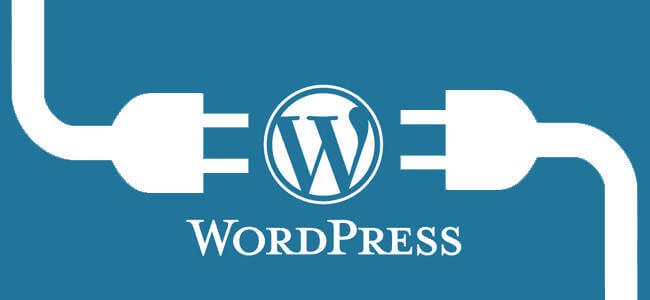
Thank you for this info Jarrett. I saw it in one of your postings on FB not long ago but lost track of it and had been looking for it. I find your articles and postings in several biz groups very informative. So many "experts" out there don't know their asses from a hole in the ground, but from the few projects of yours that I've perused, I'm sure that your clients are very pleased with the quality of your work.
Jim, you are awesome. Thank you so much for the support.
Thanks Jarrett,
I am using nearly all of these, good to know they get your approval :)
Filedownload is a good find, thanks.
Thank You!!!!
I love FileDownload.
Thanks for the tips Jarrett! I will give these a try tonight. I am in the process of switching my blog from the free wordpress to the paid wordpress and it has been a nightmare =(
Wish me luck!!!
Thank you always for your support.
Try this article to help you setup WordPress self hosted in less than 10 minutes for less than $10. Once it;s setup you can simply import your content.
http://dwssite.com/wordpress-setup-in-less…
I also have a featured post about the "must-have" WP plugins. I can say that we have almost the same recommended plugins. Thanks for sharing
Awesome man. What is the URL so I can create a backlink for you.?