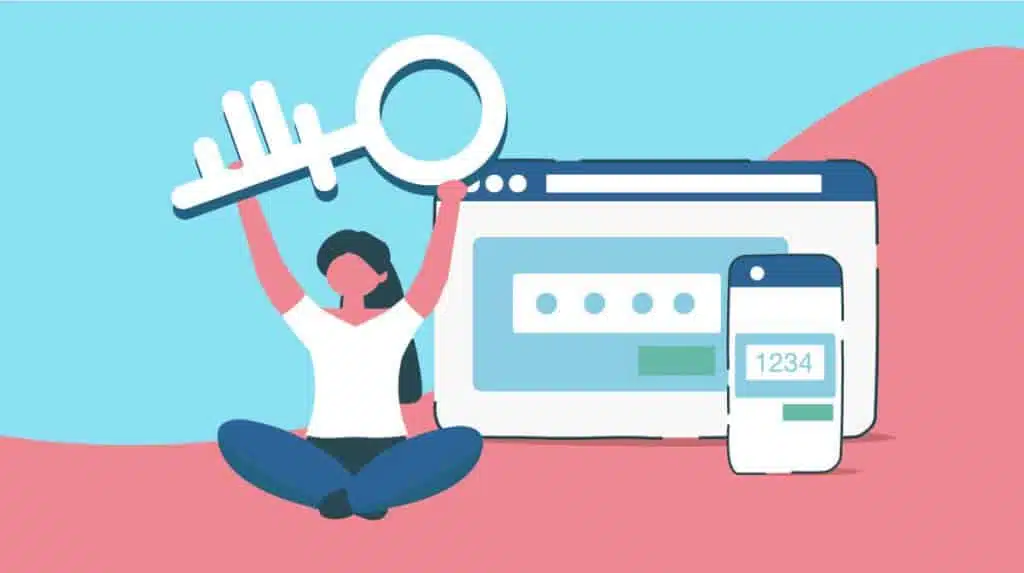Introduction
In today’s digital landscape, WordPress stands as a colossus powering over 40% of all websites on the internet. Its popularity, however, also paints a target on its back, attracting cybercriminals looking to exploit any vulnerability. This comprehensive guide aims to arm you with the knowledge and tools to secure your WordPress site against such threats.
Understanding the Risks
The realm of cyber threats is vast and ever-evolving. Brute force attacks attempt to crack passwords through trial and error, while SQL injections manipulate your database through vulnerabilities. Malware can hijack or damage your site in various ways. Notable incidents like the TimThumb script exploit serve as a stark reminder of the importance of vigilance.
The Foundation of WordPress Security
A secure WordPress site begins with a solid foundation—your hosting provider. Opt for one that prioritizes security with measures like firewalls, intrusion detection, and regular malware scans. Equally important is keeping your WordPress core, themes, and plugins up-to-date. Developers often release updates that address security vulnerabilities, and staying current is your first line of defense.
Advanced Security Measures
Beyond basic practices, advanced measures can further shield your site. SSL certificates are crucial for encrypting data transfers, ensuring that sensitive information remains confidential between your server and your users’ browsers. A Web Application Firewall (WAF) acts as a gatekeeper, filtering out malicious traffic before it can reach your site.
Hardening Your WordPress Site
Hardening your site involves tightening its security settings to fortify it against attacks. This includes setting strict file permissions to prevent unauthorized access and disabling file editing within the WordPress dashboard to thwart any attempts to alter your site’s code from within. Securing your database is also paramount—changing the default wp_ prefix makes it harder for attackers to guess table names, reducing the risk of SQL injection attacks.
Security Plugins: Your Digital Watchdogs
Security plugins serve as an additional layer of defense. Wordfence provides features like endpoint firewall protection and malware scanning, while iThemes Security offers 30+ ways to secure and protect your WordPress site. These plugins monitor your site around the clock, alerting you to any suspicious activity and helping you take proactive steps against potential threats.
Regular Monitoring and Maintenance
Ongoing monitoring and maintenance are key components of a robust security strategy. Regular security scans can uncover vulnerabilities, while an activity log provides a detailed record of all actions taken on your site, allowing you to trace any unusual activity back to its source.
Responding to a Security Incident
Despite all precautions, breaches can occur. If your site falls victim to an attack, it’s essential to respond promptly and effectively. Begin by identifying and purging any malicious code or content. Restoring from clean backups can help you recover quickly, but ensure those backups haven’t been compromised as well. After addressing the immediate threat, conduct a thorough audit to prevent future incidents.
Conclusion
Securing a WordPress site is an ongoing endeavor that demands attention and action. By adopting the practices outlined in this guide—from basic upkeep to advanced defensive strategies—you’ll place yourself in a strong position to fend off cyber threats and maintain a secure online presence.