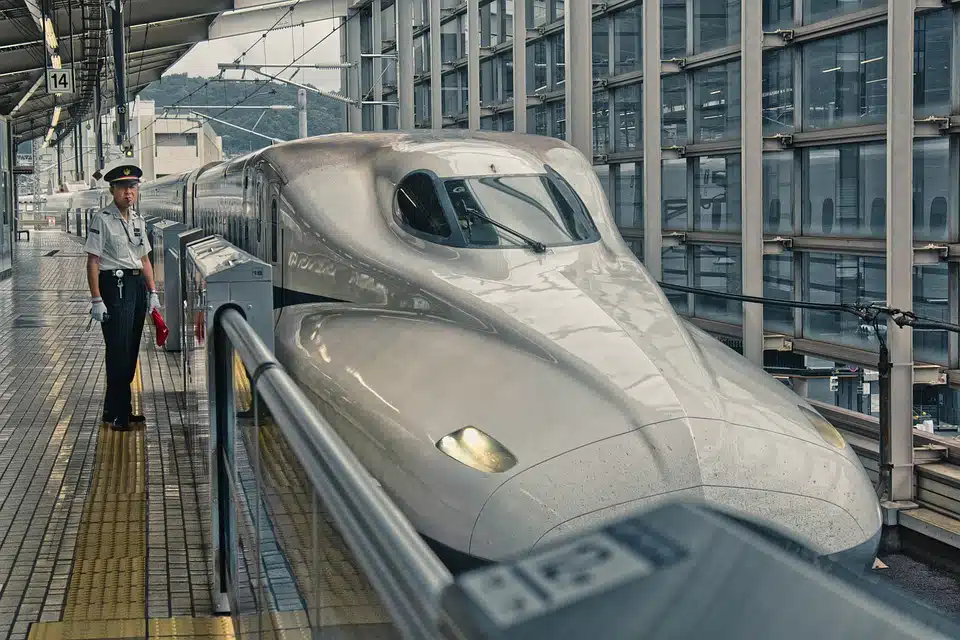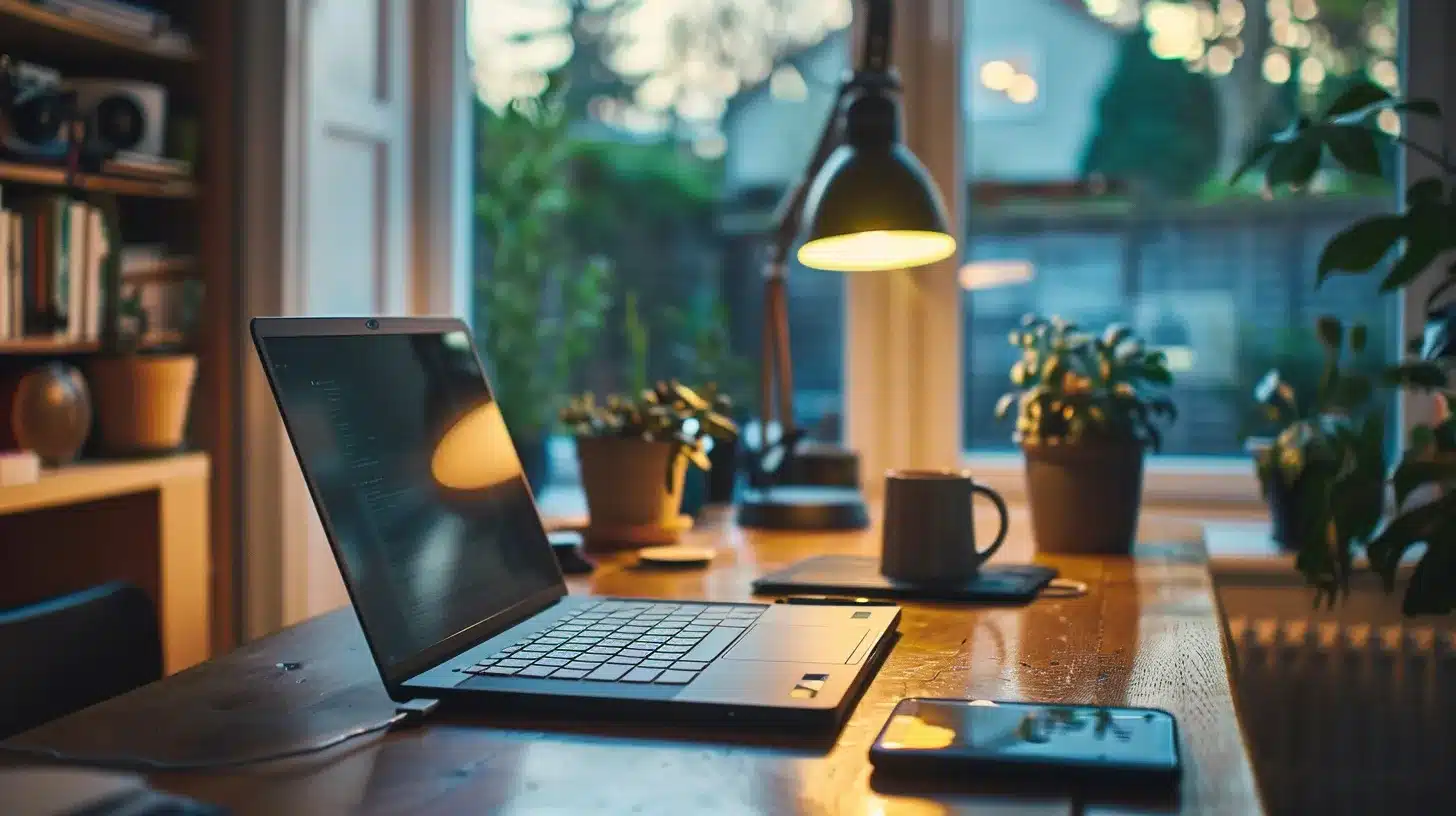In today’s fast-paced digital world, speed is of the essence. Whether it’s completing a project at work, navigating through a busy city, or browsing the web, people want things to happen quickly. This is particularly true when it comes to website loading times. In fact, the speed of a website has a direct impact on user satisfaction, search engine rankings, and overall success.
For WordPress websites, the need for speed is especially important. With over 40% of the internet powered by the WordPress platform, it’s crucial for site owners to optimize their websites for speed in order to provide an optimal user experience and improve their search engine rankings.
In this article, we’ll explore the importance of website speed, how it affects SEO, and provide actionable tips for speeding up your WordPress website to meet the demands of today’s internet users.
The Importance of Website Speed
Website speed refers to how quickly a website can load its content, including text, images, videos, and other elements. In today’s digital landscape, website speed is a critical factor in determining the success of a website. There are several reasons why website speed is so important:
1. User Experience: When a website loads quickly, users are more likely to stay and engage with the content. On the other hand, slow-loading websites can frustrate users and lead to high bounce rates.
2. Search Engine Rankings: Google and other search engines use website speed as a ranking factor. Fast-loading websites are more likely to rank higher in search results, leading to increased visibility and traffic.
3. Conversion Rates: Studies have shown that faster websites have higher conversion rates. Whether it’s a product purchase, form submission, or newsletter sign-up, users are more likely to take action on a fast-loading website.
4. Mobile Experience: With the increasing use of mobile devices, website speed is crucial for providing a good experience on smartphones and tablets. Slow-loading websites can drive away mobile users and hurt overall engagement.
How Website Speed Affects SEO
In addition to providing a better user experience, website speed is a key factor in search engine optimization (SEO). Search engines like Google take speed into consideration when ranking websites, meaning that faster websites are more likely to appear higher in search results. Here’s how website speed can impact SEO:
1. Page Load Time: Google has indicated that page load time is a ranking factor, meaning that faster websites have an advantage in search results.
2. Mobile-First Indexing: Google now uses mobile-first indexing, meaning that it primarily uses the mobile version of a website for ranking and indexing. This makes website speed even more important for SEO, especially on mobile devices.
3. Core Web Vitals: Google’s Core Web Vitals represent a set of user experience metrics related to website speed, interactivity, and visual stability. These metrics are now part of Google’s ranking algorithm, further emphasizing the importance of speed for SEO.
4. User Engagement: Fast-loading websites tend to have higher engagement metrics, such as lower bounce rates and longer time on site, which can also positively impact SEO.
How to Speed Up Your WordPress Website
Now that we’ve established the importance of website speed for user satisfaction and SEO, let’s explore some actionable tips for speeding up your WordPress website. These tips are designed to improve the performance of your website and provide a better experience for your visitors.
1. Choose a Reliable Hosting Provider: The foundation of a fast website starts with a reliable Hosting provider. Look for a Hosting company that offers optimized WordPress Hosting, fast server speeds, and good customer support.
2. Use a Lightweight Theme: Themes play a significant role in website speed. Choose a lightweight, well-coded theme that prioritizes performance and speed. Avoid bloated themes with unnecessary features and code.
3. Optimize Images: Large image files can significantly slow down a website. Use tools like Smush or WP Smush to compress and optimize images for the web. Additionally, consider using lazy loading to defer offscreen images, reducing initial page load times.
4. Minimize HTTP Requests: Reduce the number of HTTP requests made by your website by combining and minifying CSS and JavaScript files. Use a caching plugin like W3 Total Cache or WP Super Cache to cache static files and reduce server load.
5. Enable Gzip Compression: Gzip compression can significantly reduce file sizes and speed up website loading times. Most Hosting providers offer Gzip compression as a feature, but you can also enable it using a plugin.
6. Utilize Content Delivery Networks (CDNs): CDNs can distribute your website’s content across multiple servers around the world, delivering it from the closest location to the user. This can dramatically reduce load times, especially for international visitors.
7. Implement Browser Caching: By enabling browser caching, you can store static files locally on a user’s device, reducing the need to download them again when revisiting your website. This can greatly improve load times for returning visitors.
8. Monitor and Optimize Plugins: Some plugins can slow down your website by adding unnecessary code, making too many database queries, or creating conflicts with other plugins. Regularly review and optimize your plugins to ensure they are not impacting performance.
9. Reduce External Scripts: External scripts, such as social media widgets, analytics trackers, and ad networks, can add to the load time of your website. Limit the use of external scripts and consider asynchronous loading to prevent them from blocking the rendering of your website.
10. Conduct Regular Performance Tests: Use tools like Google PageSpeed Insights, GTmetrix, or Pingdom to regularly test your website’s performance and identify areas for improvement. Test your website from various locations and devices to get a comprehensive overview of its speed.
By implementing these tips, you can significantly improve the speed and performance of your WordPress website, leading to a better user experience, improved SEO, and increased user satisfaction.
FAQs
Q: Will speeding up my WordPress website really make a difference?
A: Yes, speeding up your WordPress website can have a significant impact on user satisfaction, search engine rankings, and overall website performance. Studies have shown that even a one-second delay in page load time can result in lower user satisfaction and higher bounce rates.
Q: What is a good page load time for a WordPress website?
A: While a good page load time can vary depending on the complexity of your website, a general benchmark is to aim for under three seconds. However, the faster, the better. Google recommends a page load time of under two seconds for optimal user experience.
Q: How can I measure the speed of my WordPress website?
A: There are several tools available to measure the speed of your WordPress website, including Google PageSpeed Insights, GTmetrix, Pingdom, and WebPageTest. These tools provide detailed insights into your website’s performance and offer recommendations for improvement.
Q: I have a lot of images on my website. How can I optimize them for speed?
A: You can optimize images for speed by using compression tools like Smush or WP Smush to reduce their file sizes without significantly impacting their quality. Additionally, consider using lazy loading to defer offscreen images, only loading them as the user scrolls down the page.
Q: What should I do if I’m not comfortable making speed optimizations to my website?
A: If you’re not comfortable making speed optimizations to your WordPress website on your own, consider hiring a web developer or a WordPress maintenance service to help you with the process. Many professionals specialize in optimizing websites for speed and performance.
In conclusion, the need for speed in today’s digital landscape cannot be overstated. By prioritizing website speed, you can provide a better user experience, improve your search engine rankings, and ultimately achieve greater success with your WordPress website. By following the actionable tips provided in this article and addressing the frequently asked questions, you can make significant improvements to the speed and performance of your website.
Post Summary:
In today’s fast-paced digital world, website speed is crucial for user satisfaction, search engine rankings, and overall success. For WordPress websites, optimizing speed is especially important due to the platform’s widespread use. Faster websites lead to better user experience, higher search engine rankings, and increased conversion rates. Speed affects SEO through factors like page load time, mobile-first indexing, and Google’s Core Web Vitals. To improve website speed, consider using a reliable Hosting provider, a lightweight theme, and image optimization tools. Minimizing HTTP requests, enabling Gzip compression, utilizing CDNs, and implementing browser caching can also help. Regular performance tests are important to measure and optimize your website’s speed.