
The Hidden Dangers: Why WordPress Users Should Prioritize Malware Scanning
The Hidden Dangers: Why WordPress Users Should Prioritize Malware Scanning
WordPress has become one of the most popular content management systems (CMS) globally, powering over 40% of all websites on the internet. Its user-friendly interface and extensive plugin library make it the platform of choice for bloggers, small businesses, and even large corporations.
However, the immense popularity of WordPress also makes it an attractive target for hackers and cybercriminals. They continuously search for vulnerabilities in the CMS to exploit and gain unauthorized access to websites. As a WordPress user, it is crucial to understand the hidden dangers that come with using this platform and prioritize regular malware scanning to protect your website’s integrity.
Malware, short for malicious software, refers to software specifically designed to harm and gain unauthorized access to computer systems and networks. It can take various forms, such as viruses, worms, trojans, ransomware, and spyware. Once malware infects a WordPress website, it can have severe consequences, including data breaches, service interruptions, loss of customer trust, and even financial losses.
1. Vulnerable Plugins and Themes:
One of the main reasons WordPress websites become targets for hackers is due to vulnerable plugins and themes. WordPress offers an extensive library of plugins and themes that provide additional functionality and design options. However, not all of them adhere to strict security standards. Some plugin and theme developers may unknowingly introduce vulnerabilities in their code, making it easier for hackers to exploit these weaknesses.
2. Outdated WordPress Version:
Running an outdated version of WordPress is like leaving your front door unlocked. As WordPress evolves, its developers release updates that include security patches and bug fixes. By not updating to the latest version, you are leaving your website exposed to potential threats. Hackers actively search for websites running outdated WordPress versions, as they know these sites are more vulnerable to their attacks.
3. Brute Force Attacks:
Brute force attacks involve hackers attempting to gain access to your WordPress admin login by repeatedly guessing usernames and passwords. These attacks are often made using automated scripts, making it crucial to have strong and unique login credentials. Failing to do so can result in unauthorized access to your website, where hackers can inject malicious code or steal sensitive data.
4. Infected Ads and Links:
If your WordPress website uses advertising networks or includes external links, there is always a risk of these ads or links being infected with malware. Cybercriminals can disguise malicious code within advertisements or redirect users to compromised websites, resulting in the installation of malware onto visitors’ devices.
5. Phishing Attempts:
Phishing is a fraudulent practice conducted by cybercriminals to trick individuals into revealing sensitive information, such as login credentials or credit card details. Hackers can use compromised WordPress websites to host phishing pages, mimicking popular websites or services to deceive unsuspecting visitors.
To protect your WordPress website from these hidden dangers, it is crucial to prioritize regular malware scanning. Malware scanning tools scan your website’s files, databases, and plugins, searching for any signs of malicious code or vulnerabilities. These tools highlight potential threats, allowing you to take immediate action and mitigate any risks.
Frequently Asked Questions:
Q1. How often should I scan my WordPress website for malware?
A1. It is recommended to scan your WordPress website for malware at least once a week. However, if your website undergoes frequent content and Plugin Updates, consider scanning it more frequently.
Q2. What should I do if malware is detected on my WordPress website?
A A2. If malware is detected on your website, take immediate action to remove it. Consult with a security professional or your web Hosting provider for assistance. Additionally, update all plugins, themes, and the WordPress version to the latest releases to ensure you have the latest security patches.
Q3. Are there any free malware scanning tools available for WordPress?
A3. Yes, there are several free malware scanning plugins available in the WordPress plugin library. Some popular options include WP Fix it SiteCheck, Wordfence Security, and MalCare Security.
Q4. How can I prevent Malware infections on my WordPress website?
A4. Besides regular malware scanning, practice good security hygiene by using strong and unique login credentials, updating WordPress versions and plugins promptly, and avoiding suspicious downloads or links. Consider utilizing a web application firewall (WAF) to add an extra layer of protection to your website.
In conclusion, WordPress is a powerful CMS that offers tremendous flexibility and customization options. However, it is essential to be aware of the hidden dangers associated with the platform and prioritize regular malware scanning to safeguard your website and its visitors. By staying proactive and vigilant, you can keep your WordPress website secure and protect it from potential threats.
Post Summary:
WordPress, with its user-friendly interface and extensive plugin library, is a popular CMS used by many websites. However, its popularity also makes it a target for hackers. This article highlights the hidden dangers of using WordPress and emphasizes the importance of regular malware scanning. Vulnerable plugins and themes, outdated WordPress versions, brute force attacks, infected ads and links, and phishing attempts are some of the risks associated with WordPress. It is recommended to scan your website at least once a week, remove malware immediately if detected, and practice good security hygiene to prevent infections.


Leave a Reply