
The Art of Troubleshooting: Unveiling the Skills of a WordPress Helper
The Art of Troubleshooting: Unveiling the Skills of a wordpress helper
Introduction:
WordPress has become one of the most popular website building platforms globally, with millions of websites running on it. While it is designed to be user-friendly, there are times when users may encounter technical issues or face challenges in customizing their websites. This is where the skills of a wordpress helper come into play. A wordpress helper possesses a unique set of troubleshooting skills that allow them to diagnose and resolve a wide range of issues. In this article, we will delve into the art of troubleshooting in WordPress and highlight the key skills that make a wordpress helper invaluable.
Understanding the Role of a wordpress helper:
A wordpress helper is an individual or a team with in-depth knowledge of the WordPress platform. Their primary role is to assist users in optimizing their website’s performance, troubleshooting technical issues, and providing guidance on customization and functionality. They are well-versed in the inner workings of WordPress, including themes, plugins, coding, and server configurations. The skills possessed by a wordpress helper act as a bridge between users and their desired website functionalities.
Skills of a wordpress helper:
1. Technical Expertise: A wordpress helper possesses strong technical knowledge of WordPress. They are adept at identifying and resolving issues related to themes, plugins, code conflicts, and server configurations. Their understanding of the intricate workings of the platform allows them to navigate through the codebase efficiently and pinpoint the root causes of problems.
2. Problem-Solving Skills: Troubleshooting requires analytical thinking and problem-solving abilities. A wordpress helper must possess excellent deductive reasoning skills to analyze symptoms, test hypotheses, and identify the most probable cause of an issue. Their ability to break down complex problems into manageable components greatly aids in resolving the issues efficiently.
3. Strong Communication Skills: Communication plays a crucial role in the role of a wordpress helper. They must be able to effectively communicate with users, understand their issues, and explain the resolution steps in a clear and concise manner. Additionally, they should have the ability to translate technical jargon into understandable terms for non-technical users.
4. Attention to Detail: Troubleshooting requires meticulous attention to detail. A wordpress helper must have a keen eye to identify small clues, discrepancies, or patterns that may lead to the resolution of a problem. Even the slightest configuration error or misplaced code snippet can have a significant impact on a website’s functionality, and a wordpress helper must be vigilant in catching such nuances.
5. Continuous Learning: The field of web development and WordPress is constantly evolving. A competent wordpress helper must have a strong desire for continuous learning and staying updated with the latest trends, techniques, and best practices. They should be proactive in exploring new tools and resources to enhance their skills and keep up with the ever-changing landscape.
FAQs:
Q: How can a wordpress helper assist in optimizing website performance?
A: A wordpress helper can analyze and optimize the website’s code, database, and server configurations to improve loading speed and overall performance. They can also recommend cache plugins, content delivery networks (CDNs), and image optimization techniques.
Q: Can a wordpress helper help in resolving plugin conflicts?
A: Yes, a wordpress helper can identify and troubleshoot plugin conflicts by systematically disabling plugins and analyzing the effects on the website’s functionality. They can also recommend alternative plugins or provide custom code solutions if necessary.
Q: What should I do if my website is hacked?
A: If your website is hacked, a wordpress helper can assist in cleaning up the malware, strengthening security measures, and implementing measures to prevent future attacks. They can also guide you through the process of restoring backups and securing your website’s data.
Q: How can I customize my WordPress theme?
A: A wordpress helper can provide guidance on customizing themes using child themes or custom CSS. They can assist in modifying templates, adjusting layouts, or adding custom functionalities to meet your specific requirements.
Q: Can a wordpress helper help with website migration?
A: Absolutely, a wordpress helper can guide you through the process of migrating your website to a new hosting provider or domain. They can ensure a seamless transfer of files, database, and configurations, minimizing downtime and potential issues.
Conclusion:
The art of troubleshooting in WordPress requires a unique blend of technical expertise, problem-solving skills, and effective communication. A skilled wordpress helper can help users overcome the challenges they face while building and maintaining their websites. By leveraging their deep knowledge of WordPress, these helpers can identify and resolve issues efficiently, ensuring a smooth website experience for users. Whether it’s optimizing performance, resolving plugin conflicts, securing your website, or assisting in customization, a wordpress helper plays an indispensable role in the success of your WordPress journey.
Post Summary:
WordPress has become a popular website building platform, but users often encounter technical issues and challenges in customization. That’s where WordPress helpers come in. These individuals or teams possess strong technical expertise, problem-solving skills, and effective communication abilities. They can troubleshoot issues related to themes, plugins, code conflicts, and server configurations. Attention to detail is crucial, as even small errors can impact a website’s functionality. Continuous learning is also important, as the field is constantly evolving. WordPress helpers can assist with optimizing website performance, resolving plugin conflicts, website migration, and customization. Their skills are essential in ensuring a smooth WordPress experience.




Leave a Reply