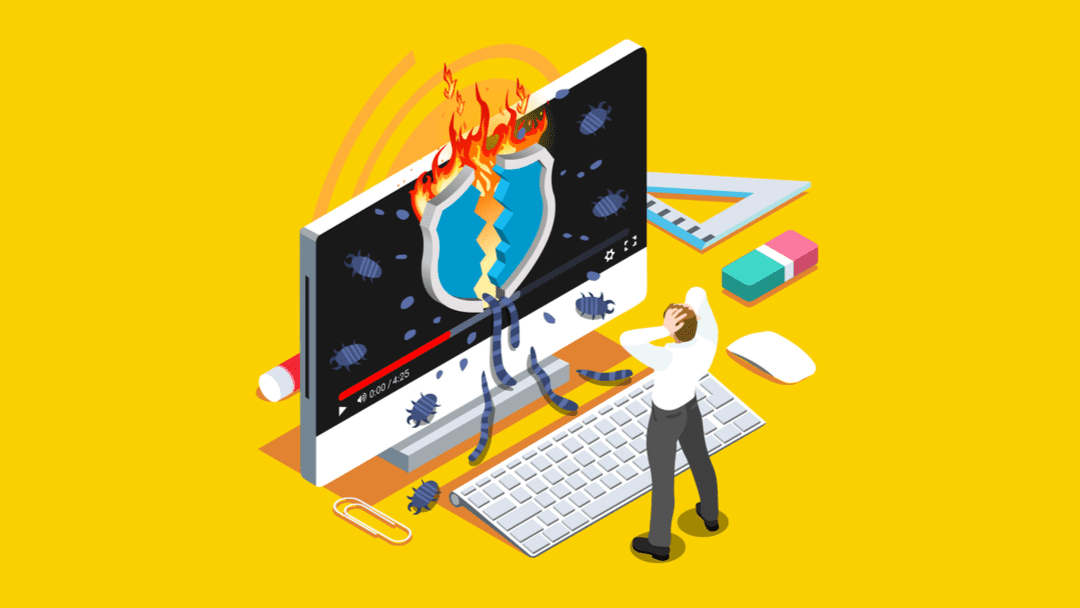Comprehensive Guide to WordPress Care Plans and Maintenance Strategies
Managing a WordPress site can be overwhelming, especially without a solid care plan. Many website owners struggle with keeping their content creation consistent and maintaining optimal performance. This guide will explore the key components of WordPress care plans, tailored strategies for various customer needs, and best practices for ongoing maintenance. Readers will learn how to streamline processes, improve customer service, and utilize APIs effectively to enhance their sites. By addressing these common challenges, this content aims to help site owners ensure their WordPress platform runs smoothly and meets their goals.
Key Takeaways
- Regular backups and updates are essential for maintaining website security and performance
- Effective monitoring helps prevent downtime and protects against potential security threats
- Understanding specific needs allows for customized WordPress care plans that enhance functionality
- Comprehensive security measures are crucial for protecting client data and ensuring user trust
- Neglecting maintenance can lead to costly recovery processes and damage to business reputation
Understanding WordPress Care Plans and Their Importance

wordpress care plans serve as essential contracts that outline the maintenance and support required for a website. They provide peace of mind by ensuring that website backups are conducted regularly, safeguarding against data loss. These plans become invaluable when considering the potential threats that malware poses to website security.
Many businesses underestimate the importance of adequate bandwidth in their WordPress hosting plans. A well-structured care plan addresses bandwidth needs, ensuring that websites perform optimally under varying traffic conditions. This optimization is crucial for maintaining a positive user experience and reducing downtime.
Incorporating routine updates and monitoring into a WordPress care plan can prevent many common issues before they escalate. Regular uploads of security patches and software updates ensure the website remains functional and secure. A comprehensive approach to these elements enhances the overall health and reliability of the site:
- Regular website backups to prevent data loss.
- Monitoring for malware and security threats.
- Ensuring adequate bandwidth for efficient performance.
- Routine software updates and maintenance tasks.
Understanding the value of WordPress care plans is just the beginning. Next, it is time to look at the key parts that make these plans work well.
Key Components of Effective WordPress Care Plans

Effective WordPress care plans encompass several critical components that ensure a website‘s optimal performance and security. These include hosting and performance optimization strategies, regular updates for core, plugins, and themes, as well as comprehensive security measures. Backup and recovery solutions, alongside uptime monitoring and support, provide additional layers of assurance. Each element requires expert knowledge and experience to conduct audits and apply timely patches, allowing for a robust maintenance strategy.
Hosting and Performance Optimization Strategies
Hosting and performance optimization strategies play a crucial role in enhancing a WordPress site’s speed and uptime. Selecting a reliable web server is essential, as it directly impacts site performance and can reduce vulnerabilities to attacks. Optimizing server settings and utilizing caching techniques can significantly improve loading times, thereby addressing the complexity of managing user traffic effectively and ensuring a smooth user experience.
Regular Updates for Core, Plugins, and Themes
Regular updates for the core WordPress software, plugins, and themes are essential components of a solid maintenance plan. These updates enhance website security and functionality, ensuring smooth operation and preventing vulnerabilities that could negatively impact performance. Staying informed about the latest versions allows website owners to improve design, optimize landing page effectiveness, and maintain an engaging user experience, ultimately contributing to overall business success.
Comprehensive Security Measures
Comprehensive security measures are vital for any effective WordPress care plan, particularly for businesses relying on platforms like WooCommerce. Protecting against data loss is paramount; implementing regular backups safeguards critical information, ensuring that client data remains secure. Additionally, utilizing image compression can enhance website performance while maintaining quality, contributing to an overall secure and efficient user experience.
- Implement regular backups to protect against data loss.
- Utilize image compression for improved site performance.
- Ensure WooCommerce security measures are in place to protect client data.
Backup and Recovery Solutions
Backup and recovery solutions are fundamental to maintaining a secure WordPress website. Regular backups ensure that essential data, including images and URLs, are preserved in their most recent version, allowing for quick recovery in the event of a failure or attack. Effective hosting environments offer tools for efficient optimization of backup processes, making it easier to implement version control strategies that track changes and facilitate seamless restoration when necessary.
Uptime Monitoring and Support
Uptime monitoring and support are essential elements of any WordPress maintenance plan. These strategies help ensure that a website remains operational, which is vital for maintaining customer engagement and preventing the headaches associated with downtime. Implementing robust monitoring systems, alongside a solid firewall policy, can proactively address potential issues, allowing for immediate support and minimal disruption to site functionality.
Effective care plans cover all the basics, but they should go beyond just essentials. Next, exploring how to create customized plans can make a real difference for unique needs.
Creating Tailored WordPress Care Plans for Different Needs
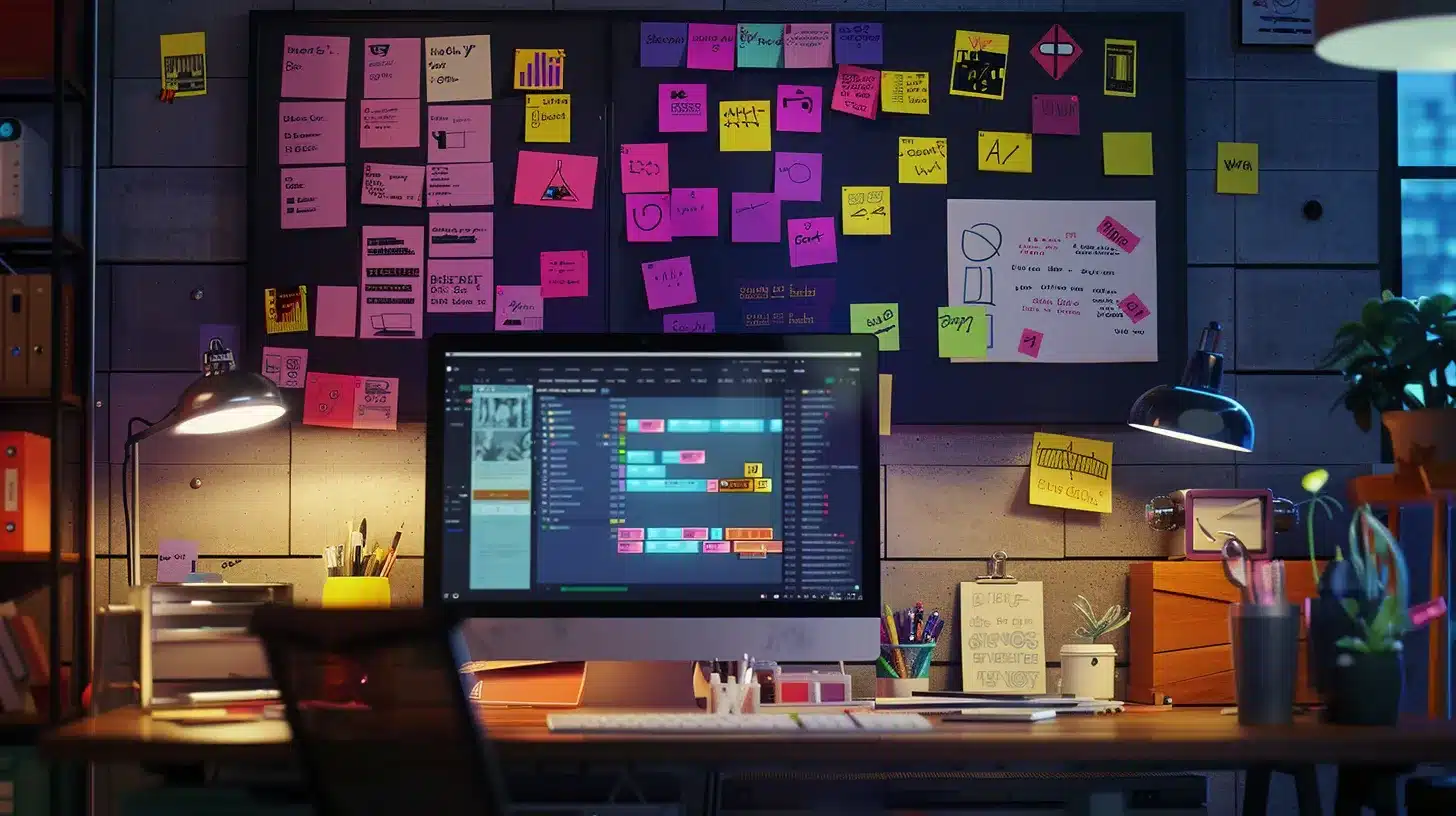
Customizing WordPress care plans involves key factors such as assessing organizational requirements and evaluating potential risks. Aligning services with client expectations ensures satisfaction while maintaining a strong reputation. Additionally, effective packaging and pricing strategies help in incorporating essential services like cache management and ongoing maintenance, ultimately supporting optimal website performance and security.
Factors to Consider When Customizing Plans
When customizing WordPress care plans, several critical factors should be taken into account to align services with the specific demands of a business. Assessing the needs of the WordPress website, including its database size, server capabilities, and expected internet traffic, allows for the development of a targeted maintenance strategy. Additionally, considering care plans as forms of insurance can provide peace of mind, ensuring that businesses are prepared for potential risks and disruptions while maintaining optimal performance and security.
Aligning Services With Client Expectations
Aligning a WordPress support plan with client expectations requires a comprehensive understanding of their specific needs and business goals. By utilizing analytics and statistics related to website performance, businesses can craft WordPress maintenance plans that not only enhance user experience but also contribute to increased revenue. For instance, a well-structured plan that addresses load times and security can directly influence customer satisfaction and retention, making it crucial to tailor services accordingly:
Packaging and Pricing Your Care Plans
Packaging and pricing WordPress website maintenance packages involves understanding the unique needs of each client while offering tiered options. For example, businesses concerned about threats such as ransomware may require more robust security features, leading to higher pricing tiers that include comprehensive backup solutions and immediate response services. Additionally, partnering with providers like GoDaddy for hosting can enhance reliability, and ensuring that clients have a clear line of communication, such as an email address for support inquiries, fosters trust and satisfaction with the service provided.
With care plans in place, the next step is clear. Following best practices will keep those plans strong and effective in the long run.
Implementing Best Practices for WordPress Maintenance

Automating regular tasks is essential for effective WordPress maintenance, enhancing efficiency and reducing manual workload. Scheduling and documenting maintenance activities helps in ensuring that crucial updates receive the necessary attention. Utilizing various tools and resources for management further streamlines the maintenance process. This section will provide practical insights into these best practices, emphasizing the critical role they play in a comprehensive WordPress maintenance plan.
Automating Regular Tasks for Efficiency
Automating regular tasks significantly enhances the efficiency of managing a WordPress website design, allowing website owners to focus on core business activities while improving user experience. By utilizing the dashboard to schedule backups, updates, and security scans, businesses can streamline maintenance efforts while maintaining a strong brand presence. This proactive approach not only reduces potential downtime but also ensures that the overall price of managing the site remains economical, as automated solutions typically require less manual intervention and lead to a smoother operational flow.
Scheduling and Documenting Maintenance Activities
Scheduling and documenting maintenance activities is a vital aspect of effective WordPress care plans. By establishing a clear timeline for updates and backups, website owners can ensure that their maintenance plans fit comfortably within their budget while enhancing the overall stability of their web design. Keeping detailed records of these tasks not only facilitates accountability but also helps identify areas needing improvement in the management of the WordPress web care plan:
Utilizing Tools and Resources for Streamlined Management
Utilizing various tools and resources is crucial for effective management within WordPress care plans. Tools such as Google Analytics enable users to track website performance and user behavior, helping to identify areas for improvement. Additionally, integrating a web application firewall can bolster site security, ensuring that websites are protected against potential threats and vulnerabilities. These resources aid in streamlining processes, allowing website owners to maintain an efficient and secure online presence.
Even with the best practices in place, WordPress can still face obstacles. The next section reveals common challenges many encounter and offers straightforward ways to tackle them.
Common Challenges in WordPress Care and How to Overcome Them

Addressing security vulnerabilities is paramount in WordPress care plans, ensuring that websites are protected against potential threats. Effective management of client communication and expectations plays a key role in maintaining a strong relationship, while staying current with WordPress updates guarantees the software operates smoothly. Each of these elements contributes to effective website monitoring and helps ensure optimal performance across domains.
Understanding how to implement strategies for safeguarding against security risks, improving communication, and keeping software up-to-date establishes a foundation for a robust maintenance approach. These practical insights are vital for maintaining a secure and efficient online presence.
Addressing Security Vulnerabilities
Addressing security vulnerabilities is critical for maintaining a WordPress site, as it directly impacts user trust and search engine rankings. Implementing incremental backups ensures data is preserved and recoverable in case of an attack, while using a content delivery network (CDN) can improve site security by distributing traffic and mitigating risks. Additionally, safeguarding payment processes involving credit card transactions and employing email marketing strategies with secured data practices will enhance overall trust and customer engagement, vital for any online business.
Managing Client Communication and Expectations
Managing client communication and expectations is vital within a website care plan, especially when it comes to marketing and outsourcing tasks. Regular updates regarding site performance, ongoing maintenance, and any potential emergencies help foster transparency and build trust between service providers and clients. By clearly outlining responsibilities and anticipated timelines, clients remain engaged and informed about the care being provided, ultimately leading to a more efficient collaboration and enhanced satisfaction with the website care plan.
Staying Current With WordPress Updates
Keeping WordPress installations up-to-date is crucial for maintaining website security and enhancing search engine optimization (SEO). Updates not only introduce new features and improvements but also fix vulnerabilities that could be exploited by cyber threats. By implementing a regular schedule for updates during the onboarding process, web development teams can ensure that all components, including plugins and themes, remain functional and secure, thus safeguarding data integrity housed in the data center.
WordPress care plans can feel overwhelming at times, but clarity often lies in common questions. Let’s address those frequently asked questions to shed light on what caregivers need to know.
Frequently Asked Questions About WordPress Care Plans

Understanding what services to include in a WordPress care plan is essential for maintaining website performance and minimizing downtime. The cost of these plans varies, depending on the services offered and specific needs. Additionally, determining whether a care plan is necessary involves assessing individual requirements. Evaluating the risks associated with not having a care plan underscores the importance of consistent maintenance strategies for optimal site functionality.
What Services Should Be Included in a Care Plan?
When creating a comprehensive WordPress care plan, several key services should be included to ensure optimal performance and security. At a minimum, plans should cover regular backups, security updates for core software, plugins, and themes, as well as performance monitoring to address any potential issues promptly. Incorporating these essential services not only protects data but also enhances website functionality, ultimately contributing to a positive user experience:
- Regular backups to safeguard against data loss.
- Security updates for core software, plugins, and themes.
- Performance monitoring to identify and mitigate issues early.
- Malware scanning and removal for ongoing security.
- Technical support for immediate assistance with website problems.
How Much Should a WordPress Care Plan Cost?
The cost of a WordPress care plan can vary significantly based on the services provided and the specific needs of the website. Basic plans typically start around $30 per month, offering essential services like backups and security updates, while more comprehensive options can exceed $150 monthly, incorporating advanced features such as performance monitoring and technical support. Businesses must consider their individual requirements and risks when assessing the value of these plans, ensuring they select an option that meets their operational needs and budget:
How Do I Know if I Need a Care Plan?
Determining the necessity of a WordPress care plan depends on several factors, including the size of the website, traffic patterns, and the complexity of operations. Businesses that rely heavily on their online presence should consider care plans to mitigate risks associated with data loss, security vulnerabilities, and potential downtime. For instance, e-commerce websites often require robust maintenance strategies to support consistent performance and secure customer transactions.
What Are the Risks of Not Having a Care Plan?
Neglecting to implement a WordPress care plan exposes websites to significant risks, including potential data loss, security breaches, and prolonged downtime. Without consistent backups and updates, websites become vulnerable to malware, which can lead to data theft and damage to reputation. Additionally, a lack of ongoing maintenance can result in slow performance and a subpar user experience, ultimately affecting customer retention and engagement. Businesses that overlook care plans may find themselves facing costly recovery processes and loss of revenue due to these preventable issues.
Conclusion
A comprehensive understanding of WordPress care plans and maintenance strategies is essential for ensuring website security, functionality, and optimal performance. Regular updates, thorough backups, and proactive monitoring protect against threats and data loss, enhancing user experience and trust. Businesses must view these care plans as crucial investments that not only safeguard their online presence but also promote ongoing success and growth. By implementing tailored strategies, organizations can effectively address risks and maintain a robust and secure WordPress site.