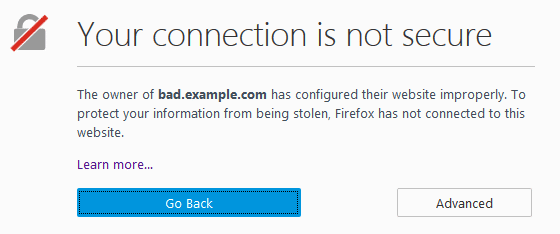Do not use WordPress HTTP anymore and here is why…
YUP, the party is over. Effective currently in Chrome and Firefox!!! If you are running your site in HTTP mode and not HTTPS and have any type of form where a website visitor can enter information, the browser will show the visitor a NOT SECURE warning. Who would ever want this for their site. See exactly how this will look in the images below using the login page which every WordPress site in the world has some version of. You need to take this very seriously and take action right away.
WordPress Not Secure Warning in Chrome – WordPress HTTP
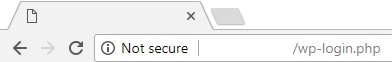
WordPress Not Secure Warning in Firefox – WordPress HTTP
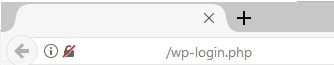
So what now? Well first you need to identify if your site will load in HTTPS. You might have a SSL certificate already installed and setup for your site but still using HTTP to load your pages and posts instead of HTTPS. The easiest way to do this is to simply try to load your site in HTTPS.
Take your domain name and enter it in a browser address bar with HTTPS:// in front of it. For example you would enter HTTPS://WPFIXIT.COM. If the page DOES NOT load with a secure connection warning like the example below, this is a good start. It means that your site does have a SSL certificate already.
If you do see the a version of the above image this means there is not a SSL certificate installed on your server. This will be required firstly before you can run your site in HTTPS mode. Now most hosts do not allow for 3rd party installations of a SSL certificates so your best plan of action here is to contact your hosting company to have it installed for you.
So just having the SSL certificate installed on your site does not mean your work is complete. There are 2 very important things you must do next to ensure your entire site is ready to role in HTTPS mode.
- Make sure all site URLs load in HTTPS and not HTTP
- Make sure all URL paths in your database are changed from HTTP to HTTPS
There is a lot of chatter online about having HTTPS be the browser standard regardless if you have a form that a user can enter information into it. Do not wait to take action on this as you really do not want to be in a situation where your website visitors are seeing a NOT SECURE warning when they visit your site. WordPress HTTPS is surely something you should have TODAY!