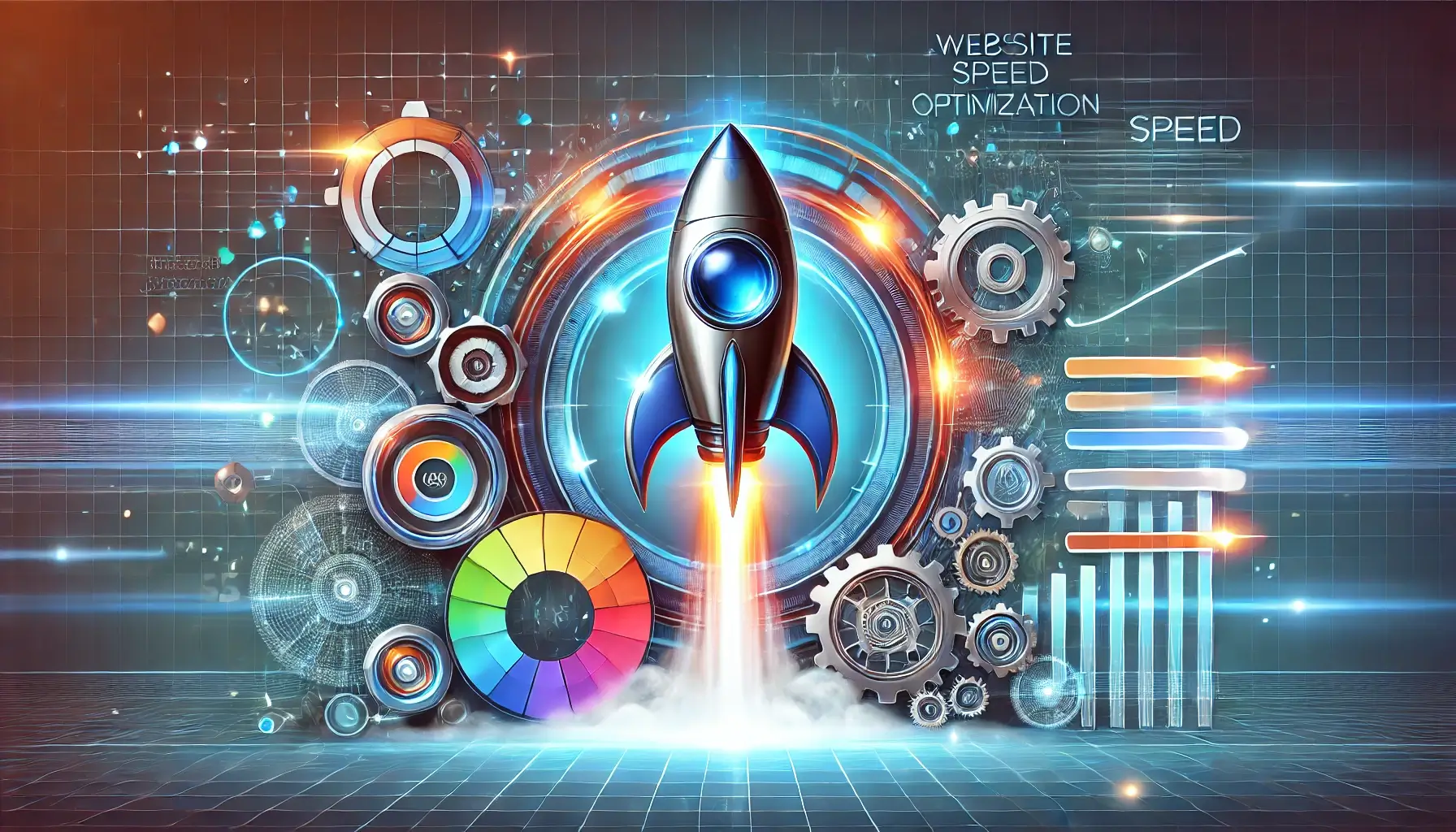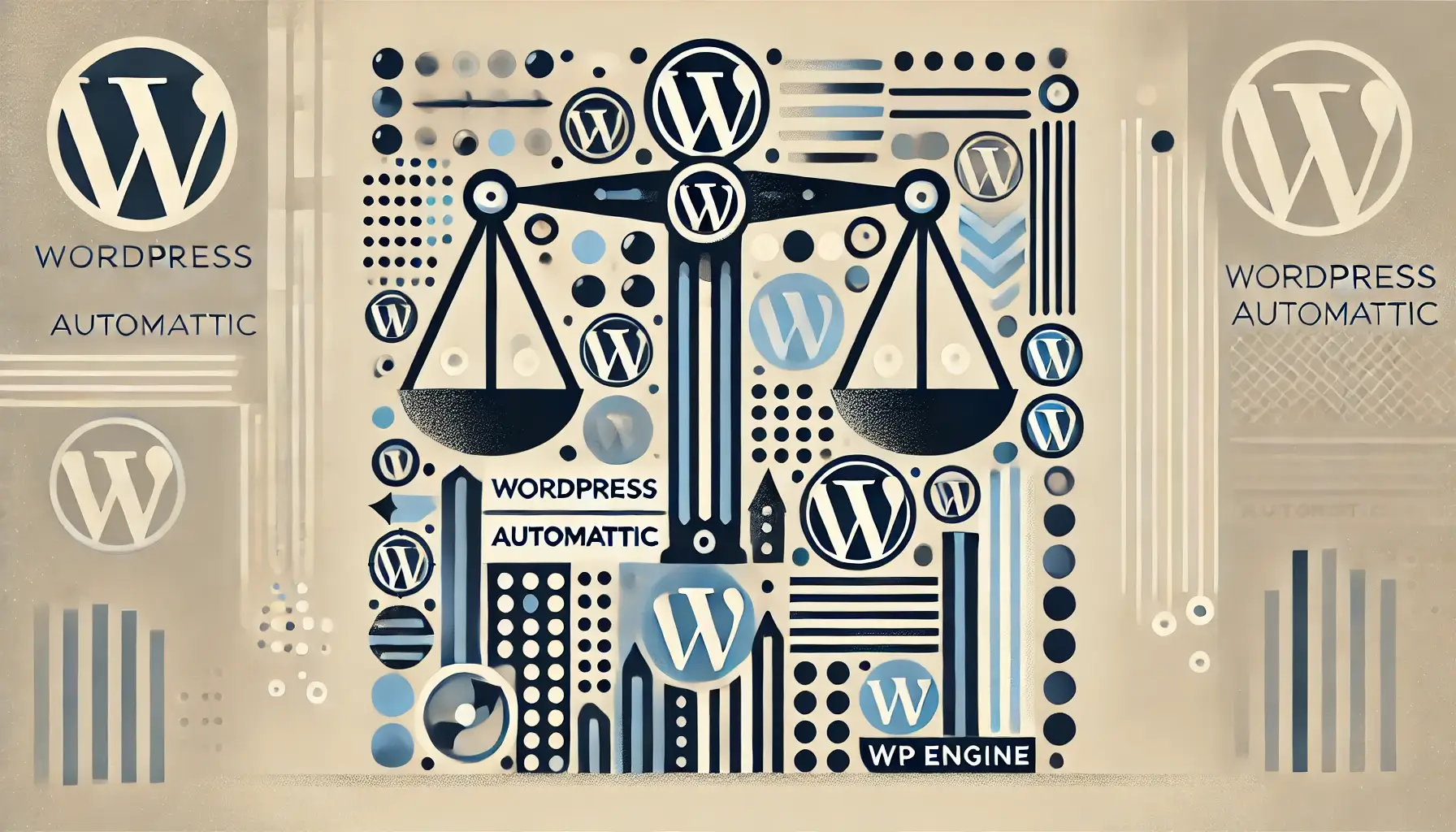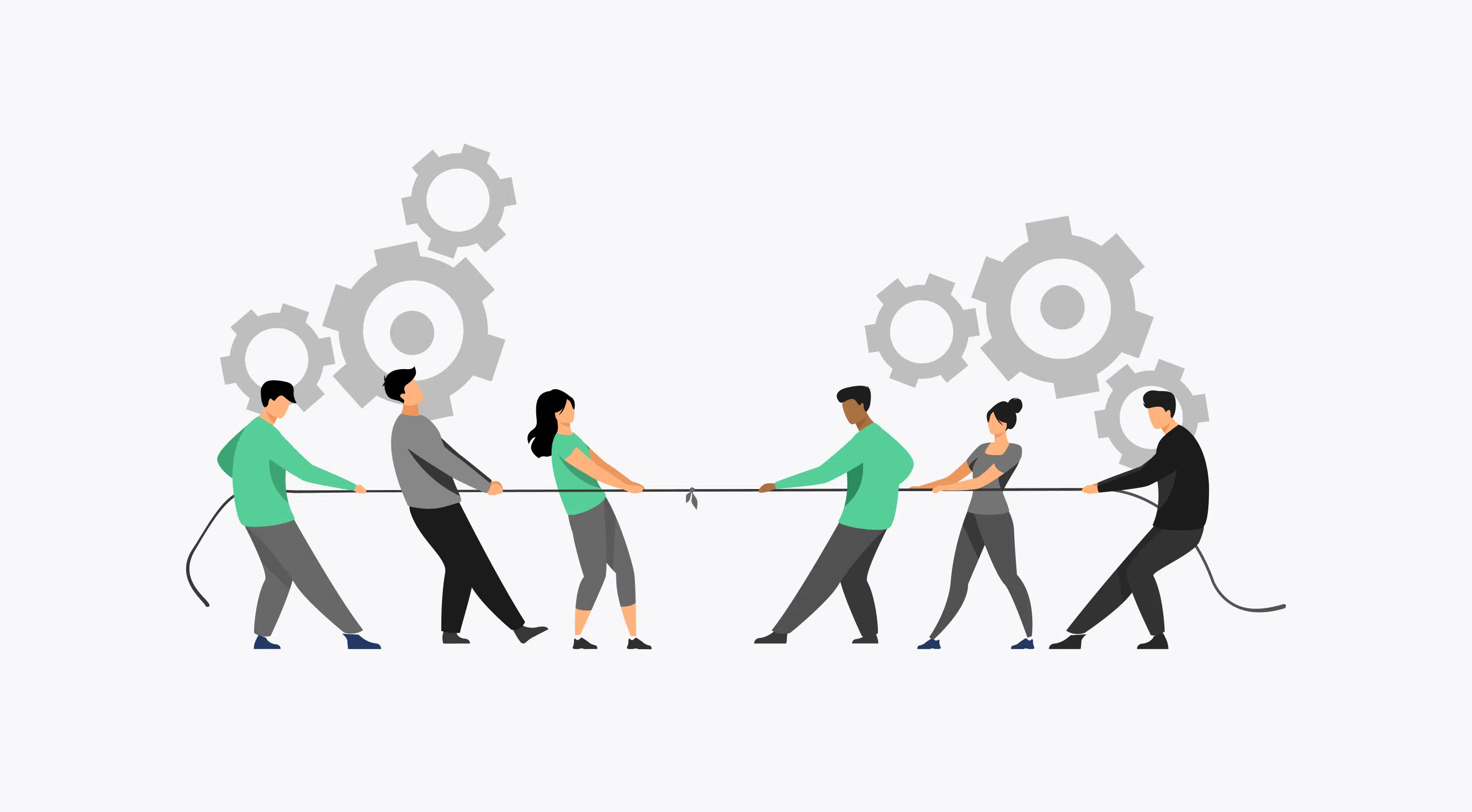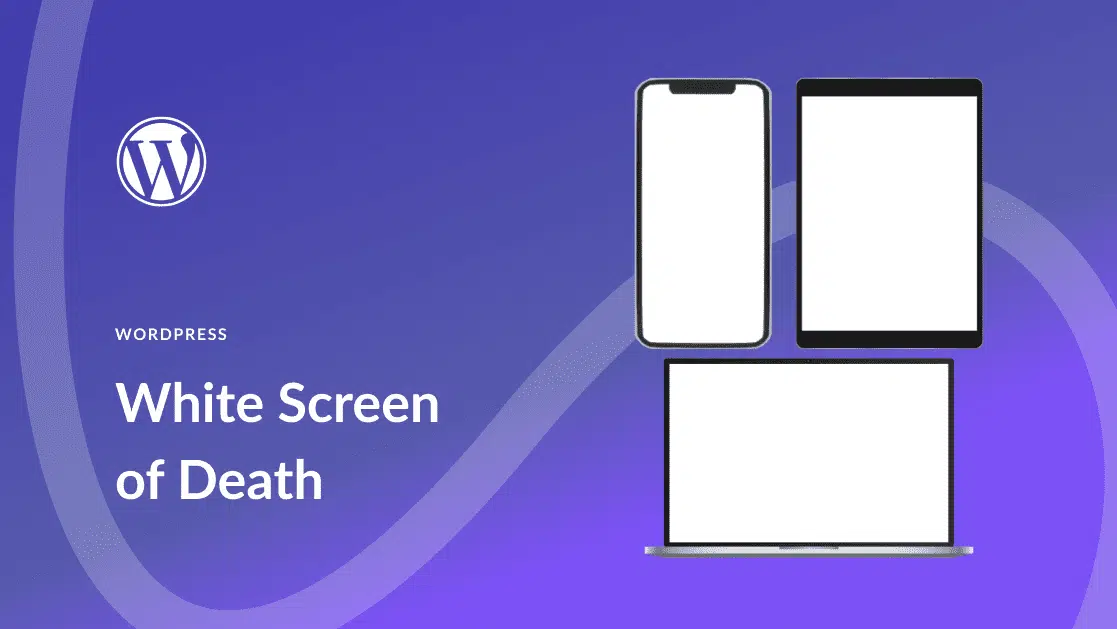In today’s digital age, speed is of the utmost importance when it comes to website performance. Users expect fast-loading websites and search engines prioritize sites that provide a better user experience. WordPress, being the most popular content management system, offers numerous ways to optimize site speed. One of the most effective tools for achieving this is Elementor, a powerful visual page builder plugin that provides a seamless and user-friendly experience for WordPress users.
In this article, we will explore the secrets to unlocking a faster WordPress site using Elementor. We will delve into various optimization techniques, best practices, and the FAQs often encountered during the optimization process.
1. Optimize Images for Improved Performance
One common culprit for slow website loading times is the improper handling of images. Large-sized or unoptimized images can significantly affect site speed. When using Elementor, it’s recommended to optimize your images before uploading them to your WordPress media library. There are plenty of image optimization plugins available that can compress and reduce the file size without compromising image quality.
2. Minify CSS and JavaScript Files
Excessive CSS and JavaScript files can bog down your website’s performance. By reducing the number of these files and minifying them, you can improve your site’s load time. Elementor provides an option to combine and minimize CSS and JavaScript files in its settings. Enabling this feature can help optimize your site and enhance its speed.
3. Utilize Caching and Content Delivery Networks
Caching is an essential technique for speeding up your WordPress site. It involves temporarily storing elements of your website in the user’s web browser, making subsequent visits faster. Elementor easily integrates with popular caching plugins such as W3 Total Cache and WP Rocket, allowing you to leverage their functionality and optimize your site’s performance. Additionally, implementing a content delivery network (CDN) can further enhance loading times by distributing your website’s files across multiple servers worldwide.
4. Remove Unnecessary Plugins and Themes
Having too many plugins and themes installed on your WordPress site can negatively impact performance. Outdated or unused plugins can cause conflicts, slow down site speed, and increase the risk of security vulnerabilities. Carefully review your plugins and themes and remove any unnecessary ones. By using Elementor, you have the flexibility to create visually stunning websites without relying on excessive plugins and themes.
5. Optimize Your Hosting Environment
The choice of Hosting provider and server can have a significant impact on your site’s speed. Opting for a reputable Hosting company that offers optimized servers and WordPress-specific Hosting can greatly enhance performance. Stay away from shared Hosting environments that might overcrowd server resources, as this can adversely affect your website’s loading times.
FAQs:
1. Will using Elementor slow down my WordPress site?
No, Elementor itself does not slow down your site. It is built with optimization in mind and follows the best coding practices. However, the overall site speed can be affected if you use too many heavy elements, unoptimized images, or plugins that aren’t well-coded.
2. How do I keep my site speed optimized while using Elementor?
To maintain optimal site speed while using Elementor, follow these tips:
– Optimize and compress your images before uploading them.
– Minify CSS and JavaScript files using Elementor’s built-in feature.
– Utilize caching plugins and content delivery networks (CDNs).
– Regularly review and remove unnecessary plugins and themes.
– Choose a high-quality Hosting provider with optimized servers.
3. Can I use Elementor on any WordPress theme?
Yes, Elementor is compatible with any WordPress theme. However, some themes may offer better integration and styling options specifically designed for Elementor.
4. Are there any downsides to using Elementor for my website?
While Elementor offers an excellent user experience and speed optimization options, it’s important to remember that using too many features, heavy elements, or poorly coded plugins can still affect your site’s performance. Always aim for a balance between functionality and speed optimization.
Conclusion:
In conclusion, optimizing a WordPress site for speed is crucial for providing a better user experience and improving search engine rankings. Elementor, with its intuitive visual page builder interface, offers various tools and features that can significantly contribute to faster loading times. By following the best practices discussed in this article, you can unlock the secrets to a faster WordPress site and create impressive websites with Elementor without sacrificing performance.
Post Summary:
Speed is essential in the digital age, and Elementor, a visual page builder plugin for WordPress, can help optimize site speed. The article covers techniques to unlock a faster WordPress site using Elementor, including image optimization, minifying CSS and JavaScript files, utilizing caching and content delivery networks, removing unnecessary plugins and themes, and optimizing the Hosting environment. It also addresses frequently asked questions about Elementor’s impact on site speed, site speed optimization tips, Elementor compatibility with any WordPress theme, and potential downsides of using Elementor. By following the best practices discussed, users can create visually stunning websites with Elementor without sacrificing performance.