
Navigate the World of WordPress Plugins with Expert Tips and Recommendations
Navigate the World of WordPress Plugins with Expert Tips and Recommendations
WordPress is undoubtedly the most popular content management system (CMS) in the world. It powers millions of websites, from personal blogs to e-commerce stores and enterprise-level platforms. One of the factors that make WordPress so versatile is its extensive library of plugins. These plugins enhance the functionality of your website and allow you to customize it to your specific needs.
However, with over 58,000 plugins available in the official WordPress repository alone, navigating this vast selection can be overwhelming. In this article, we will provide you with expert tips and recommendations to help you navigate the world of WordPress plugins, ensuring you choose the right ones for your site.
1. Determine Your Website’s Needs: Before diving into the plugin marketplace, identify the specific functionalities you want to add or improve on your website. Do you need a contact form, SEO optimization, a backup solution, or an e-commerce platform? Make a list of the features you require to narrow down your plugin choices.
2. Research and Read Reviews: Once you have a list of desired features, use the official WordPress plugin repository to search for relevant plugins. Read the plugin descriptions, check out the ratings and reviews, and see if it is regularly updated by the developers. Ideally, choose plugins with high ratings, a large number of active installations, and positive user reviews.
3. Consider Compatibility and Support: Ensure the plugins you choose are compatible with your WordPress version and theme. Outdated or poorly-coded plugins can cause conflicts and negatively impact your website’s performance. Additionally, check if the plugin developers provide regular updates and support for their products. A responsive support team is crucial when troubleshooting issues or seeking assistance.
4. Opt for Lightweight Plugins: While plugins add functionality, they can also slow down your website if not optimized for performance. Opt for lightweight plugins that offer the required features without excessive bloat. This will help maintain your website’s speed and performance, improving the user experience.
5. Check Plugin Security: Security is a paramount concern when selecting plugins. Check the reputation of the plugin developers and see if they follow proper coding standards and best practices. Plugins with active security audits and regular updates are more likely to offer a secure experience for your website.
6. Evaluate Plugin Documentation: Look for plugins with comprehensive documentation or user guides. Clear instructions and supporting documentation can save you time and make the plugin installation and setup process seamless. Documentation also indicates a higher level of professionalism and commitment from the plugin developers.
7. Test Plugins on a Staging Site: Before implementing any new plugin on your live website, it is recommended to test it on a staging site or local environment. This allows you to verify its compatibility, performance, and user experience before making any changes that may affect your production website.
Now that we have covered essential tips for navigating the world of WordPress plugins, here are some expert recommendations for popular plugin categories:
1. Contact Form: Contact Form 7 and WPForms are widely recognized plugins that provide an intuitive interface for creating customizable contact forms on your website.
2. SEO Optimization: Yoast SEO is a comprehensive plugin that guides you through optimizing your website for search engines by analyzing content, providing readability scores, and generating XML sitemaps.
3. Backup Solutions: UpdraftPlus and Jetpack Backup are excellent plugins for automating regular backups of your website files and database, ensuring you can restore data in case of emergencies.
4. Performance Optimization: WP Rocket and W3 Total Cache are highly recommended caching plugins that enhance your website’s performance by optimizing page load times and reducing server load.
5. E-commerce Solutions: WooCommerce is the most popular WordPress plugin for creating and managing online stores. It offers a wide range of extensions and integrations to customize your store’s functionality.
Frequently Asked Questions (FAQs):
Q: Are all WordPress plugins free?
A: No, while many plugins are free, there are also premium plugins that offer advanced features and dedicated support at a cost. The price of premium plugins varies depending on the functionalities they provide.
Q: Can I use multiple plugins that perform similar functions?
A: It is generally not recommended to use multiple plugins that perform similar functions, as they can conflict with each other and lead to unexpected issues. Choose the most suitable plugin for your needs based on reviews, ratings, and compatibility.
Q: How many plugins should I have on my WordPress site?
A: It is recommended to keep the number of installed plugins to a minimum to avoid potential performance issues and security vulnerabilities. Ideally, aim for around 10-15 well-maintained and necessary plugins.
Q: How do I update my WordPress plugins?
A: To update your plugins, go to the “Plugins” section in your WordPress dashboard. If updates are available, you will see a notification next to each plugin. Simply click on the “Update Now” button to install the latest version.
In conclusion, navigating the world of WordPress plugins requires careful consideration of your website’s needs, plugin reputation, compatibility, security, and performance. By following these expert tips and considering our recommended plugins, you can enhance your WordPress site’s functionality and optimize its performance effectively.
Post Summary:
WordPress is the most popular content management system in the world, with a vast library of plugins to enhance website functionality. Navigating this selection can be overwhelming, so it’s important to determine your website’s needs, research and read reviews, consider compatibility and support, choose lightweight plugins, prioritize security, evaluate documentation, and test plugins on a staging site. Expert recommendations include Contact Form 7 and WPForms for contact forms, Yoast SEO for SEO optimization, UpdraftPlus and Jetpack Backup for backups, WP Rocket and W3 Total Cache for performance optimization, and WooCommerce for e-commerce. FAQs cover plugin costs, using multiple plugins, recommended plugin count, and updating plugins.




Leave a Reply