
Mastering WordPress Plugins: Tools and Tips for Getting the Most Out of Your Site
Mastering WordPress Plugins: Tools and Tips for Getting the Most Out of Your Site
Introduction:
WordPress is arguably the most popular content management system (CMS) in the world, powering millions of websites across various industries. One of the primary reasons for its widespread adoption is its flexibility and extensibility through plugins. By utilizing plugins, you can enhance the functionality of your WordPress site and tailor it to meet your specific needs. This article will delve into the world of WordPress plugins, providing you with tools, tips, and frequently asked questions to help you master this powerful aspect of WordPress.
Understanding WordPress Plugins:
In simple terms, plugins are pieces of software that extend the functionality of WordPress. They add various features and capabilities to your website, such as contact forms, SEO optimization, e-commerce functionality, security enhancements, and much more. WordPress plugins can be installed and activated with just a few clicks, allowing you to customize your site without any coding knowledge.
Choosing the Right Plugins:
With thousands of plugins available in the WordPress Plugin Directory and other platforms, it can be overwhelming to select the right ones for your site. Here are some tips to help you choose the best plugins:
1. Define Your Site’s Needs: Identify the specific functionalities you require for your website. This will help you narrow down the search and choose plugins that directly meet those needs.
2. Check Ratings and Reviews: Look for plugins with excellent ratings and positive user reviews. These indicators generally reflect the quality and reliability of a plugin.
3. Verify Compatibility: Ensure that the plugin is compatible with your version of WordPress. Updated plugins are more likely to work seamlessly with the latest WordPress updates.
4. Consider Support and Updates: Check if the developer actively supports and updates the plugin. Regular updates indicate that the developer is actively maintaining and improving the plugin’s functionality.
Key WordPress Plugins to Enhance Your Site:
While the specific plugins you choose will depend on your site’s requirements, here are some essential plugins that can boost your website’s performance:
1. Yoast SEO: Improve your website’s search engine optimization (SEO) with Yoast SEO. It helps optimize your content for search engines and provides suggestions to enhance your site’s visibility.
2. WooCommerce: If you run an online store, WooCommerce is the go-to plugin. It offers comprehensive e-commerce features, allowing you to create and manage a robust online shop.
3. Contact Form 7: Contact forms are a fundamental part of any website. Contact Form 7 enables you to create and manage multiple contact forms while providing customization options.
4. Wordfence Security: Protect your site from malicious attacks with Wordfence Security. It actively scans for vulnerabilities, provides firewall protection, and helps you take immediate action against potential threats.
5. WP Super Cache: Enhance your site’s speed and performance by caching static files with WP Super Cache. It reduces server load and improves user experience, especially for sites with heavy traffic.
Tips for Maximizing Plugin Efficiency:
Once you’ve installed your desired plugins, here are some tips to ensure you’re getting the most out of them:
1. Optimize Performance: Regularly check for and remove any unused or redundant plugins. Too many unnecessary plugins can slow down your site and affect its overall performance.
2. Keep Plugins Updated: Update your plugins regularly to access new features, security patches, and bug fixes. Outdated plugins can pose security risks and may not function optimally with the latest WordPress version.
3. Leverage Plugin Settings: Explore and configure each plugin’s settings to tailor them to your site’s requirements. This will help optimize their performance and ensure they seamlessly integrate with your website.
4. Test Compatibility: When installing new plugins, be cautious of potential conflicts with existing ones. Test the compatibility of new plugins thoroughly to avoid any functionality issues.
Frequently Asked Questions (FAQs):
1. Are all plugins free?
No, not all plugins are free. While the WordPress Plugin Directory offers many free plugins, some premium plugins come with additional features, customer support, and regular updates but may come at a cost.
2. How many plugins should I install?
The number of plugins you install depends on the specific features you require. However, it is generally advisable to keep the number of plugins to a minimum to maintain optimal site performance.
3. Can plugins slow down my website?
Using too many plugins or poorly coded plugins can affect your website’s speed and performance. Regularly check your site’s loading times and remove any plugins that are unnecessary or causing lag.
4. Is it safe to install plugins from third-party sources?
While the WordPress Plugin Directory is the most reliable source for plugins, there are reputable third-party marketplaces. However, exercise caution when installing from unknown sources to avoid potential security risks.
Conclusion:
WordPress plugins are indispensable for enhancing the functionality of your website and tailoring it to meet your specific requirements. By choosing the right plugins, keeping them updated, and optimizing their settings, you can maximize their potential and take full advantage of WordPress’s versatility. With careful consideration, your website can benefit greatly from the wide range of available plugins, providing a seamless and enjoyable experience for your visitors.
Post Summary:
WordPress is a popular CMS that can be enhanced with plugins. Plugins are pieces of software that extend the functionality of WordPress, adding features like contact forms, SEO optimization, e-commerce capabilities, and security enhancements. To choose the right plugins, define your site’s needs, check ratings and reviews, and verify compatibility and support. Some key plugins to consider are Yoast SEO, WooCommerce, Contact Form 7, Wordfence Security, and WP Super Cache. Tips for maximizing plugin efficiency include optimizing performance, keeping plugins updated, leveraging plugin settings, and testing compatibility. It is important to consider potential security risks when installing plugins from third-party sources.




Leave a Reply