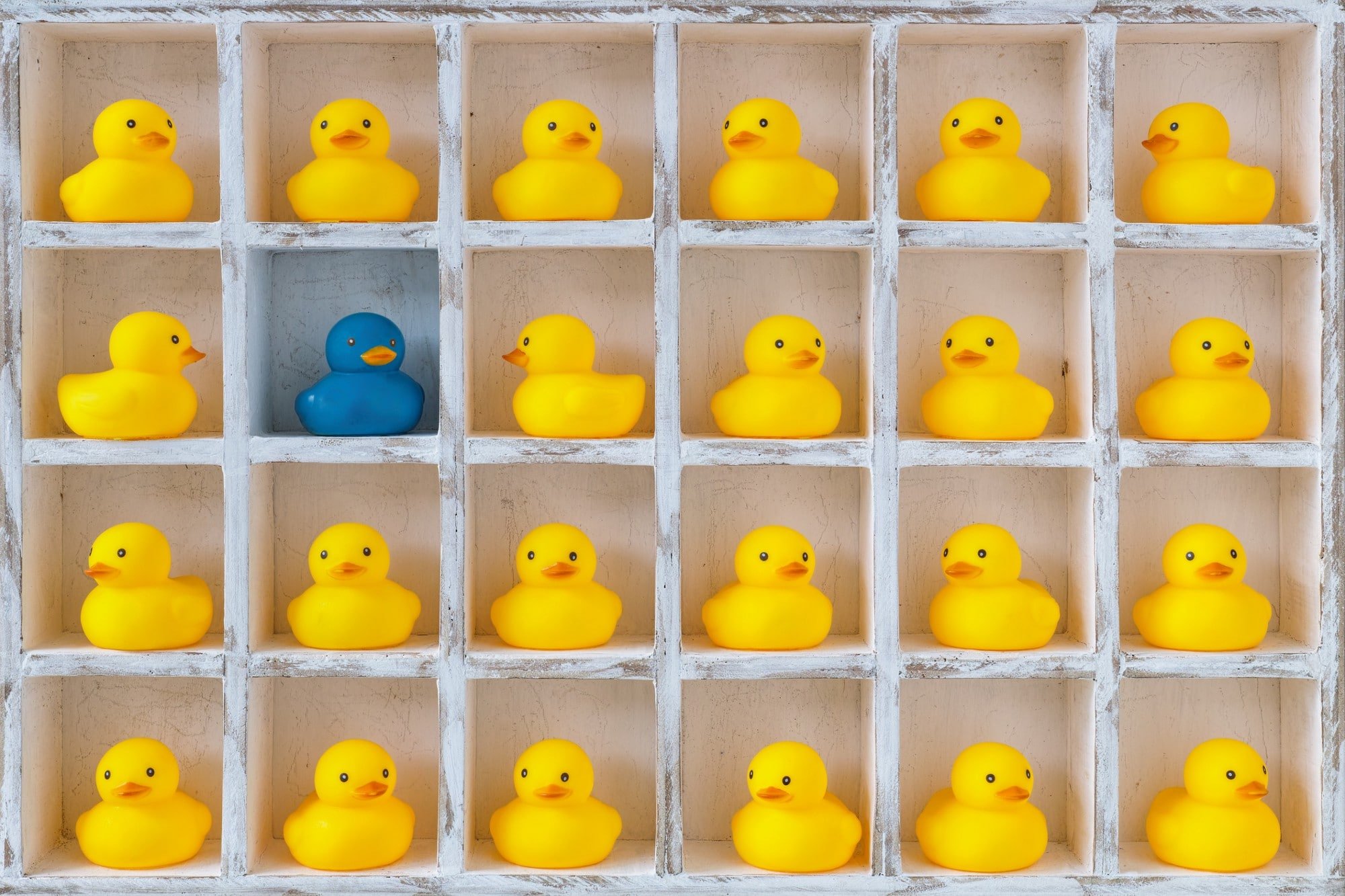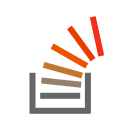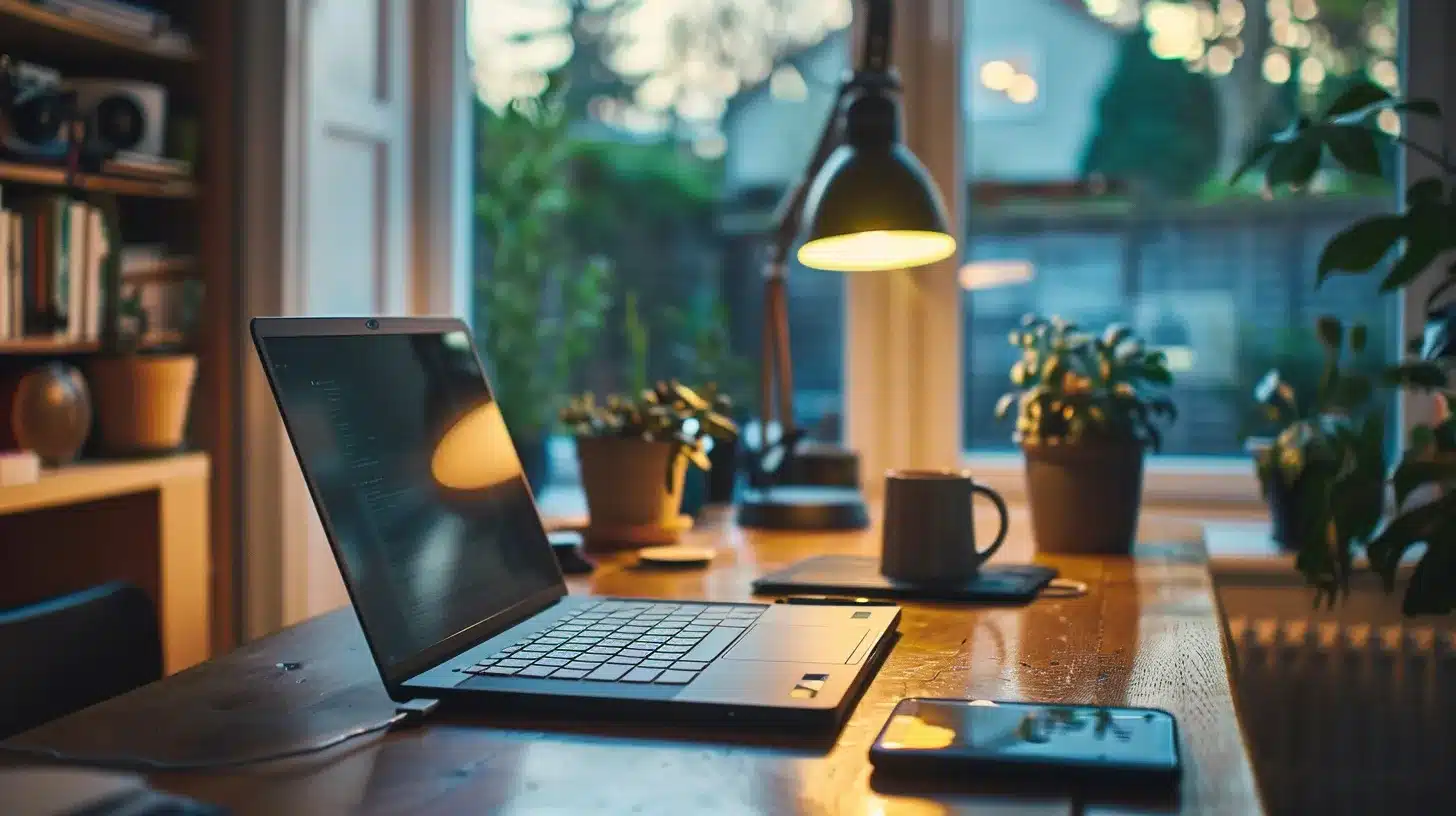Want to make your WordPress site stand out?
With over 70 million users under its belt, WordPress is by far the most popular content management system in the world. This means nearly quarter people have their eyes glued to a WordPress-powered site at any one time. The kind of impression your site leaves on the first visit is the greatest deciding factor in your bounce and conversion rates.
“It’s all really simple. Most people don’t bother giving their brands a feel,” Christie Williams, a design specialist at EduGeeksClub explains, “When a visitor comes to your site, you should create an atmosphere they can associate with your brand. Google have Material Design, Facebook has ‘Facebook Blue’ which is very different from ‘Twitter Blue.’ It’s all about impressions.”
1. Pick the right theme – Make Your WordPress Site Stand Out
The one thing that made WordPress so popular today is its incredible customization. It’s one of the easiest platforms to change into whatever you wish it to be, given you have a competent enough developer at hand. A common mistake many small businesses make is to buy a theme (or download a template) and use it as is.
Doing so makes it feel generic and overused since you never know how many other sites may be using the same one.
Attractiveness is only one part of the equation, however. In picking your theme, make sure you don’t forget the mobile phone users. Mobile phones account for around 52% of all the traffic on the internet currently. In other words, there’s a great chance that a visitor to your site is going to do so via mobile. And nothing sucks as much as having to zoom into the screen to view content.
2. Remember SEO – Make Your WordPress Site Stand Out
Search engines offer great discoverability for new and existing sites alike. However, hunting for that lucrative position at the top of Google’s search results is no walk in the park. There are several things you need to keep in mind while optimizing your WordPress site, but we’ll highlight the most essential.
The first and most important is using keywords. Google offers an AdWords tool that you can use to study which keywords your competitors are using to get results. You can choose to use similar keywords and attempt to knock the competition from the top spots.
However, it’s more about quality and retaining users rather than simply throwing keywords all over the article. Quality content also encourages people to share your content, which means more eyes on your site.
Another metric encouraged by Google on sites is feedback. This can be achieved using extensions that allow you to add comments on your site. Currently, the most widely used is Facebook, but there are other independent plugins you can use, too.
If your site offers services at a physical location, the presence on a review aggregation site like Yelp or Foursquare will also boost your search engine presence.
3. Create a brand blog – Make Your WordPress Site Stand Out
Every major online brand maintains a blog, and not just for prosperity. For instance, whenever Google has the information it needs to communicate to developers, it’s posted to the Google Developer Blog. The same goes for Facebook, Twitter, and various major online personalities.
The purpose of a blog is to create a sense of brand identity. Constant high-quality articles, especially those released over an interval of about a week let users anticipate new content. This, in turn, creates a sense of attachment, so to speak, with the brand.
Even better, you can include keywords inside the blog’s content to attract more users via search engines. Maintaining a separate section for a brand’s blog shouldn’t be too much of a problem, because it isn’t very different from the main site, to begin with.
You could even take it a step further and invite prominent people in your field to feature their content on your site (guest bloggers) or collaborate with other bloggers to have your content on their website. It’s a win-win for everyone involved because everyone gets more traffic at the end of the day.
Have a heavy social media presence – Make Your WordPress Site Stand Out
Social media has been a great driving force in the marketer’s space for quite a while now. However, when it comes to having the same on WordPress sites, it’s been slacking. However, using your social media accounts to drive traffic to your accounts is a pretty efficient way to grow your user base at the end of the day.
One commonly used tactic is including a link to your social media page in all your “about us” or “contact us” section. Along the same lines, most social media sites allow you to add a prominent link to your site on your page. Facebook, for instance, allows you to customize the button redirecting to your site as you please.
This should be as friendly and captivating as you can make it. Using something simple like, “Learn more” or “What’s new” is a good alternative to “contact us.”
Mind your forms – Make Your WordPress Site Stand Out
Forms are the main way of letting your visitors communicate with you, or otherwise you with them. For instance, collecting emails for a marketing campaign or newsletter will require you to provide some sort of form on your site.
The main problem, though, is that most implementations of forms are usually annoying to the end-user. To get this out of the way, nobody likes pop-ups randomly showing up in the middle of scrolling through content. There is almost a hundred percent probability future visits will almost be non-existent or involve blocking the offending HTML element via AdBlock or whatever other means.
The more commonly accepted way of approaching pop-ups, especially those requesting a user’s email is displaying them when the user is about to leave. The approach is pretty simple, really. You just include a script on your page that detects when the user’s cursor exits the main page frame, as if to close the tab or open another. This will then trigger the display of the pop-up that will request the user for their email for further communication.