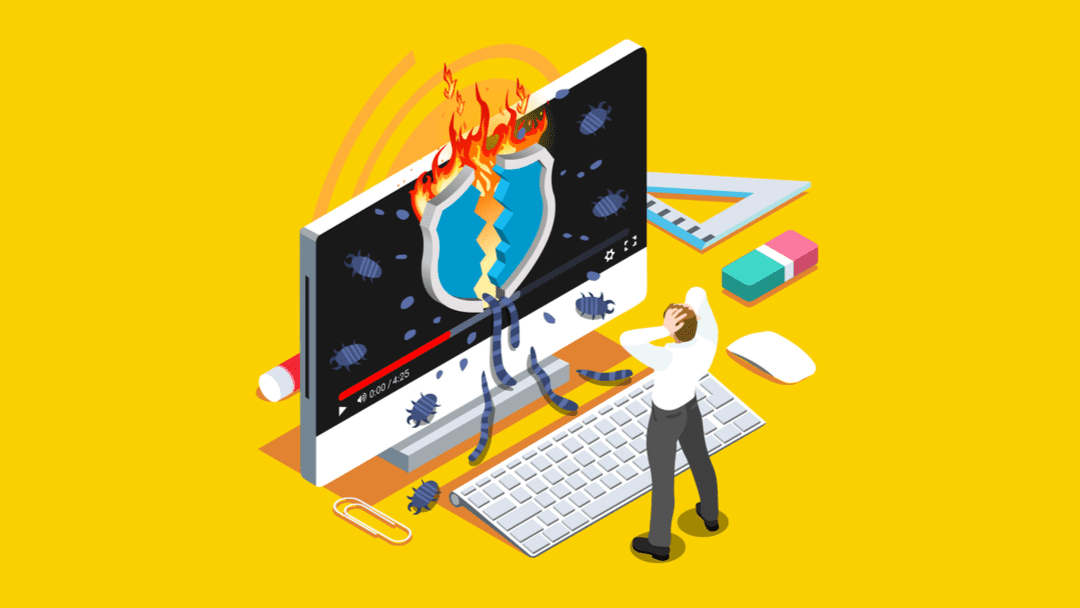Have you ever wanted to learn how to hide WordPress menu items based on certain conditions? This is a very valuable piece of knowledge. The most common use for knowing how to hide WordPress menu items is if you wanted to show menu items for a logged in viewer but not a logged out viewer.
This is just one of many conditions you can set in what we are about to show you the easiest way to hide WordPress menu items. Let us get into it. Only two steps needed.
Step #1 – Install the Plugin
We are going to accomplish the ability to hide WordPress menu items based on our conditions using a free plugin called If Menu. To do this please log into your site and go to PLUGINS > ADD NEW and search for If Menu. Install and activate this plugin.
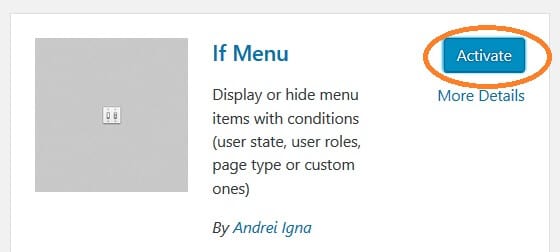
Step #2 – Set Menu Conditions
Once you have activated this plugin If Menu, you will need to go on over to your menus area by visiting APPEARANCE > MENUS and then select the menu you wish to put conditions on.
Go to the menu item you wish to adjust and you will notice a new checkbox option called “Enable Conditional Logic”.
Click on the checkbox to show the available conditions you can select to make the menu item do as you desire. When you are done making your selections, be sure to save your menu.
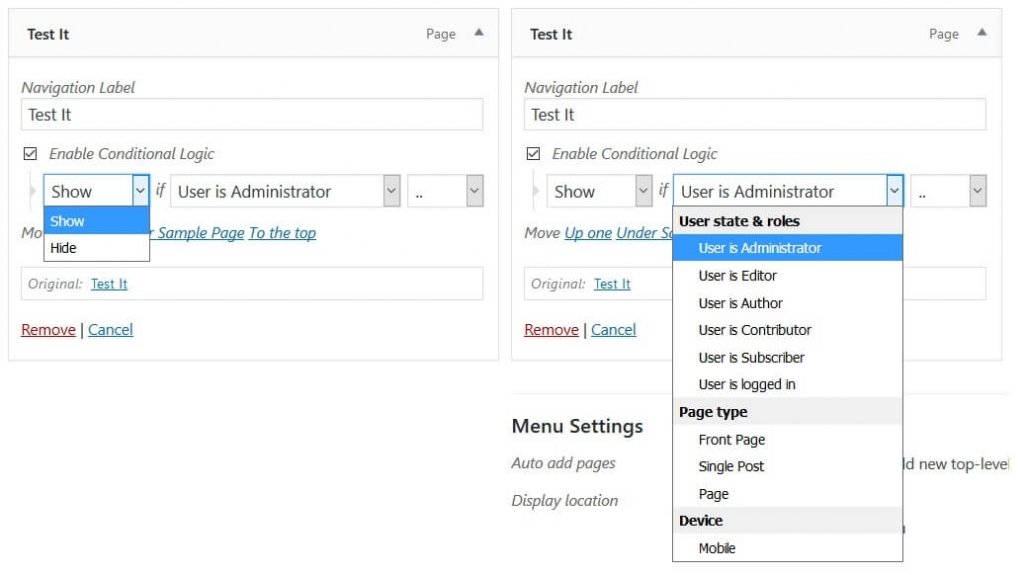
That is it! You now know How to Hide WordPress Menu Items.