WordPress is hacked and redirecting to another site?
Is your website redirecting to a malicious or spam site every time you try to visit it? If so then you are dealing with a WordPress infection and your WordPress is hacked. This is not a good situation to be in and we understand that you may be in a bit of a panic right now. The good news is that we are going to give you some steps that you can take action on immediately to rectify this situation.
Before we dive into the meat and potatoes of how to stop this redirect, We want to first dispel all the miss that WordPress is a insecure platform. WordPress at its very core is very secure and very well developed.
What makes WordPress insecure and can lead you to the issue of this post “WordPress is hacked” is all of the third party plugins and themes that we install and use on our sites. Many of these plugins and themes contain poor coding techniques that can create vulnerabilities and cause your WordPress to become hacked.
It is so important that you stay up-to-date with all of the software that your WordPress site is using. Many of the updates that will come across your administrative dashboard will include security measures that will keep your website safe. Not completing these updates will open up your website files and your website database to vulnerabilities which hackers can exploit and take advantage of to infect your website.
One of the most common infections that will happen on a WordPress site will be the dreaded redirect hack. This is when your WordPress is hacked and any visit to any URL on your site will redirect to a Spam or malicious website.
Now the injection of this infectious redirect can happen in either your WordPress website files or inside of the database which contains all of the data that generates the pages, posts and options inside of your website. The good news in this if you want to believe there is any is that this type of infection in many cases is the easiest to clean up and protect from happening again.
Steps to Remove WordPress is Hacked and Redirecting
Step 1: Ask You Hosting Company To Help – WordPress is Hacked

So this is the absolute initial step that you ought to consistently take in a circumstance like this. We as a whole compensation either a month to month or a yearly charge to our facilitating organization to host and serve our site online to our guests.
With this installment that we give them, it gives us support. We have to exploit that help when we are in a circumstance where our WordPress site isn’t working as it ought to be.
Your facilitating organization ought to be the primary line of correspondence when you are attempting to expel malware from WordPress. Basically get in touch with them and solicit them to do a sweep from your facilitating record to restore the consequences of the vindictive documents that are contaminated with malware.
At times you may even be paying for an assistance that will remember wiping out the entirety of the contamination for your record. In different cases they may have an assistance that you can buy to do as such. This is where we additionally need to state that we have our own assistance which will do precisely what some other disease cleanup administrations offer at an entirely moderate cost. See details at WordPress Malware Removal Service.
Step 2: Audit Your Server Files – WordPress is Hacked

So let us expect that stage one here was insufficient to get your site completely spotless and evacuate all the WordPress malware. Presently you have to make some move on doing this without anyone else’s help. The primary thing you need to would is you like to take a gander at all the documents that are inside your facilitating account. There are two areas were a programmer can infuse vindictive code.
The principal area is the genuine records that your site uses to work or any of the documents that live on your server within your facilitating account. The other zone where a programmer can contaminate your site with malware is within the database. The database of your WordPress web page is the territory that stores all the data and the substance for your site.
Right now are just going to need to take a gander at all the documents inside your facilitating account. Presently most facilitating records have a control board or a cPanel. Right now can get to what is known as a document administrator. This will give you a top to bottom take a gander at all the documents that are inside your facilitating account.
You have to review these envelopes and these documents and unravel what is really being utilized for your site and what you have no clue is and ought not be there. The records that are not required or not perceived should be erased.
In the event that you are uncertain what you are taking a gander at and what you need it’s significant that you work with someone that can do this for you or has the specific data so you don’t erase something that should be utilized all together for your site to work.
For data on the record structure for an introduce of WordPress see please observe the URL beneath.
For information on the file structure for a install of WordPress see please see the URL below.
Beginner’s Guide to WordPress File and Directory Structure
Step 3: Re-Install WordPress Core Files – WordPress is Hacked

OK we are drawing nearer to a spotless and secure well working WordPress site. Right now are going to ensure that our center WordPress records are the most refreshed form and contain literally nothing pernicious.
What you should do right now expel the entirety of the WordPress center records and afterward reinstall a crisp duplicate.
This is the place it may get somewhat hard for the tenderfoot client. No compelling reason to stress however as we set up an extremely definite article on a couple of various methods for how you can introduce WordPress center records.
Please see this article in detail at the URL below.
How to Install WordPress a Few Different Ways
Step 4: Scan Entire Hosting Account For Malware – WordPress is Hacked
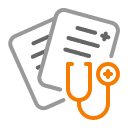
This is so cool as we are approaching the homestretch of having a perfect and verify WordPress site. You see we let you know toward the starting that it was not going to be that difficult to expel malware from WordPress.
So now we have verified that the entirety of our center WordPress documents are spotless and don’t encapsulate any malignant code.
That doesn’t leave us safe with the various records that are on the server and the database that is being utilized to run the site. So as to check those we have to run a disease examine on the server and the database.
Follow the steps below to complete an on site scan:
⚡️ Install a plugin called “FREE WordPress Infection Scanner Plugin“
⚡️ Activate plugin and head over to scan settings
⚡️ Run full scan and quarantine files that return as threats
Step 5: Enhance Your Site Security – WordPress is Hacked
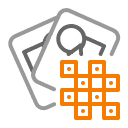
Alright we are on the absolute last advance of how to expel malware from WordPress. Give yourself a gesture of congratulations for enduring the initial four stages. Extraordinary work. Presently this progression is really the most significant.
This will guarantee that our site is increasingly ensured and not as defenseless as it was before when it was tainted. It is critical to such an extent that you put a great deal of center and vitality into this progression.
Probably the greatest thing that you can do to shield your site from future diseases is to change the entirety of the secret phrase login data that has to do with each and every record identified with your site. This not just incorporates the login to your real site managerial region yet in addition the login subtleties to your facilitating organization and to your database.
Likewise f you are utilizing any kind of additional help that is attached or associated with your site ensure that you change the entirety of the secret phrase data to these records. In the event that you have different clients alongside yourself in any of the records identified with your site you have to change the passwords on those too.
It is additionally significant that your site is stacking in HTTPS. This has numerous security benefits and not exclusively will it help secure your site from future assaults it will likewise help serve the site quicker on the web.
https://www.wpfixit.com/wordpress-mixed-content/
Please pay close attention to the list of items below that will further protect and secure your website so you will never have to deal with how to remove WordPress is Hacked ever again.
Items you MUST complete to further protect from future infections when WordPress is hacked :
⚡️ Audit list of website users and remove any you do not recognize
⚡️ Change passwords of all remaining users
⚡️ Audit list of FTP users and remove any you do not recognize
⚡️ Change FTP passwords of all remaining users
⚡️ Kill all FTP connections to the site (ask your hosting company if you are unsure what this is)
⚡️ If you have a web hosting panel, change the password
⚡️ Run a local infection scan on your computer using https://www.malwarebytes.org/dl-confirm
Hopefully this post has helped you to fix the issue of WordPress is hacked and redirecting but if this all seems a bit overwhelming for you and too much work to take on yourself we have a service that we can jump into action right away and get your website cleaned and secure.
Please see the details below and we look forward to answering any questions you have in the comment area below. Carry-on and happy WordPress-ing.

















