Need to fix Fatal error: Uncaught Error: Class ‘ElementorScheme_Color’
If you are using Elementor Page Builder and other related plugins that compliments Elementor you may be dealing with this fatal error.
Below is the full context of this fatal error.
Fatal error: Uncaught Error: Class ‘ElementorScheme_Color’ not found
The good news is that we can give you the exact thing that you need to do to get this fixed quickly and your website functioning again.
- Create a new .php file in the wp-content/mu-plugins folder
- Add this code snippet below to the file you just created
<?php
/**
* Plugin Name: Elementor Scheme_Color and Scheme_Typography Class Issue
**/
namespace Elementor;
add_action(
'plugins_loaded',
function() {
if ( ! class_exists( 'ElementorScheme_Color' ) ) {
class Scheme_Color extends CoreSchemesColor {}
}
}
);
add_action(
'plugins_loaded',
function() {
if ( ! class_exists( 'ElementorScheme_Typography' ) ) {
class Scheme_Typography extends CoreSchemesTypography {}
}
}
);
?>If you get stuck we have agents ready to jump into action right away to fix this for you so you do not have to do it yourself.
Take care and HAPPY PRESSING!







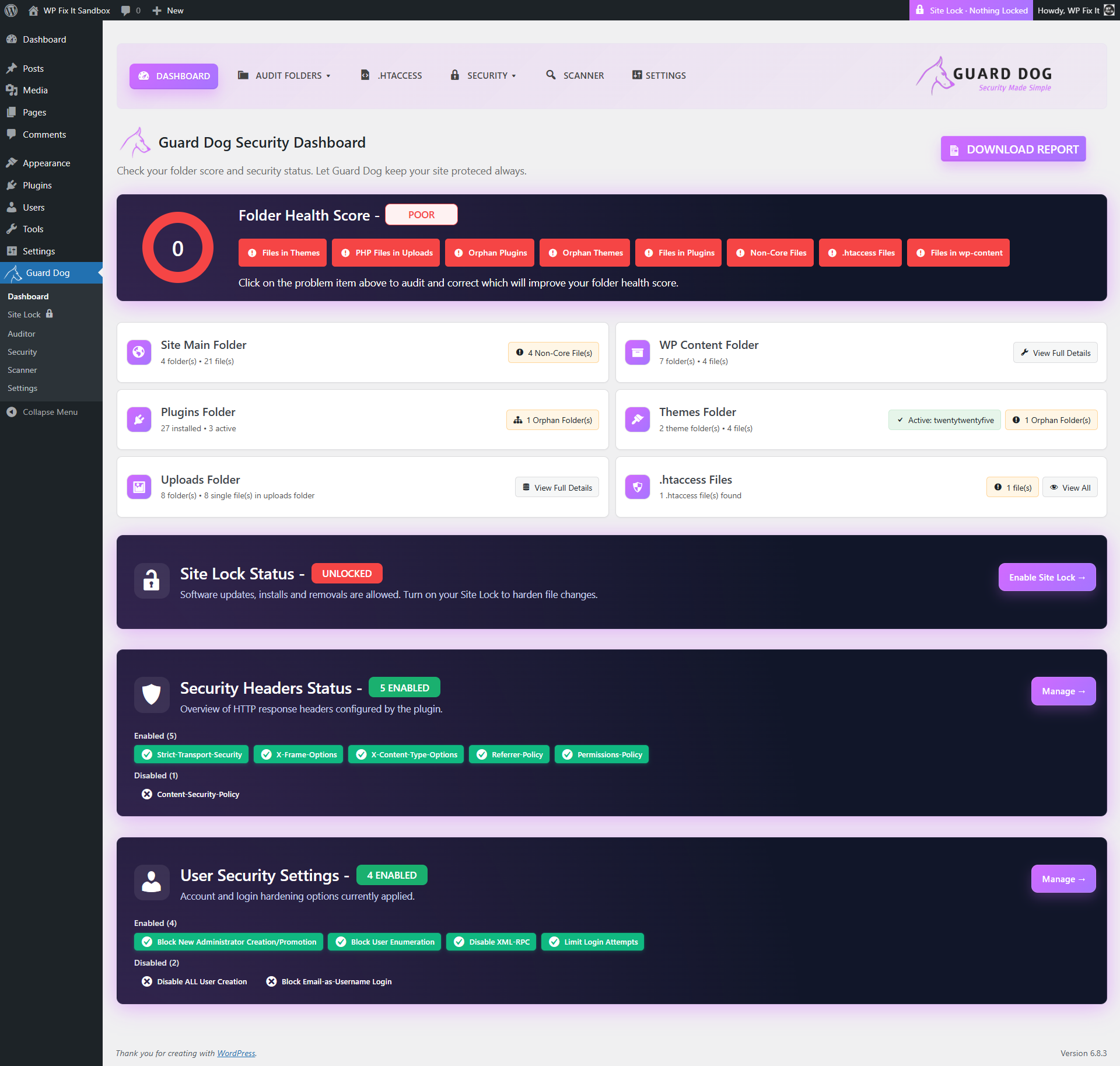
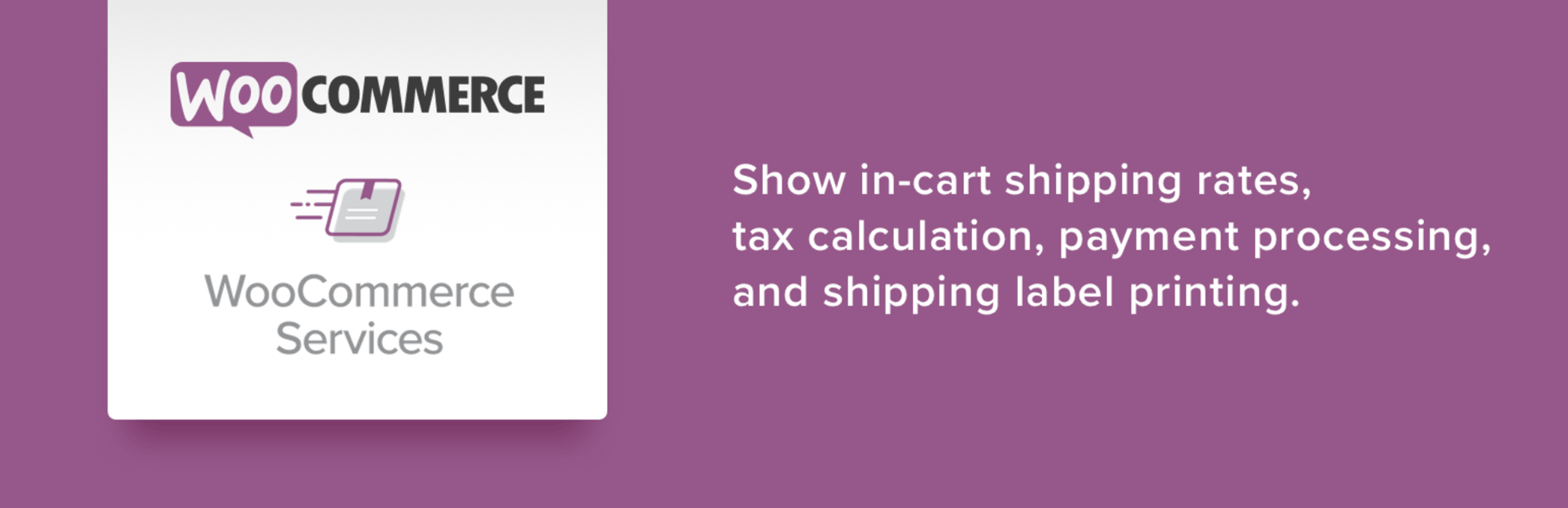
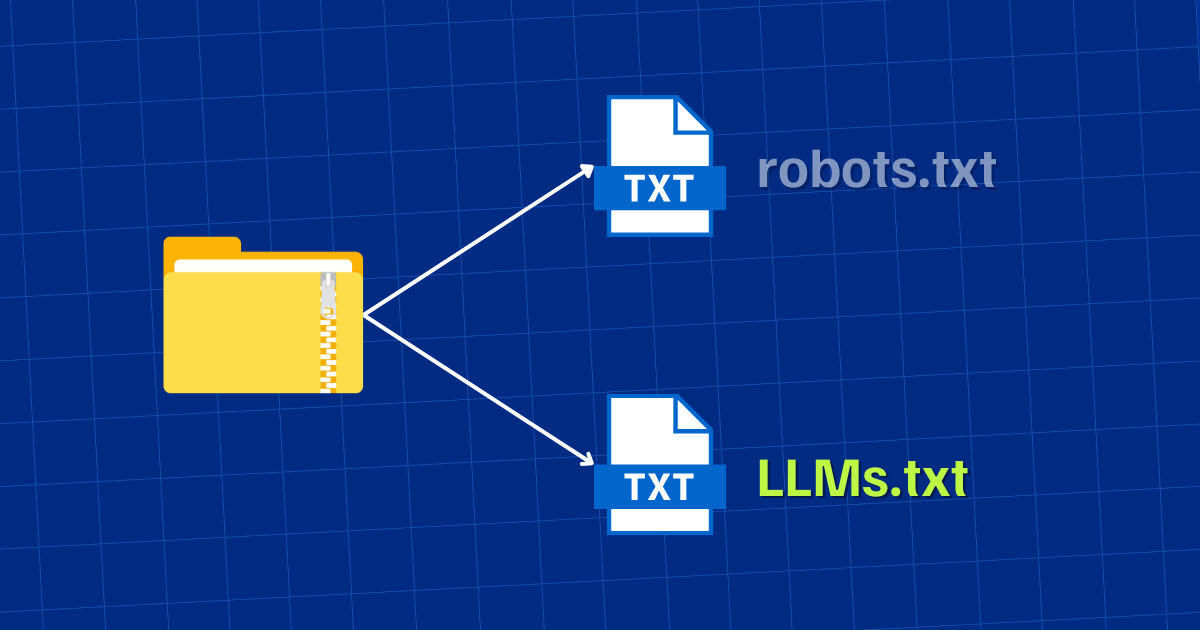



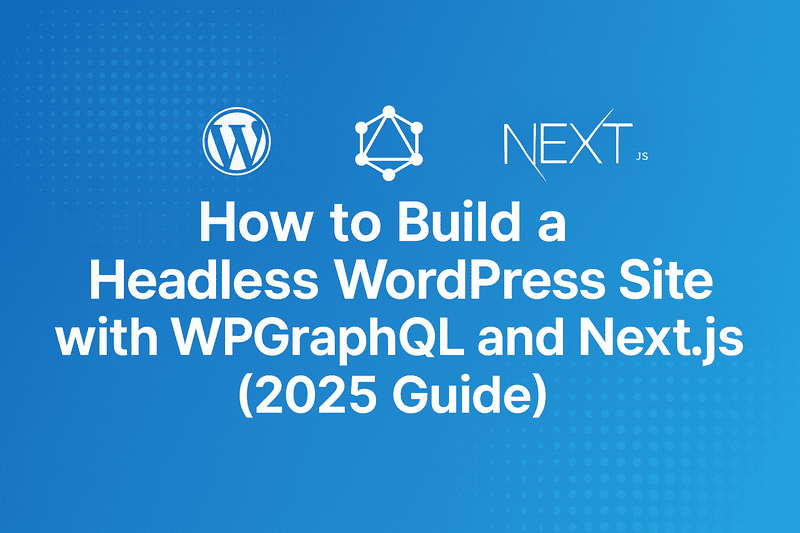

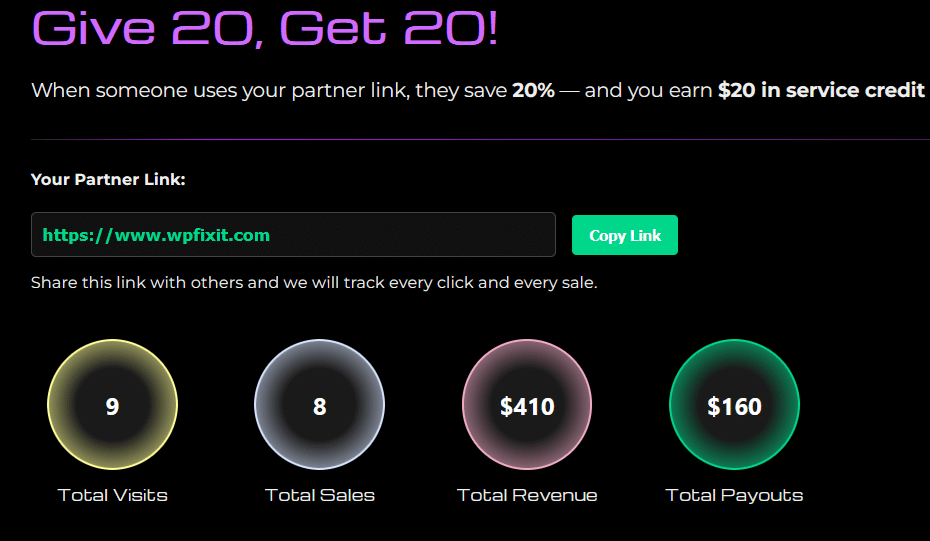
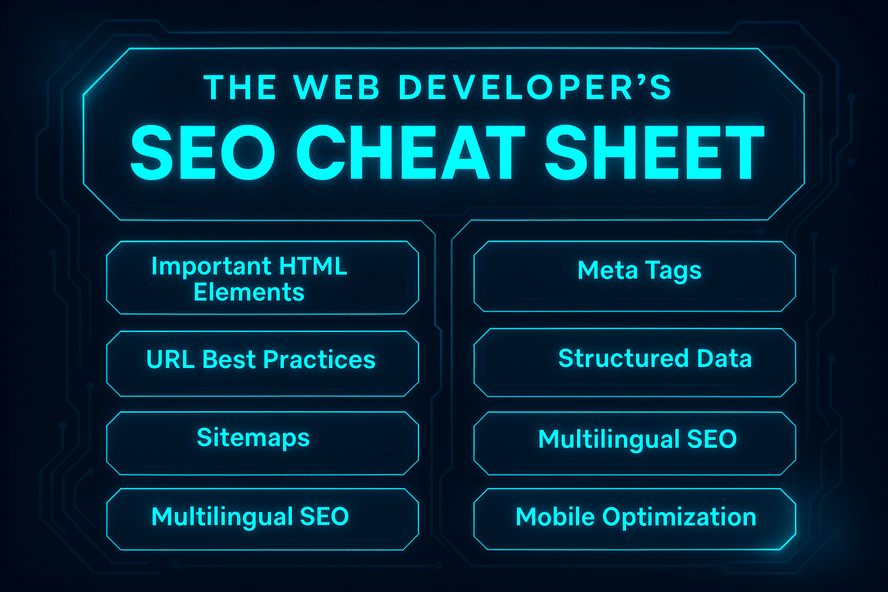

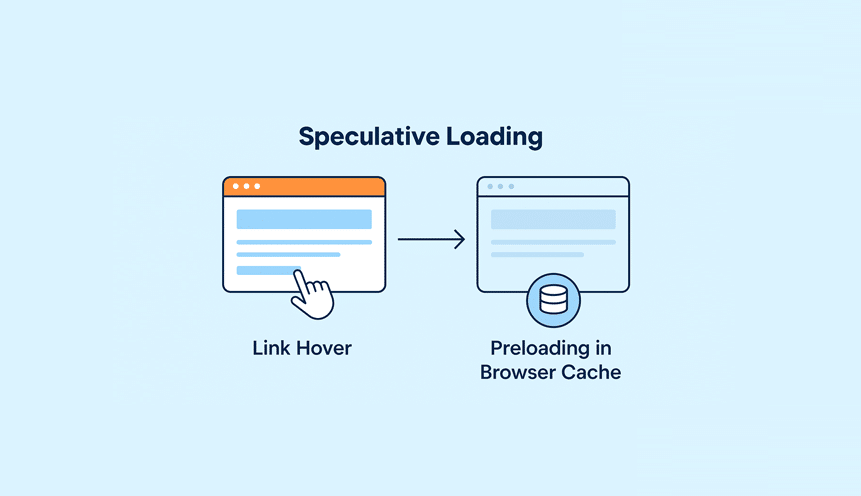

It appears that this PHP file already exists under /mu-plugins on my end but the website still crashes every time when I update that Elementor :(
Current version: 3.25.11
Version needed to update: 3.27.5
We can fix this for you at https://www.wpfixit.com/wordpress-site-repair-and-fix-service/
Thank you very much! Worked great after 45 minutes of tinkering with no luck!
Our pleasure.
Thanks
Our pleasure.
Thank you so much!
Our pleasure!
Works like a charm! Kudos!
Works like a charm. Thank you!
This getting this error after follow the steps PHP Fatal error: Uncaught Error: Class “Elementor\Scheme_Color” not found
We can fix this for you with the service at https://www.wpfixit.com/fast-wordpress-support-service/
Excellent, worked a treat!
Thanks it worked perfectly for me
This acctually worked, thank you !
Our pleasure!