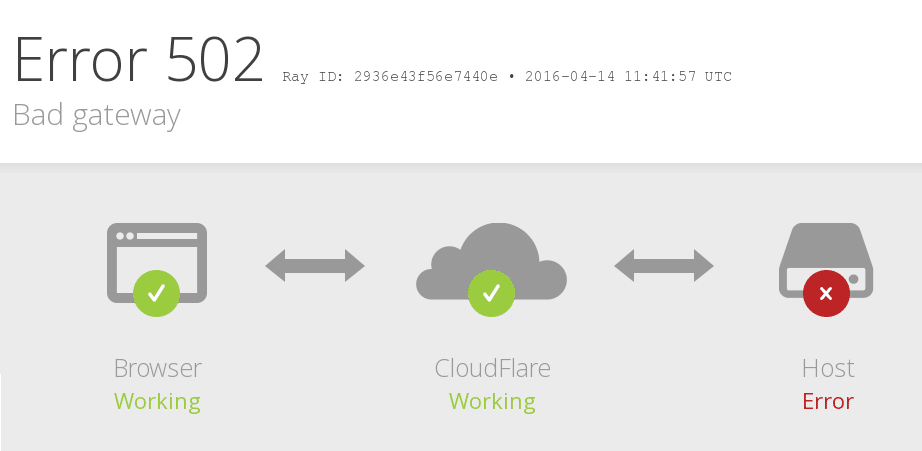The 502 Bad Gateway blunder is quite possibly the most well-known mistakes that a WordPress site may run into during its lifetime. 502 blunder happens when the worker neglects to send reactions to a customer’s solicitation, making the site inaccessible. The reasons can be various, from minor program related issues to issues with CDNs.
This article will go over the investigating steps to follow when 502 Bad Gateway mistake happens, both for the worker and customer side. We will likewise investigate the various components that may cause the mistake, alongside the effect they can have on your site’s SEO.
What Does Cloudflare 502 Error Mean?
Bowsers and workers interface with one another utilizing HTTP (HyperText Transfer Protocol) status codes. At whatever point you access a URL, the program sends a HTTP solicitation to the webserver of the webpage you’re getting to. The worker then, at that point returns a status code alongside the assets you requested. HTTP status codes are assembled into five worker reactions:
- 1xx – informational
- 2xx – success
- 3xx – redirection
- 4xx – client error
- 5xx – server error
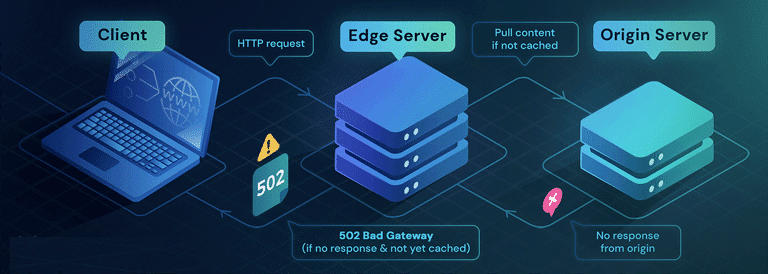
HTTP status codes beginning with the digit “5” identify with blunders that happen when there’s an organization mistake or correspondence issue between web workers. A 502 Bad Gateway mistake happens when a worker going about as a door or intermediary gets an invalid reaction from the beginning worker.
Other 5xx status codes or worker blunders incorporate the 500 Internal Server Error, 501 Not Implemented, 503 Service Unavailable, and 504 Gateway Timeout. However the specific purposes behind every blunder fluctuate, much of the time, the reason exists in the worker.
What Cause Cloudflare 502 Error?
Considering that we are a WordPress support company reacting to the world’s most pressing WordPress issues with rapid resolve, we have fixed this exact error on thousands of websites since 2009. The most common cause of this Cloudflare 502 error and the Gateway timing out when certain processes are trying to execute on your WordPress website is inside of your administrative area.
The good news is that the steps you need to take to fix this are so easy to do.
1. Login to your Cloudflare account.
2. Select the website you are having an issue with.
3. Click on the “Rules” icon
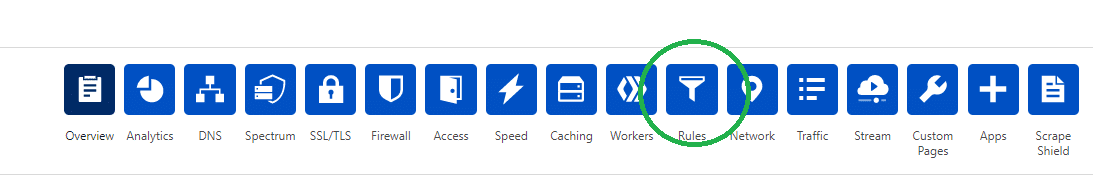
4. Click on the “Create Page Rule” button
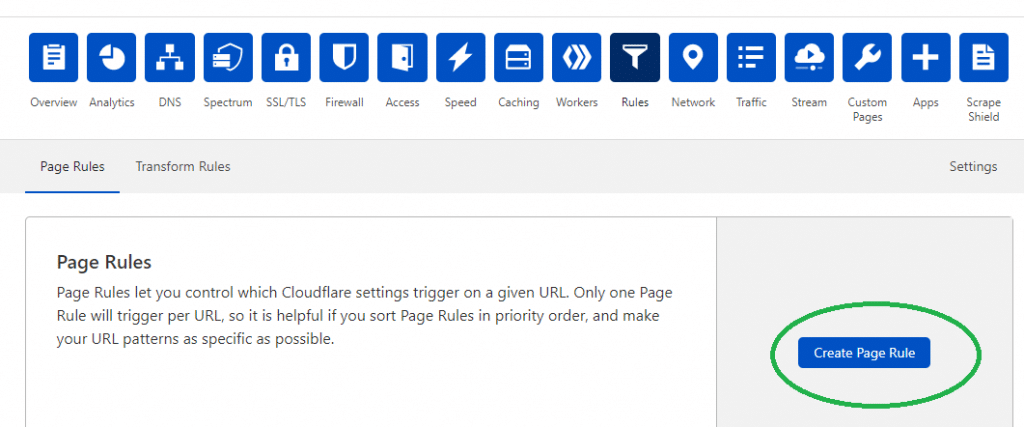
5. For URL enter “your_domain/wp-admin*”
The URL that you use in this rule will be set for all admin area URLs.
Select the following rules below for this URL:
- Security Level = High
- Cache Level = Bypass
- Disable Apps
- Disable Performance
- Click SAVE
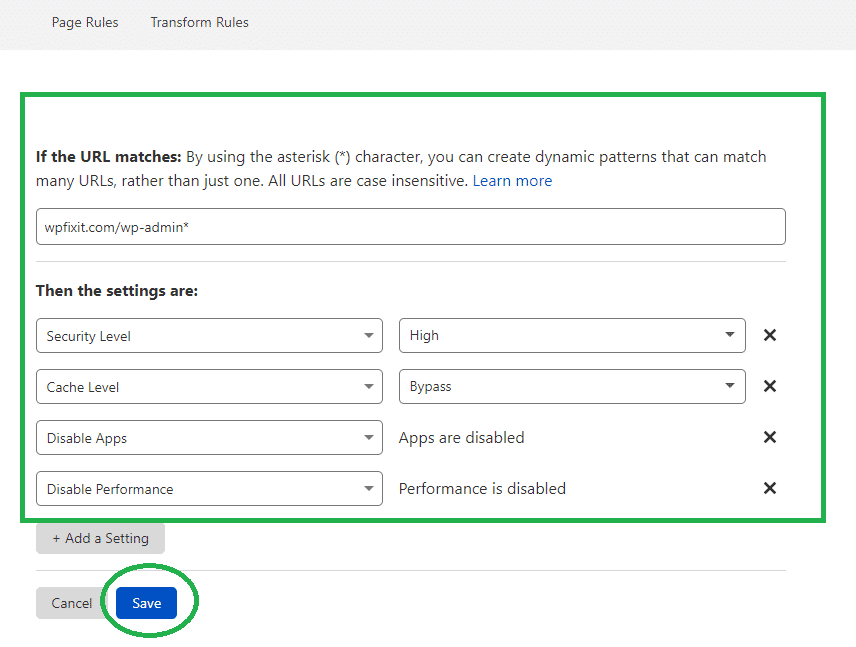
Cloudflare 502 Error Conclusion
That is all you need to do in order to stop the Cloudflare 502 error on your WordPress website. If you get stuck or this did not work for you, feel free to comment below and we will give you some extra advise.