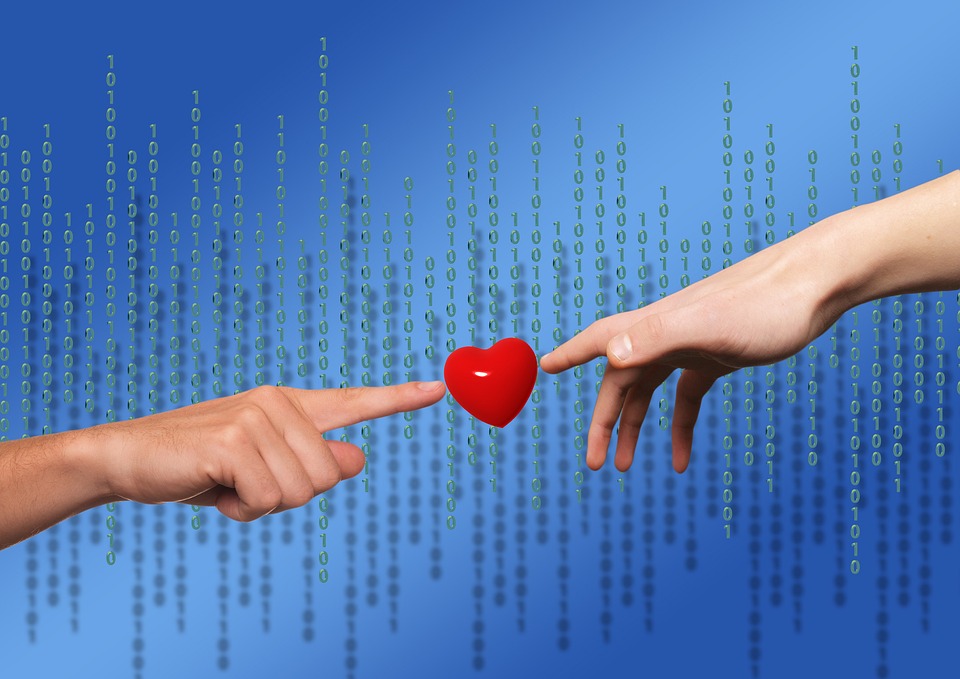
Don’t Let Malware Hijack Your Site: Try Our Online WordPress Malware Scanner
Don’t Let Malware Hijack Your Site: Try Our Online WordPress Malware Scanner
In today’s digital landscape, website security is of utmost importance. With the rise of cyber threats, malware attacks have become a common occurrence for website owners. Malware can hijack your site, compromise user data, and cause irreparable damage to your online reputation. To combat this ever-growing concern, it is essential to take preventive measures and regularly scan your WordPress site for malware. In this article, we introduce an online WordPress Malware scanner that can help safeguard your site from potential threats.
Understanding Malware and Its Impact on Websites
Malware, short for malicious software, is any software program specifically designed to harm a computer system. Cybercriminals often use malware to exploit vulnerabilities in website security and gain unauthorized access to sensitive data. Once infiltrated, malware can cause numerous issues, such as:
1. Blacklisting by search engines: When your website is infected with malware, search engines like Google can mark it as dangerous, leading to a drop in search engine rankings and a decrease in site traffic.
2. Website defacement: Malware can change the appearance and content of your website, damaging its credibility and user experience.
3. Data theft and misuse: Malware can steal valuable user information, such as credit card details or login credentials, putting your users at risk of identity theft.
4. SEO penalties: Malware-infected websites are penalized by search engines, resulting in decreased visibility and ultimately affecting your online presence.
Why Regular Malware Scanning is Essential for WordPress Websites
WordPress, being one of the most popular content management systems (CMS) globally, is a prime target for hackers. As a WordPress user, it is crucial to prioritize malware scanning. By regularly scanning your WordPress site, you can:
1. Ensure your website’s integrity: Regular scans will help you identify and remove any malware from your site and ensure your website functions as intended.
2. Protect user data: Malware can compromise sensitive user data, leading to severe legal and financial consequences. Scanning helps you detect any breaches and take appropriate action to safeguard user information.
3. Maintain SEO performance: Regular scans help avoid blacklisting by search engines, ensuring your website maintains its search engine rankings and visibility.
4. Build trust with users: By keeping your site malware-free, you build trust with your visitors and customers. This can lead to increased website traffic, conversions, and overall business growth.
Introducing Our Online WordPress Malware Scanner
To assist website owners in their fight against malware, we have developed an online WordPress Malware scanner. Our scanner is a hassle-free solution that comprehensively examines your WordPress site for any signs of malware. Here’s how it works:
1. Easy setup: Our online scanner is user-friendly, requiring no technical expertise. Simply enter your website’s URL, and our scanner will initiate the scanning process.
2. Malware detection: Our scanner uses advanced algorithms to scan every file in your WordPress installation, including core files, themes, and plugins. It identifies known malware signatures and suspicious behaviors, alerting you to any issues.
3. Detailed report: Upon completion of the scan, a detailed report is generated outlining any malware or vulnerabilities found. The report also provides recommendations for corrective actions, enabling you to swiftly address any identified issues.
4. Real-time monitoring: Our scanner offers real-time monitoring updates, ensuring your website is constantly protected against emerging threats.
Frequently Asked Questions (FAQs)
Q: Are WordPress sites more vulnerable to malware attacks?
A: Unfortunately, WordPress sites are a common target for hackers due to their popularity. However, implementing security measures and regularly scanning for malware significantly reduces the risk of attacks.
Q: Can I rely solely on a malware scanner to protect my WordPress site?
A: While a malware scanner is an essential tool, it is recommended to combine it with other security measures. Regular updates, strong passwords, and using reputable plugins and themes are crucial for maintaining website security.
Q: How often should I scan my WordPress site for malware?
A: At a minimum, we recommend scanning your site for malware at least once a week. However, if your website handles sensitive user data or experiences high traffic, more frequent scans may be necessary.
Q: Will the scanner slow down my website?
A: Our scanner is designed to have minimal impact on your website’s performance. It runs in the background, allowing you to continue normal operations while the scan completes.
Q: Can the scanner remove malware from my site?
A: No, our scanner focuses on detection and provides recommendations for removal. You will need to take the necessary steps to remove the malware based on the recommendations provided in the report.
Take Action and Protect Your WordPress Site Today
With the increasing number of cyber threats, it is crucial to prioritize website security. By regularly scanning your WordPress site for malware using our online scanner, you can minimize the risk of attacks, safeguard user data, and maintain a strong online presence. Don’t let malware hijack your site – take action and protect your WordPress site today.
Post Summary:
Website security is crucial in today’s digital landscape, and malware attacks are becoming increasingly common. To protect your WordPress site from potential threats, it is important to regularly scan for malware. A new online WordPress Malware scanner is introduced in this article that helps safeguard your site. Malware can cause issues such as blacklisting by search engines, website defacement, data theft, and SEO penalties. Scanning your WordPress site regularly ensures integrity, protects user data, maintains SEO performance, and builds trust with users. The scanner is easy to set up, detects malware, provides a detailed report, and offers real-time monitoring updates.




Leave a Reply