
Do Not Use Google PageSpeed Insights to Measure Speed – 3 Alternative Speed Testing Tools
Awww, the lovely topic of WordPress site SPEED. This is one of the most talked about and researched topic in the WordPress community and in just general website development. Site visitors want speed and to be able to browse pages on a website as fast as possible.
We have a special service here which addresses site speed and make slow sites FAST. What we have noticed over the years is that our customers get hung up on the scores their site receives testing with Google PageSpeed Insights tool. This tool is not efficient for speed testing and we want to explain why we say this.
Please read below how this tool is explained by Google and notice the highlighted sentence:
PageSpeed Insights measures the performance of a page for mobile and desktop devices. It fetches the url twice, once with a mobile user-agent, and once with a desktop user-agent. PageSpeed Insights checks to see if a page has applied common performance best practices and provides a score, which ranges from 0 to 100 points, and falls into one of the following three categories:
- Good: The page applies most performance best practices and should deliver a good user experience.
- Needs work: The page is missing some common performance optimizations that may result in a slow user experience. Please investigate the recommendations below.
- Poor: The page is not optimized and is likely to deliver a slow user experience. Please prioritize and apply the recommendations below.
Please note that PageSpeed Insights is being continually improved, to account for new performance best practices, and the provided score will change over time. A high score is correlated with a fast user experience but does not guarantee it.
Google has indicated site speed (and as a result, page speed) is one of the signals used by its algorithm to rank pages. And research has shown that Google might be specifically measuring time to first byte as when it considers page speed. In addition, a slow page speed means that search engines can crawl fewer pages using their allocated crawl budget, and this could negatively affect your indexation.
So the top and bottom of this means that load time is critical for the best user experience as well as better rankings.
Facts on Google PageSpeed Insights tool
- Checks to see if a page has applied common performance best practices. Many of the rules used by PageSpeed Insights came out of recommendations of blog posts and articles published by developers in the web community. Other rules were added by developers at Google based on research and internal use by Google applications.
- Gives performance suggestions on areas that need improvement. PageSpeed is a performance optimization tool, its recommendations are biased in favor of speed. You have to consider the tradeoffs for your own application: some of PageSpeed’s recommendations take substantial effort to implement, so you need to evaluate the cost of making changes vs. the benefit the rule would have on your page.
- PageSpeed Insights’ analysis does not use real devices. PageSpeed Insights fetches a site with a Blink renderer that emulates both mobile device and desktop devices.
Myths on Google PageSpeed Insights tool
- This tool measures actual speed. IT DOES NOT – There is nothing in the report that spits out stating how long the page took to load. As we mentioned above, the load time is what Google will look at as part of the ranking factor.
- Having a perfect score will make your site faster. NOT ALWAYS – While PageSpeed Insights checks on common speed best practices, if you achieve a good score on all of them it does not mean your site will be faster then if you had a bad score.
- Having a higher score will make you rank higher. NOT ALWAYS – In most cases we see, as repetitive as it may sound in this article, page load is the thing Google will look at for ranking factors. Now addressing some of the issues in PageSpeed Insights may gain you some speed and in turn up your rankings.
So now what? Well we thought we would give you some alternatives to measuring your site speed and other tools that will provide you with the actual page load time which is most important not only to Google and how it ranks your site but also to your website visitors.
Option #1 – GT Metrix
GTmetrix’s Report Page neatly summarizes your page performance based off key indicators of page load speed.
- Analyze your page with Google PageSpeed and Yahoo! YSlow rulesets
- Get your page’s Page Load Time, Total Page Size and Total # of Requests
- See your page’s performance relative to the average of all sites analyzed on GTmetrix
Keep track of page performance with scheduled monitoring and visualize it with interactive graphs. Set up alerts to notify you when your page performs poorly.
- Monitor pages and run a test daily, weekly or monthly to ensure optimal performance
- Visualize performance with 3 graphs available: Page Load Time, Page Size & Request Counts and PageSpeed and YSlow scores
- Zoom, pan and set a date range to find specific performance history
- Annotate areas of interest on your graph and give your data context
- Set alerts with numerous conditions based on PageSpeed/YSlow scores, Page load time, Total Page size, etc
Playback page loads with videos
You can record your page loads and pinpoint exactly where bottlenecks or stoppages occur!
- Slow your playback up to 4 times the original speed to determine loading issues
- Jump to major page load milestones such as DNS resolved, First byte and DOM loaded
- Combine with Monitored Alerts and save a video of the page load that triggered the alert (only available to GTmetrix PRO users)
- View your page load in filmstrip view and get a frame-by-frame look at your page loading in real time
Option #2 – Pingdom
Nobody Likes a Slow Website – We built this Website Speed Test to help you analyze the load speed of your websites and learn how to make them faster. It lets you identify what about a web page is fast, slow, too big, what best practices you’re not following, and so on. We have tried to make it useful both to experts and novices alike.
In short, we wanted it to be a easy-to-use tool to help webmasters and web developers everywhere optimize the performance of their websites.
Feature Overview
- Examine all parts of a web page – View file sizes, load times, and other details about every single element of a web page (HTML, JavaScript and CSS files, images, etc.). You can sort and filter this list in different ways to identify performance bottlenecks.
- Performance overview – We automatically put together plenty of performance-related statistics for you based on the test result
- Performance grade and tips – See how your website conforms to performance best practices from Google Page Speed (similar to Yahoo’s Yslow). You can get some great tips on how to speed up your website this way.
- Trace your performance history – We save each test for you so you can review it later and also see how things change over time (with pretty charts!).
- Test from multiple locations – See how fast a website loads in Europe, the United States, etc.
- Share your results – We’ve made it easy for you to perform a test and share it with your friends, work colleagues or web host.
Option #3 – Web Page Test
Run a free website speed test from multiple locations around the globe using real browsers (IE and Chrome) and at real consumer connection speeds. You can run simple tests or perform advanced testing including multi-step transactions, video capture, content blocking and much more. Your results will provide rich diagnostic information including resource loading waterfall charts, Page Speed optimization checks and suggestions for improvements.
![Do Not Use Google PageSpeed Insights to Measure Speed - 3 Alternative Speed Testing Tools 3 Website Load Time Statistics [INFOGRAPHIC] - An Infographic from Top 10 Website Hosting](https://www.top10-websitehosting.co.uk/wp-content/uploads/2019/11/load_img.jpg)
Embedded from Top 10 Website Hosting
Got other Speed Test tools not mentioned? Comment below.



 👋 Hi... I am Jarrett
👋 Hi... I am Jarrett
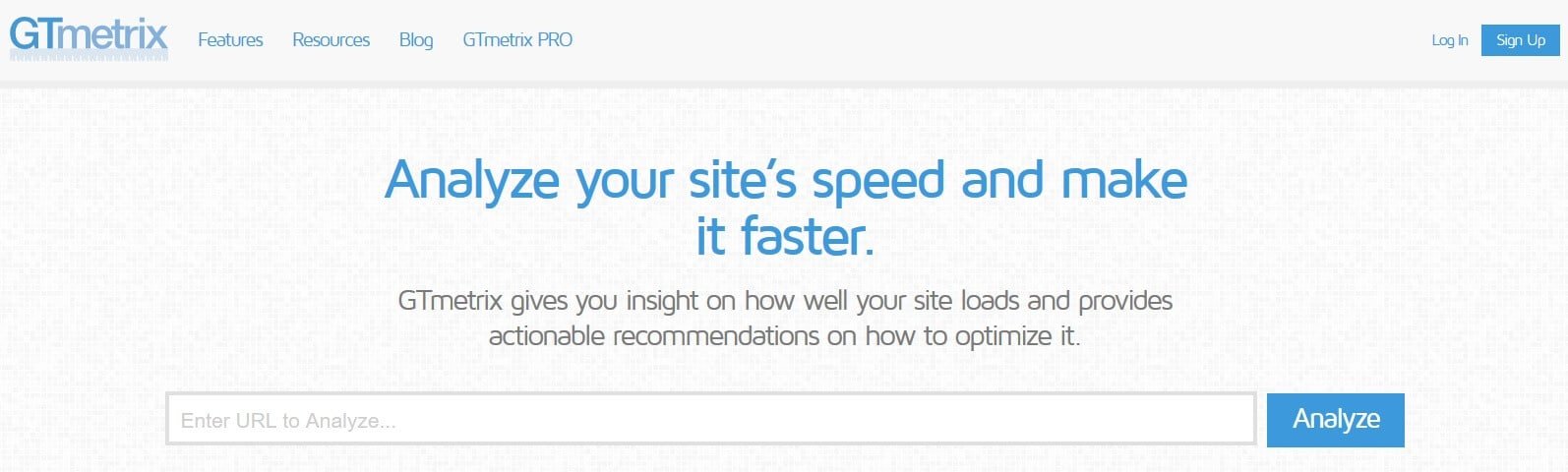
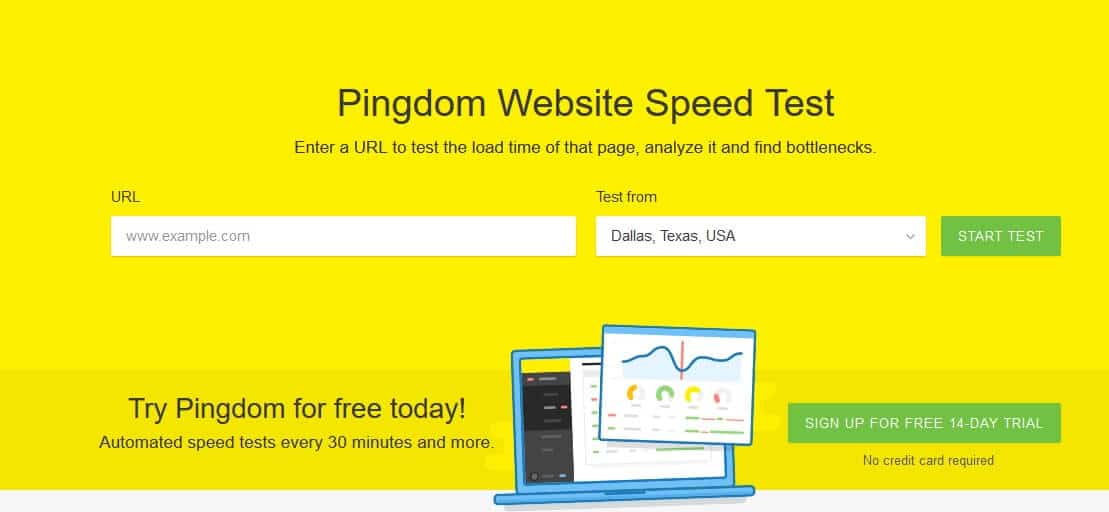
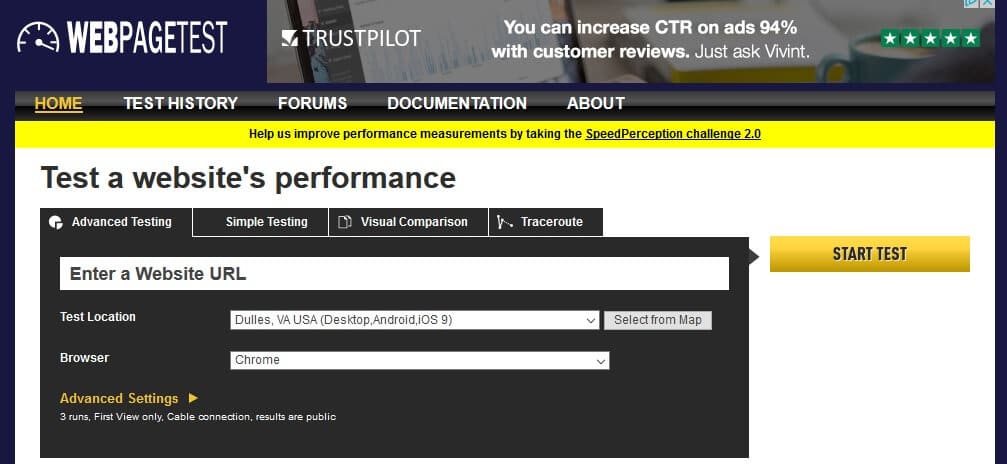
7 Comments
Tnx!
Our pleasure!
Thanks for unique suggestions
Nice post. I would like to know that, does alexa show real speed. Or GTMATRIX. if you analyzer any website speed with Alexa and GTMATRIX. Alexa shows half speed which is being shown by GTMATRIX.
We do not recommend Alexa speed testing but rather the tools mentioned in this article only. They are the most accurate.
Gtmetrix is The best site
Fo Shizzle!