
Discover the Best Malware Scanning Tools to Safeguard Your WordPress Site
Title: Discover the Best Malware Scanning Tools to Safeguard Your WordPress Site
Introduction:
As WordPress gains popularity as a content management system (CMS), it becomes an increasingly attractive target for cybercriminals looking to exploit vulnerabilities. Malware attacks can lead to a compromised website and severe consequences for your online presence. To safeguard your WordPress site and its valuable data, it is crucial to invest in effective malware scanning tools. In this article, we will explore some of the best malware scanning tools available and discuss FAQs related to WordPress site security.
1. WP Fix it:
WP Fix it is a leading malware scanning and security service for WordPress users. It offers continuous monitoring and protection against malware, DDoS attacks, and other vulnerabilities. WP Fix it provides daily scanning with advanced detection algorithms and automatically removes any discovered malware. The tool also offers a website firewall option for enhanced security.
2. Wordfence:
Wordfence is a popular, comprehensive security plugin for WordPress sites. It offers real-time malware scanning and protection, along with a built-in firewall to block potentially malicious traffic. Wordfence performs regular scans, detects vulnerabilities, and provides detailed reports on security issues. It also includes features like two-factor authentication and IP blocking for added protection.
3. MalCare:
MalCare is a user-friendly, cloud-based security plugin that provides advanced malware scanning and cleaning for WordPress sites. It employs intelligent scanning algorithms to identify and remove malware efficiently. MalCare also offers proactive measures to prevent future attacks, like website hardening and firewall protection. Additionally, it provides a centralized dashboard to manage multiple sites.
4. iThemes Security:
iThemes Security, formerly known as Better WP Security, is a comprehensive WordPress security plugin that includes malware scanning features. It offers multiple layers of protection, such as brute force attack prevention, two-factor authentication, and file change detection. The plugin also includes a malware scanning module that alerts you to any potential threats and suggests necessary actions.
5. SiteLock:
SiteLock is an all-in-one website security solution designed to protect WordPress sites from malware, hacking attempts, and other security risks. Apart from malware scanning and removal, SiteLock offers web application firewall, DDoS protection, and vulnerability scanning. It continuously monitors your site for potential threats and provides real-time alerts.
Frequently Asked Questions (FAQs):
Q1. How often should I perform malware scans on my WordPress site?
It is recommended to perform regular malware scans at least once a week. Depending on the nature of your website and its activity, you may need to increase the frequency of scans.
Q2. Can’t I rely solely on my Hosting provider’s security measures?
It’s essential to understand that while Hosting providers often offer security measures, they might not provide comprehensive protection against malware attacks. It’s advisable to use additional malware scanning tools to ensure the highest level of security for your WordPress site.
Q3. Are free malware scanning tools reliable?
While there are free malware scanning tools available, their effectiveness can vary. It is recommended to opt for reputable, widely-used tools, even if they come at a cost, as they often have better detection rates and support.
Q4. What should I do if a malware scan detects threats on my WordPress site?
If a malware scan detects threats, it is crucial to take immediate action. Depending on the severity of the malware, you may need to clean your site manually or seek professional assistance from a security expert or the malware scanning tool’s support team.
Conclusion:
Protecting your WordPress site from malware is crucial to ensure its security and maintain your online reputation. By utilizing robust malware scanning tools like WP Fix it, Wordfence, MalCare, iThemes Security, or SiteLock, you can proactively safeguard your site from malicious attacks. Regular scans, timely updates, and proactive security measures are essential to keep your WordPress site safe and running smoothly.
Post Summary:
Summarize this content to 100 words Title: Discover the Best Malware Scanning Tools to Safeguard Your WordPress Site
Introduction:
As WordPress gains popularity as a content management system (CMS), it becomes an increasingly attractive target for cybercriminals looking to exploit vulnerabilities. Malware attacks can lead to a compromised website and severe consequences for your online presence. To safeguard your WordPress site and its valuable data, it is crucial to invest in effective malware scanning tools. In this article, we will explore some of the best malware scanning tools available and discuss FAQs related to WordPress site security.
1. WP Fix it:
WP Fix it is a leading malware scanning and security service for WordPress users. It offers continuous monitoring and protection against malware, DDoS attacks, and other vulnerabilities. WP Fix it provides daily scanning with advanced detection algorithms and automatically removes any discovered malware. The tool also offers a website firewall option for enhanced security.
2. Wordfence:
Wordfence is a popular, comprehensive security plugin for WordPress sites. It offers real-time malware scanning and protection, along with a built-in firewall to block potentially malicious traffic. Wordfence performs regular scans, detects vulnerabilities, and provides detailed reports on security issues. It also includes features like two-factor authentication and IP blocking for added protection.
3. MalCare:
MalCare is a user-friendly, cloud-based security plugin that provides advanced malware scanning and cleaning for WordPress sites. It employs intelligent scanning algorithms to identify and remove malware efficiently. MalCare also offers proactive measures to prevent future attacks, like website hardening and firewall protection. Additionally, it provides a centralized dashboard to manage multiple sites.
4. iThemes Security:
iThemes Security, formerly known as Better WP Security, is a comprehensive WordPress security plugin that includes malware scanning features. It offers multiple layers of protection, such as brute force attack prevention, two-factor authentication, and file change detection. The plugin also includes a malware scanning module that alerts you to any potential threats and suggests necessary actions.
5. SiteLock:
SiteLock is an all-in-one website security solution designed to protect WordPress sites from malware, hacking attempts, and other security risks. Apart from malware scanning and removal, SiteLock offers web application firewall, DDoS protection, and vulnerability scanning. It continuously monitors your site for potential threats and provides real-time alerts.
Frequently Asked Questions (FAQs):
Q1. How often should I perform malware scans on my WordPress site?
It is recommended to perform regular malware scans at least once a week. Depending on the nature of your website and its activity, you may need to increase the frequency of scans.
Q2. Can’t I rely solely on my Hosting provider’s security measures?
It’s essential to understand that while Hosting providers often offer security measures, they might not provide comprehensive protection against malware attacks. It’s advisable to use additional malware scanning tools to ensure the highest level of security for your WordPress site.
Q3. Are free malware scanning tools reliable?
While there are free malware scanning tools available, their effectiveness can vary. It is recommended to opt for reputable, widely-used tools, even if they come at a cost, as they often have better detection rates and support.
Q4. What should I do if a malware scan detects threats on my WordPress site?
If a malware scan detects threats, it is crucial to take immediate action. Depending on the severity of the malware, you may need to clean your site manually or seek professional assistance from a security expert or the malware scanning tool’s support team.
Conclusion:
Protecting your WordPress site from malware is crucial to ensure its security and maintain your online reputation. By utilizing robust malware scanning tools like WP Fix it, Wordfence, MalCare, iThemes Security, or SiteLock, you can proactively safeguard your site from malicious attacks. Regular scans, timely updates, and proactive security measures are essential to keep your WordPress site safe and running smoothly.




Leave a Reply