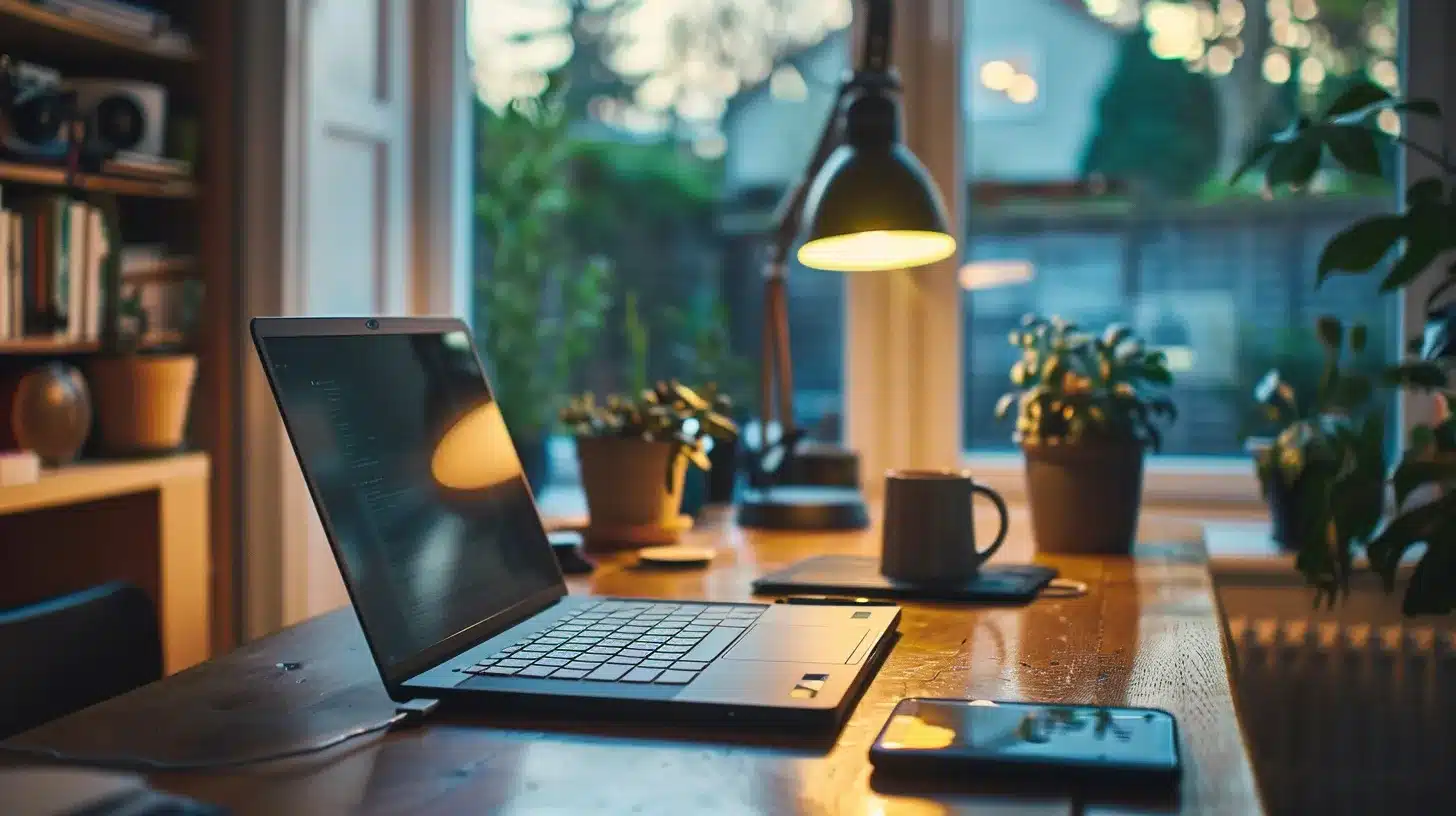Introduction (100 words)
The rising popularity of WordPress has made it a prominent target for cybercriminals seeking to exploit vulnerabilities and inject malware onto websites. As an online platform, WordPress security is crucial for website owners to protect their valuable data and maintain their online reputation. In this article, we will explore the importance of using an online WordPress scanner to detect and eliminate malware effectively. We will provide essential information about how these scanners work, their benefits, and guide you through the process of utilizing them to safeguard your WordPress website.
I. Understanding Malware and Its Impact (350 words)
Malware refers to malicious software designed to harm or exploit computer systems, networks, and website platforms like WordPress. Common types of malware include viruses, worms, Trojans, ransomware, and spyware, which can cause severe damage ranging from data theft, unauthorized access, defacement, to complete loss of control.
The impact of a malware attack on a WordPress website can be devastating for businesses and individuals alike. It can result in data breaches, website downtime, loss of customers, and damage to the website owner’s reputation. Therefore, early detection and efficient elimination of malware are crucial.
II. The Role of an Online WordPress Scanner (400 words)
An online WordPress scanner is a security tool specifically designed to identify, remove, and protect your WordPress website from malware and other security threats. These scanners leverage various techniques, including scanning files, examining code vulnerabilities, and checking for suspicious activities to identify Malware infections accurately.
1. Automated Scanning: Online WordPress scanners use advanced algorithms to perform automated scans, thoroughly analyzing every aspect of your website, such as files, plugins, themes, and configurations. The scanning process identifies any malware signatures, altered files, or suspicious scripts, revealing vulnerabilities that attackers may exploit.
2. Malware Removal: Once the scanner detects malware or signs of a security breach, it provides a detailed report, outlining the infected files, their locations, and recommended removal methods. Some online scanners even offer automated cleanup processes, eliminating malware without any manual intervention. However, it is advisable to create a backup of your website before executing the removal process.
3. Advanced Security Features: In addition to scanning and malware removal, online WordPress scanners often offer additional security features like blacklist monitoring, vulnerability scans, and file change detection. These features provide proactive protection by notifying website owners of potential threats and ensuring the integrity of their website’s files.
III. Benefits of Using an Online WordPress Scanner (400 words)
Deploying an online WordPress scanner offers numerous benefits for website owners seeking robust security measures. Let’s explore some key advantages:
1. Ease of Use: Online WordPress scanners are generally user-friendly and easily accessible to users of all technical levels. With intuitive interfaces, they guide website owners through the scanning process and provide clear instructions for malware removal.
2. Cost-Effective: Online scanners usually offer a range of plans, including free options, making it cost-effective for individuals and small businesses with limited resources to prioritize website security.
3. Timely Threat Detection: By regularly scanning your WordPress website, online scanners offer real-time detection capabilities, promptly detecting and alerting you to any vulnerabilities or Malware infections. This enables you to take immediate action to minimize potential damage.
4. Reliable Database Updates: Online WordPress scanners have extensive malware databases and continuously update their security systems based on the latest emerging threats and vulnerabilities. This ensures your website is protected against new and evolving malware strains.
5. Continuous Monitoring: Some scanners provide continuous monitoring, automatically scanning your website at regular intervals, and sending notifications if any suspicious activity is detected. This proactive approach allows for timely remediation, reducing the risk of prolonged exposure to potential threats.
FAQs Section (300 words)
1. Is an online WordPress scanner enough to secure my website completely?
While an online WordPress scanner is a vital component of your website security, it is recommended to implement additional security measures. This may include using reputable security plugins, keeping your WordPress installation and plugins up to date, using strong passwords, and regularly backing up your website.
2. How often should I use an online WordPress scanner?
For optimal security, it is recommended to scan your WordPress website at least once a week. However, the frequency may depend on the size and complexity of your website, including the number of plugins, themes, and customization.
3. Can an online WordPress scanner guarantee 100% malware removal?
While online scanners employ advanced techniques to detect and remove malware, it is challenging to guarantee 100% removal due to the evolving nature of threats. It is crucial to remain vigilant, regularly update your website’s security systems, and follow best practices to minimize the risk of reinfection.
4. Are online WordPress scanners compatible with all Hosting providers?
Yes, online WordPress scanners are typically compatible with all Hosting providers. They work independently and do not rely on specific Hosting configurations.
Conclusion (150 words)
Protecting your WordPress website from malware is essential in maintaining data security, preserving your reputation, and ensuring uninterrupted online presence. Utilizing an online WordPress scanner allows you to proactively detect and eliminate malware, leaving your website secure and protected. By regularly scanning your website, you can stay one step ahead of cyber threats and safeguard your valuable digital assets. Remember to complement the scanner with additional security measures to create a robust defense against malicious attacks. Stay proactive and prioritize website security to enjoy a worry-free online experience.
Post Summary:
WordPress websites have become a prime target for cybercriminals looking to inject malware. To protect your website, it’s important to use an online WordPress scanner. These scanners use advanced algorithms to scan your website and identify Malware infections and vulnerabilities. They also offer features like malware removal, blacklist monitoring, vulnerability scans, and file change detection. The benefits of using an online WordPress scanner include ease of use, cost-effectiveness, timely threat detection, reliable database updates, and continuous monitoring. While online scanners are crucial, it’s recommended to implement additional security measures such as using security plugins, keeping your WordPress installation up to date, and regularly backing up your website. Scanning your website at least once a week is also advised to ensure optimal security. While 100% malware removal cannot be guaranteed, regular scanning and following best practices can minimize the risk of reinfection. By prioritizing website security and utilizing an online WordPress scanner, you can protect your valuable data and maintain a secure online presence.