
Defend Your Website: The Ultimate Guide to WordPress Malware Removal Services
Defend Your Website: The Ultimate Guide to WordPress Malware Removal Services
Introduction:
In today’s digital landscape, websites are constantly under threat from various malicious activities, including Malware infections. Among the most popular content management systems, WordPress is often targeted due to its popularity and open-source nature. Therefore, it is crucial for website owners to be equipped with the right knowledge and tools to defend their WordPress websites from malware attacks. This ultimate guide will provide you with all the necessary information about WordPress Malware removal services, ensuring your website remains secure and safe.
I. Understanding Malware and Its Impact on Websites:
1. What is Malware?
Malware, short for malicious software, is a program or code designed to exploit vulnerabilities in a system, targeting websites, servers, and computers. It can harm your website’s functionality, steal sensitive data, or even distribute malware to your visitors.
2. Types of Malware:
a) Viruses: Infect software files, replicate, and spread to other files.
b) Trojans: Appear harmless but contain malicious code, allowing unauthorized access to your system.
c) Ransomware: Encrypts your website’s files, demanding a ransom for their release.
d) Spyware: Collects sensitive information, such as login credentials or financial data, without the user’s consent.
3. Consequences of Malware infections:
a) Downtime: Malware can render your website inoperable, leading to lost revenue and a damaged online reputation.
b) Data Breaches: Personal data theft can result in legal consequences, loss of customer trust, and financial liabilities.
c) SEO Impact: Malware-infected websites often face search engine penalties, dropping their rankings and reducing organic traffic.
II. Securing Your WordPress Website:
1. Regular Updates: Keep your WordPress core, themes, and plugins up to date to close security loopholes.
2. Strong Passwords: Use unique, complex passwords and consider implementing two-factor authentication.
3. Secure Hosting: Choose a reliable Hosting provider that offers robust security measures, such as regular backups, firewalls, and malware scanning.
4. Security Plugins: Utilize WordPress security plugins to fortify your website’s security posture and receive real-time threat alerts.
5. Secure File Permissions: Set appropriate file permissions to restrict unauthorized access to sensitive directories and files.
6. Limit Plugin Use: Minimize the number of plugins you install, as each adds a potential vulnerability to your website.
7. Backup and Recovery: Regularly back up your website’s files and database to ensure quick recovery in case of a malware attack.
III. Recognizing Signs of Malware infections:
1. Suspicious Redirects: Unexpected redirects to suspicious websites or unrelated pages.
2. Increased Server Load: Sluggish website performance or frequent server crashes.
3. Unauthorized User Accounts: Detection of new user accounts with administrative privileges.
4. Unusual File Modifications: Modified or added files, unfamiliar themes, or plugins appearing on your website.
5. Blacklisted Website: Notifications from search engines or blacklisting authorities about your website being compromised.
6. Unexpected Pop-ups or Ads: Unusual pop-ups or advertisements appearing on your website that you didn’t add.
IV. WordPress Malware Removal Services:
When your WordPress website falls victim to a malware infection, seeking professional assistance from a WordPress Malware removal service is crucial. These services employ experienced security experts who will cleanse your website from malware and restore its functionality. Here are some key factors to consider when selecting a WordPress Malware removal service:
1. Expertise and Experience: Look for a service that specializes in WordPress security and has a proven track record in removing malware effectively.
2. Malware Detection Techniques: Ensure the service employs advanced scanning and detection tools to accurately identify all malware on your website.
3. Manual Cleanup: A reliable service should offer manual malware cleanup to eradicate the infection thoroughly.
4. Website Hardening: Alongside malware removal, the service should provide essential security measures to harden your website against future attacks.
5. Ongoing Monitoring: Opt for a service offering continuous monitoring to promptly detect and resolve any new Malware infections.
V. FAQs:
Q: How can I know if my WordPress website has been compromised?
A: Look for signs such as suspicious redirects, increased server load, unauthorized user accounts, unusual file modifications, blacklisting notifications, or unexpected pop-ups and ads.
Q: Can I remove malware from my WordPress website myself?
A: While you can attempt to remove malware independently, it is highly recommended to seek professional assistance to ensure thorough and proper cleanup.
Q: How long does the malware removal process take?
A: The time required depends on the severity of the infection. A reliable WordPress Malware removal service usually provides an estimated timeline after assessing your website.
Q: What steps can I take to prevent future Malware infections?
A: Regularly update WordPress and its components, use strong passwords, employ security plugins, ensure secure Hosting, limit the use of plugins, and regularly back up your website.
Conclusion:
Protecting your WordPress website from malware is a continuous battle. By understanding the types of malware, recognizing signs of infections, implementing security measures, and seeking professional support from a WordPress Malware removal service when needed, you can effectively defend your website against malicious attacks. Remember, prevention and timely action are key to keeping your website safe, secure, and fully functional.
Post Summary:
This ultimate guide provides essential information on WordPress Malware removal services to help website owners defend their websites against malicious attacks. It covers the basics of malware, including different types and their consequences. The guide also offers tips on securing WordPress websites, including regular updates, strong passwords, secure Hosting, and utilizing security plugins. It highlights the signs of Malware infections and the importance of seeking professional assistance for thorough cleanup. The guide concludes with FAQs and emphasizes the continuous battle of protecting websites, stressing the importance of prevention and timely action.




Leave a Reply