
Remove Admin Notice “Connect your store to WooCommerce.com to receive extensions updates and support.”
Seeing the connect your store to WooCommerce message?
WooCommerce version 3.3.1 It is out and we are loving it. WooCommerce can surely make all of your eCommerce dreams come true. If you have already upgraded to the newest version or just started using it, you may notice an admin area message that says “Connect your store to WooCommerce.com to receive extensions updates and support.” Below is what it looks like on a site.
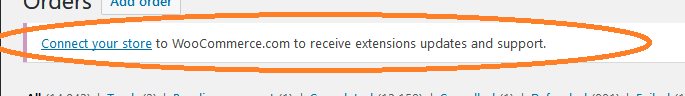
There are 2 ways in which you can remove this admin message. Please see below.
1. CONNECT YOUR WOOCOMMERCE ACCOUNT
Simply click on it and connect your WooCommerce.com account to your site. This is the smart way of doing it so you can access all of your WooCommerce Extensions and any updates that might come down the line. This will also give you an easy access point to WooCommerce support.
2. HIDE THE NOTICE FROM DISPLAYING
You can add the snippet below to the functions.php file of your active theme. This will hide the admin nag notice for good. While we fully recommend the first method mentioned above, there may be a situation where you do not want to register and connect a WooCommerce.com account to your site. An example of this could be a development site you use to play around and test things and the nag message is just bugging you.
add_filter( 'woocommerce_helper_suppress_admin_notices', '__return_true' );




14 Comments
Thanks for this. For data protection purposes it is good practice to connect a shop to as few services as possible which could potentially leak customers’ personal information.
This type of connection is not harmful or does it share sensitive data like customer info.
I have the connected WooCommerce account with my site and I still have the message
If connected ask them for support. Can also use the code snippet on this post to hide it.
There’s also this little plugin which may be helpful for removing the Connect Your Store message if you don’t want to add code to your site:
https://wordpress.org/plugins/wpspring-remove-woocommerce-connect-your-store-notice/
Awesome sauce! Thanks. This was not around when we made the article.
Thanks a million.
That message was driving me mad… I maintain a lot of shops (all is almost Woo) and this came up on every one… with no “HIDE” function… This fix did it
–
Awesome Sauce!!!
Impossible to connect – what a PIA.
Thank you for this.
Our pleasure always!!!
Does this quash all admin messages originating from woocommerce? or just this one?
Thanks
Just the WooCommerce message.
Thanks for the article and reference. Does this remove just the “Connect your store” notice, or all WooCommerce notices?
Yes it does.