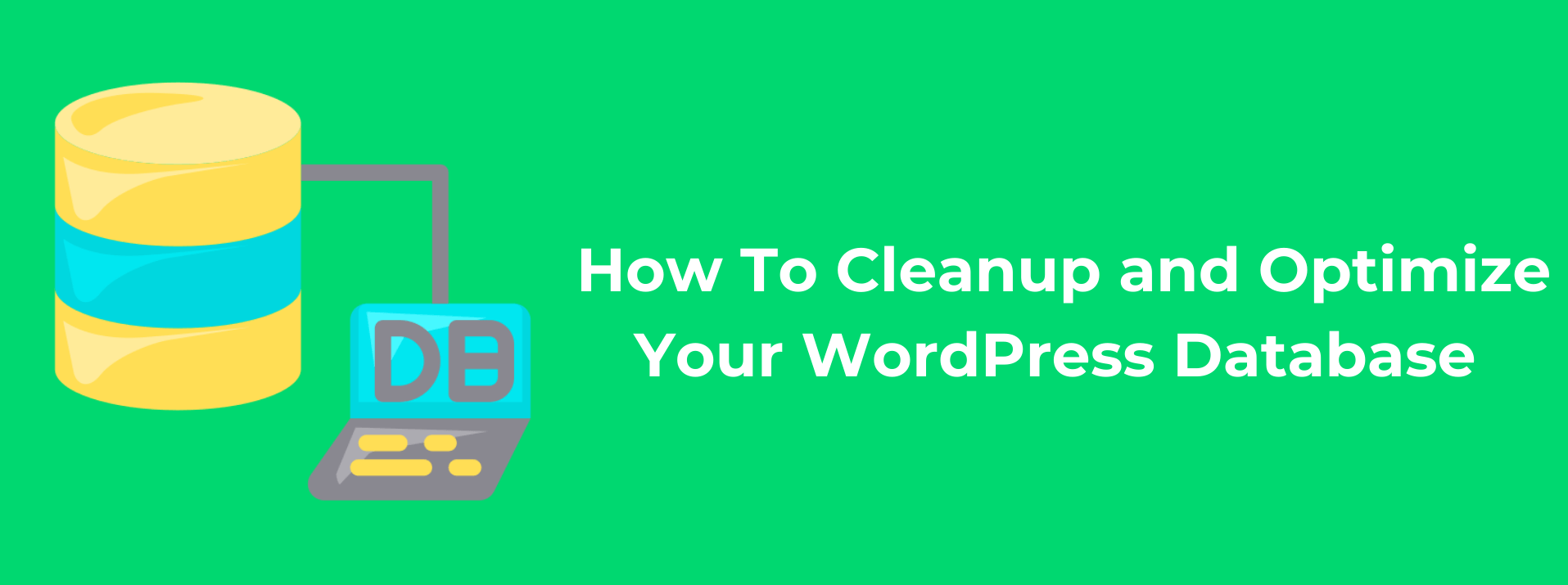Learn how to clean up WordPress database…
Your database is the heart and soul of your WordPress site and stores all the data needed to display content and execute functions properly. Over time a database can become extremely bloated with lots of extra data your site does not need anymore.
This extra unneeded data can slow down the overall performance of your site.
Follow the simple steps below to Clean Up WordPress Database.
- Install and active WP-Sweep plugin
- Visit Tool > Sweep
- Scroll to the bottom of the page and press SWEEP ALL button
All set. There are a few other great database optimization tools out there, but this one is our favorite free one. You can also check out WP Optimize which will allow you to setup automated database optimization.