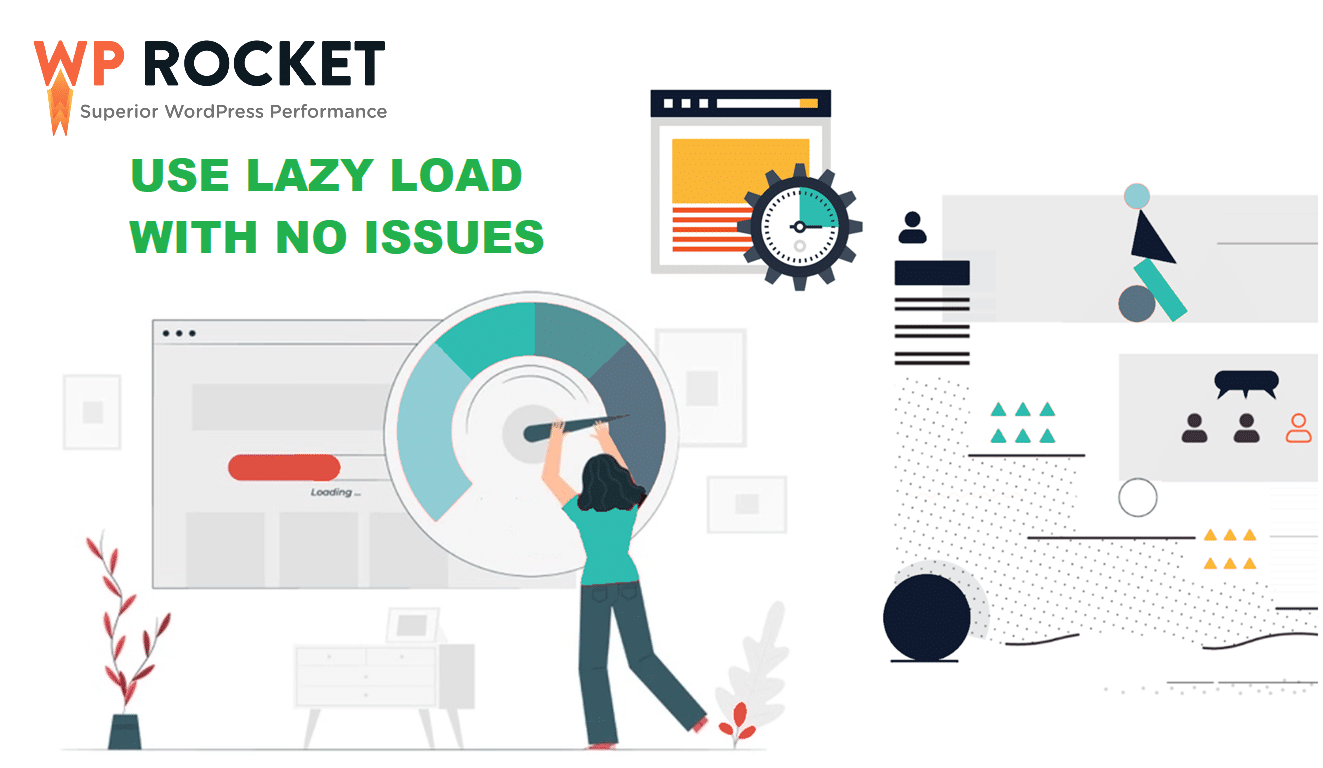Boost Your WordPress Site Speed with These Expert Tips
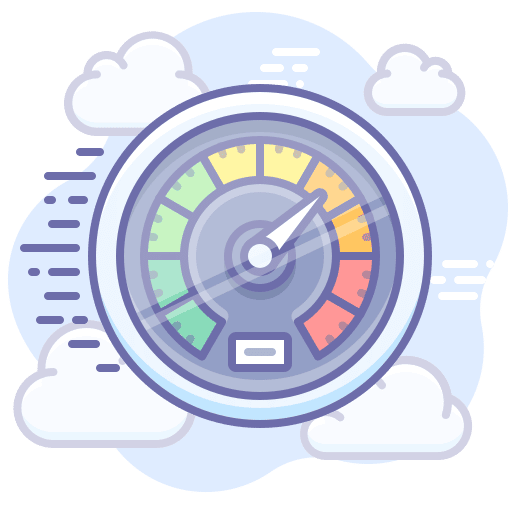
In today’s fast-paced digital world, website speed is crucial for user experience and search engine optimization (SEO). You need to know how to get the most WordPress Site Speed!
Slow-loading websites not only frustrate users but also rank lower in search engine results. WordPress, being the most popular content management system (CMS) globally, is home to millions of websites.
If you have a WordPress site, optimizing its speed should be one of your top priorities. In this article, we will discuss expert tips to boost your WordPress site speed and improve overall performance.
We will also address frequently asked questions (FAQs) regarding site speed optimization.
1. Choose a Lightweight Theme
Selecting a lightweight theme is the first step towards optimizing your WordPress site speed. Themes with bloated code or excessive design elements can significantly slow down your website’s loading time.
Opt for a theme that focuses on simplicity and functionality rather than aesthetic appeal alone.
Many premium themes offer advanced customization options while still staying lightweight, so invest your time in finding the right one for your site.
2. Minimize the Use of Plugins
While plugins are great for adding functionality to your WordPress site, excessive use can significantly impact site speed.
Each plugin you install adds additional code and functionality, which can lead to longer loading times. Regularly review your installed plugins and deactivate or delete those that are no longer necessary.
Keep only the essential plugins and search for alternatives that can combine multiple features into a single plugin.
3. Optimize and Compress Images
Images are often the largest elements on a webpage and can slow down your site significantly. Optimizing and compressing images reduces their file size without sacrificing quality.
Several WordPress plugins are available to help you automatically optimize images upon upload.
Additionally, consider lazy-loading images, which delays their loading until users scroll down to the specific section. This technique can greatly improve initial page load times.
4. Implement Caching
Caching creates a static version of your webpages and serves them to visitors, eliminating the need for generating each page from scratch every time. By enabling caching, you can greatly reduce server load and improve site speed.
A popular caching plugin for WordPress is WP Rocket, which offers easy setup and configuration options. It’s crucial to combine caching with a reliable content delivery network (CDN) for optimal results.
5. Use a Content Delivery Network (CDN)
A CDN is a network of servers located worldwide that store static versions of your website’s files.
When a visitor accesses your site, the CDN serves the files from the nearest server, reducing the distance data needs to travel. This results in faster loading times and improved user experience.
Popular CDN services such as Cloudflare and MaxCDN integrate seamlessly with WordPress and offer both free and premium plans.
6. Optimize Database
WordPress relies on a MySQL database to store all its content, including posts, pages, comments, and settings.
Regularly optimizing your database can reduce its size and eliminate unnecessary data, resulting in improved site speed.
Use plugins like WP-Optimize or WP-Sweep to clean up and optimize your database. Remember to always back up your database before making any changes or optimizations.
7. Minify CSS and JavaScript
Minification is the process of removing unnecessary characters, whitespace, and comments from your CSS and JavaScript files.
This reduces file sizes and improves loading times. Several plugins, such as W3 Total Cache and Autoptimize, can automatically minify your CSS and JavaScript files.
However, it is essential to test your website thoroughly after minifying to ensure compatibility with all plugins and themes.
8. Enable Gzip Compression
Gzip compression is a technique that reduces file sizes by compressing them on the server’s side and decompressing them on the user’s browser.
Enabling Gzip compression can significantly reduce the amount of data transferred between the server and the user’s browser, resulting in faster loading times.
Most modern hosting providers have Gzip compression enabled by default, but you can verify this using online tools like GTmetrix or Pingdom.
9. Reduce External HTTP Requests
External HTTP requests occur when your website loads resources from external domains such as fonts, scripts, or stylesheets.
Each resource requires an additional server request, which can slow down your site. Limit external requests by minimizing the use of external fonts, combining multiple CSS and JavaScript files into one, and hosting commonly used files locally instead of relying on external sources.
10. Keep WordPress, Themes, and Plugins Updated
Regularly updating WordPress, themes, and plugins is crucial for maintaining optimal site speed and security. Developers constantly release updates to improve performance, fix bugs, and address potential security vulnerabilities. Outdated software can slow down your site or pose security risks.
Enable automatic updates if available, and regularly check for updates manually if not.
WordPress Site Speed FAQs:
Q1. What is a good PageSpeed score for a WordPress site?
A good PageSpeed score for a WordPress site is above 90 on both mobile and desktop devices. However, achieving a perfect score may not always be possible. Aim to optimize your site as much as possible while considering the trade-offs between performance and functionality.
Q2. What is the best hosting option for a fast WordPress site?
Managed WordPress hosting providers often offer optimized servers specifically for WordPress sites. Some popular options include WP Engine, SiteGround, and Bluehost. These providers ensure faster loading times, improved server performance, and enhanced security tailored to the WordPress platform.
Q3. Are there any downsides to caching and CDN usage?
While caching and CDNs greatly improve site speed, there are a few downsides to consider. Caching can sometimes cause issues with dynamic content or e-commerce functionality, so it’s essential to test thoroughly after enabling caching.
Additionally, using a CDN may have cost implications, especially for high-traffic sites, as most reliable CDN services charge based on usage and bandwidth.
In conclusion, optimizing your WordPress site speed is crucial for user experience, search engine rankings, and overall success.
By implementing the expert tips mentioned above, you can significantly improve your site’s loading times and provide a seamless browsing experience for your visitors.
Remember to regularly review and update your site as new techniques and tools emerge in the fast-evolving world of WordPress optimization.
Post Summary:
Website speed is important for user experience and SEO. To boost your WordPress site speed, choose a lightweight theme, minimize plugin usage, optimize and compress images, implement caching, use a CDN, optimize the database, minify CSS and JavaScript, enable Gzip compression, reduce external HTTP requests, and keep WordPress, themes, and plugins updated.
Aim for a good PageSpeed score above 90. Consider managed WordPress hosting for faster loading times.
Downsides to caching and CDN usage include potential issues with dynamic content and cost implications. Overall, optimizing your site’s speed is essential for success.