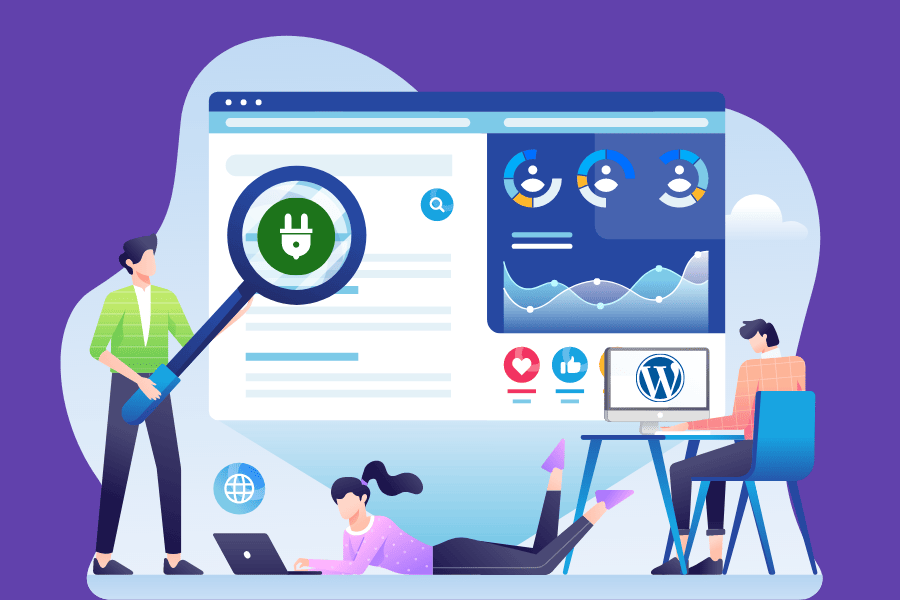
Are WordPress Problems Ruining Your Day? Try These Easy Fixes
Are WordPress Problems Ruining Your Day? Try These Easy Fixes
Introduction:
WordPress has become one of the most widely used content management systems (CMS) in the world. It allows users to create, customize, and manage their websites with ease. However, like any other software, WordPress is not without its flaws. Users often encounter various problems that can ruin their day and hinder their website’s performance. Fortunately, there are easy fixes available that can help you overcome these issues and get back on track. In this article, we will discuss common WordPress problems and provide simple solutions to resolve them. Additionally, a Frequently Asked Questions (FAQs) section will address some concerns that users commonly have.
Common WordPress Problems:
1. Slow Website Load Times: Slow website speed can frustrate users and discourage them from staying on your site. It can also adversely affect search engine rankings. The most common causes of slow load times are large image sizes, excessive plugins, and poor hosting services. To fix this issue, optimize your images by compressing them or using lazy loading. Evaluate your plugins and remove any unnecessary ones. Lastly, consider upgrading your hosting plan to a faster server.
2. White Screen of Death: The white screen of death is when your website shows a blank white page instead of your content. This can be caused by plugin conflicts, theme issues, or memory limits. To fix this, disable all plugins and revert to a default theme temporarily. If the site begins working, enable each plugin one by one to identify the problematic one. If that does not solve the issue, consider increasing your memory limit through the wp-config.php file.
3. Error Establishing Database Connection: This error occurs when WordPress is unable to connect to your website’s database. It can happen due to incorrect database credentials, corrupted files, or a crashed database server. To fix this, double-check your database credentials in the wp-config.php file. If they are correct, try repairing your database using the built-in WordPress database repair tool. In extreme situations, contacting your hosting provider might be necessary.
4. Plugin Compatibility Issues: WordPress plugins provide additional functionality to your website. However, sometimes plugins are not compatible with each other or the WordPress version you are using, leading to various problems such as broken layouts or conflicts. Always update your plugins regularly, ensure they are compatible with the current WordPress version, and disable any conflicting plugins.
5. Hacked Website or Malware Infections: WordPress sites can be targeted by hackers or infected with malware. Signs of a hacked website include unauthorized content, unusual redirects, or a sudden drop in search rankings. To fix this, use security plugins like Wordfence or WP Fix it to scan and clean your website. Change all passwords, including your WordPress admin password, database password, and hosting control panel. Regularly backup your site to restore it in case of any future attacks.
Easy Fixes:
1. Keep WordPress and plugins updated: Regular updates address security vulnerabilities and improve performance. Always update your WordPress core, themes, and plugins to the latest versions.
2. Use a reliable hosting provider: Choose a reputable hosting service that offers excellent customer support, a reliable uptime guarantee, and scalable hosting plans to handle your website’s growth.
3. Utilize caching and content delivery networks (CDNs): Caching plugins and CDNs improve website speed by storing cached versions of your pages on servers worldwide, reducing server load and improving user experience.
4. Regularly backup your website: Use WordPress backup plugins or your hosting provider’s backup service to create regular backups of your site to safeguard against any unforeseen circumstances.
5. Optimize your database: Use plugins like WP-Optimize or manually clean up your database by deleting unnecessary data such as post revisions, spam comments, and expired transients.
FAQs (Frequently Asked Questions):
Q: Can I fix WordPress problems myself, or do I need professional assistance?
A: Many WordPress problems can be resolved by following online tutorials and guides. However, for complex issues or situations where you lack technical knowledge, it is recommended to seek professional help.
Q: How often should I update my WordPress plugins?
A: It is essential to update your WordPress plugins regularly. Developers frequently release updates to fix bugs, add new features, and enhance security. Failing to update plugins can expose your website to potential vulnerabilities.
Q: How can I enhance the security of my WordPress website?
A: To improve security, ensure all passwords are strong and unique. Use secure hosting, install a reputable security plugin, enable two-factor authentication, and regularly update WordPress core, themes, and plugins to their latest versions.
Q: Are free WordPress themes safe to use?
A: While there are many safe and reliable free WordPress themes available, it is crucial to choose themes from reputable sources such as the official WordPress theme repository. Always read reviews and check ratings before installing any theme.
Q: Will using too many plugins affect my website’s performance?
A: Excessive plugins can slow down your website and potentially create conflicts. To avoid this, regularly review your plugins and deactivate or remove any unnecessary ones. Opt for lightweight and well-coded plugins to minimize the impact on performance.
Conclusion:
WordPress problems can undoubtedly ruin your day, but with these easy fixes, you can overcome them. By following the steps provided and implementing preventive measures, you can improve your website’s performance, security, and user experience. Remember to stay updated, perform regular backups, and seek professional help when needed. With these fixes, you can minimize the chances of encountering WordPress problems and ensure a smoother online experience for both you and your visitors.
Post Summary:
WordPress is a widely used content management system, but it is not without its flaws. Common problems include slow website load times, the white screen of death, database connection errors, plugin compatibility issues, and hacks or malware infections. However, there are easy fixes available. These include optimizing image sizes, evaluating and disabling unnecessary plugins, upgrading hosting plans, identifying problematic plugins, repairing databases, updating WordPress and plugins, using reliable hosting providers, utilizing caching and CDNs, regularly backing up websites, and optimizing databases. It is also important to seek professional help for complex issues and to enhance website security by using strong passwords and reputable themes, among other measures. By implementing these fixes and preventive measures, users can improve their website’s performance, security, and user experience.




Leave a Reply