What in the world are SEO Backup Mistakes?
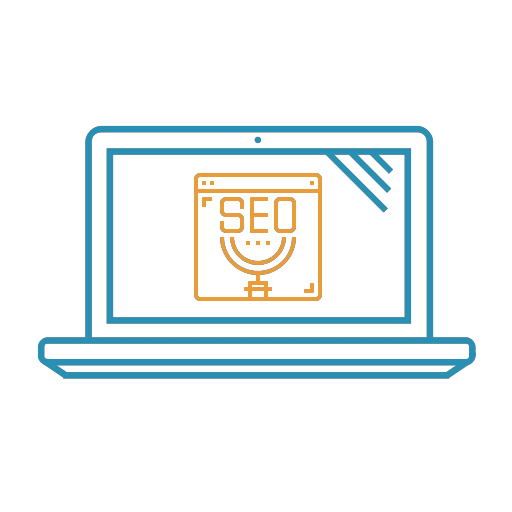
Many businesses use the internet for advertising their products or services. One of the many ways that they do this is through search engine optimization (SEO).
SEO is the use of relevant keywords to rank high in search engine results pages, or SERPs. The higher the rank, the better the visibility and generates website traffic for the business owner. This is a pretty good strategy to take because many people spend a lot of time on the internet, and they might avail of anything that pops up on the first page of SERPs if the need arises.
SEO, however, is not a simple process. The chances are that businesses who use SEO might still make mistakes despite using it for quite some time already. One of the most common SEO mistakes that are often committed is for the backups of websites. If you’re the one managing SEO duties, it’s essential to avoid these backup mistakes.
What are these backup mistakes? How can they affect your business? In this article, we’ll shed light on the matter. Read on below to learn more.
#1 – Failing to Do Single Backups – SEO Backup Mistakes
As the name implies, single backups are done once. It’s also not recommended to do a single backup because it will make things more challenging for you to get your website back up and running again in the event of a crash. Most websites are recommended to make a full backup at least once a month, but it depends entirely on the website.
As for when you should back up your website, it still varies. A website that’s constantly remade must be backed up for at least 6 to 12 hours. For active websites that rely on engagement, such as blogs, daily backups are the way to go. As for online portfolio websites, you can choose to have them rarely, but it’s recommended that you back them up once a month.
#2 – Failing to Create Partial Backups – SEO Backup Mistakes
As the name implies, partial backups are incomplete backups. While single backups can already make things hard for you, partial backups will complicate things even more. Partial backups are done when you’re only taking a backup of the WordPress database and disregarding the wp_content folder, or vice versa.
When it comes to partial backups, the silver lining is that they’re smaller in size, making backups more manageable. The drawback is that partial backups can’t restore a damaged website on their own. However, you will need the remaining data, which is only present in the full backup, including the WordPress database and the wp_content folder.
#3 – Relying on Shared Web Hosts to Make Your Backup – SEO Backup Mistakes
It says it all. Web hosts make website backups, but the backup made depends on the web host that you’re using. An example would be if a shared hosting company will offer you a 30-day redundant backup option. The drawback is that it might not include other important stuff, such as the databases in your account.
As a result, you’re left only with a partial backup. Without the WordPress database, it’s no good at all, which will cost you a considerable loss in website traffic.
#4 – Not Making a Backup at All – SEO Backup Mistakes
This is pretty much a given. Without a website backup, you’re left with nothing in the event of a crash, forcing you to remake everything from scratch.
While it can seem like too much work, making a website backup is always worth it. If you’re too busy and can’t handle it independently, you can always use backup plugin services to do the work for you.
Conclusion – SEO Backup Mistakes
In the digital age, backups are a necessary measure not to be left with anything. It also applies to websites as well. While they look like too much work, they will help you in the long run if your website malfunctions.
WordPress is the most commonly used content management system for SEO. However, users can still experience problems while using it. If you want the easiest way to fix WordPress problems, choose WP Fix It! We provide SITE FIX SERVICE when it comes to all things WordPress. Contact us today to learn more!

















